Applications and modes of operation – SPL MixDream Model 2384 16x2 Analog Summing Mixer User Manual
Page 22
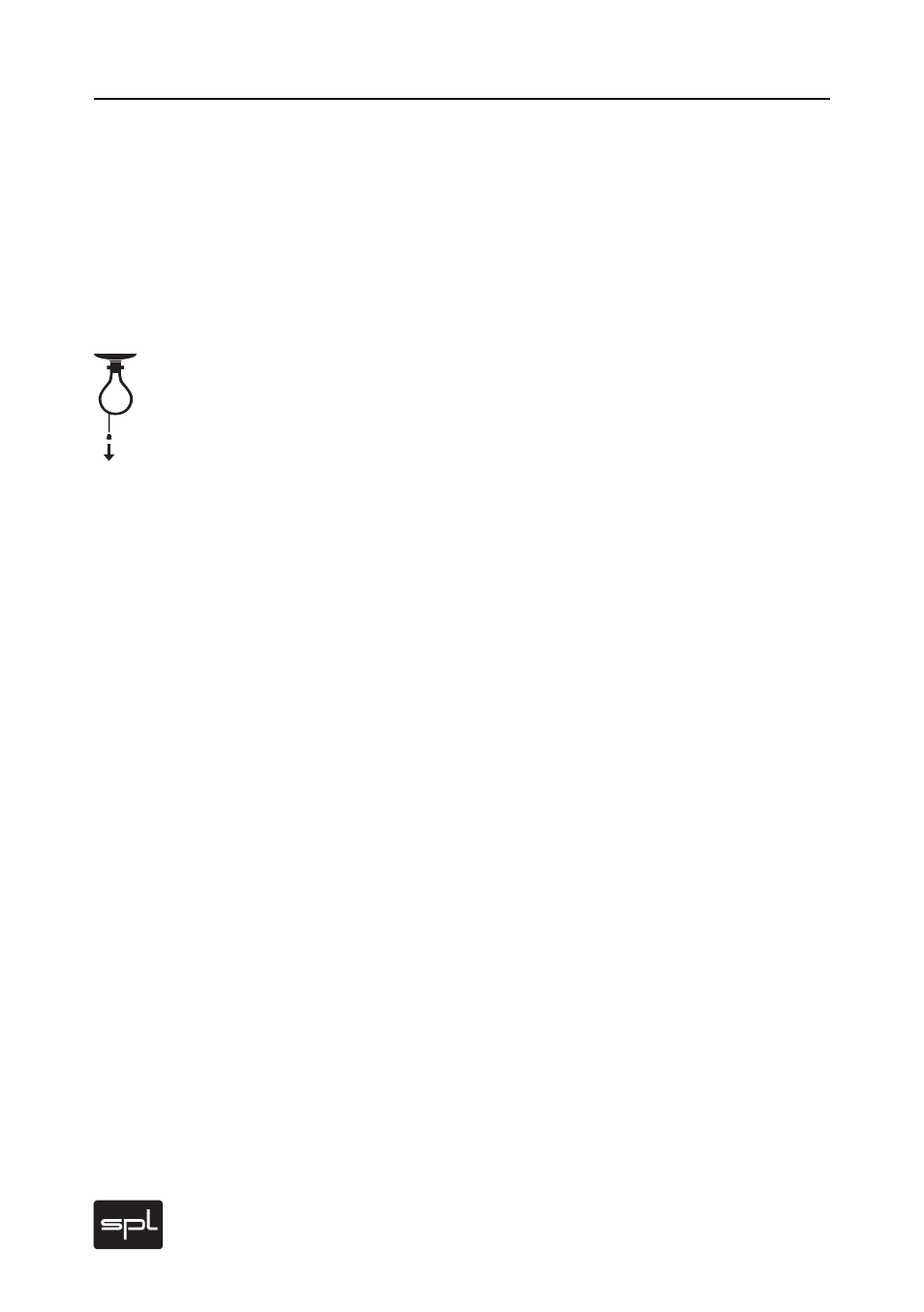
22
MixDream
You may leave such processors in a standard hookup of your
choice, toggling them into the mix whenever you need them.
Within the DAW you can then take advantage of software flexi-
bility, routing each output to a specific insert in your MixDream
hookup. During further mixing such processing proceeds hand
in hand – with both the MixDream and DAW—so that if activating
an insert EQ results in levels that are too loud, the channel
volume may be lowered in the originating DAW project.
You can, of course, also connect reverb and multi-effect proces-
sors to the MixDream inserts, routing desired DAW signals to
corresponding outs via aux sends. At the same time, you can
employ the No Mix function as mute for monitoring individual
tracks as solo. In such applications your Direct Outs become
very important, as a typical DAW aux send will be pre-insert
(that is, the reverb portion of heavily compressed drum set
signals would not be compressed.). In such case a channel’s
direct out would be routed back through the A/D converter. The
converter channel must be set to monitor mode in the DAW in
order to use it as an aux send. Now the send levels can also be
processed with the DAW’s automation features. This procedure
retains both the convenience of digital control and the superior
analog sound you desire.
Should you suddenly need to listen to another recording or do an
additional take during mixdown, the Inserts On toggle offers a
quick, efficient way of temporarily defeating all external proces-
sing. In such cases, you only need to reset the mono switches.
Otherwise your entire processor routing remains in the back-
ground for a quick return to previous work.
Applications and Modes of Operation
