Rear panel/connections, Direct outs, Master insert/expansion/out 2 – SPL MixDream Model 2384 16x2 Analog Summing Mixer User Manual
Page 11: Master output
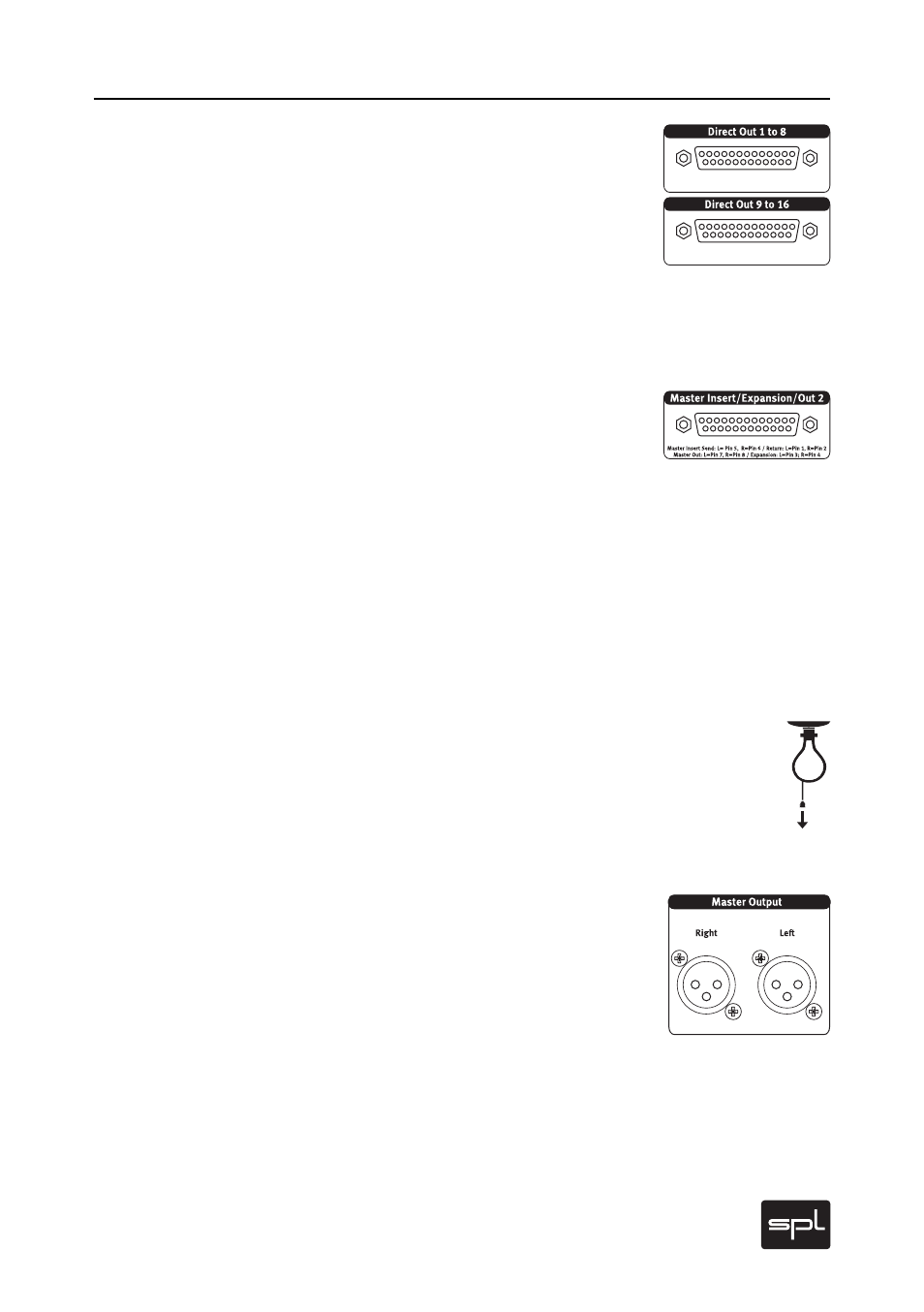
MixDream
11
Rear Panel/Connections
Direct Outs
Each MixDream channel includes a balanced direct output after
the insert loop. Here processed signals may be routed through
A/D converters for re-recording as a new audio track (see also
“Insert/No Mix” on page 13). Here again, the DB 25 connector
pin layout corresponds to the Tascam standard.
Master Insert/Expansion/Out 2
Another DB 25 socket routes the following signals:
Master Insert
Send: Left (L) = male XLR 5, Right (R) = male XLR 6
Return: L = female XLR 1, R = female XLR 2
Ou t 2
(additional stereo output)
L = Male XLR 7, R = male XLR 8
Expansion
(linking of two or more MixDreams)
L = female XLR 3; R = female XLR 4
The cable used for this application is a standard cable that has
a DB-25 connector (Tascam standard) on one end and on the
other end it breaks out into XLR connectors, 1-4 being female
XLR connectors and 5-8 being male XLR connectors. The reason
for this type of cable is that this port performs multiple func-
tions thus saving valuable real estate on the MixDream‘s back
panel.
Tip: The Expansion input can alternatively be used as sepa-
rately switchable stereo mix input (i. e. comparison to DAW mix,
reference recording from audio player etc.). Please read page
25, “Linking Several MixDreams“, for further details.
Master Output
The Master Output provides a stereo mixdown for a recording
device. Here as a rule you will route the stereo mix through an
A/D converter for re-recording as a new DAW track.
Two master output XLR connections with gold plated contacts
provide two options, functioning as either an electronically
balanced or transformer balanced output (please refer to the
“Transformer On” section on page 19).
