Applications and modes of operation – SPL MixDream Model 2384 16x2 Analog Summing Mixer User Manual
Page 20
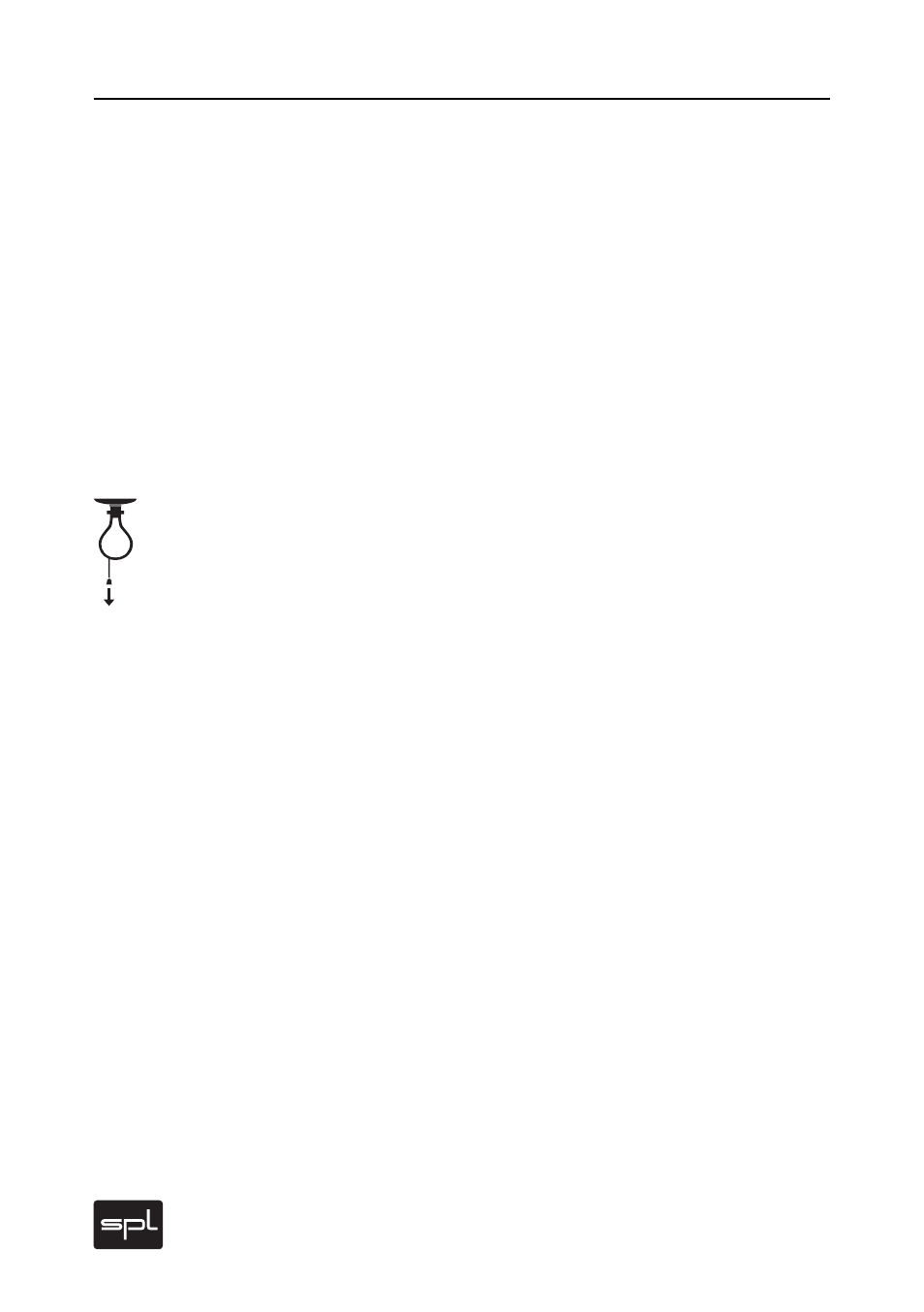
20
MixDream
Applications and Modes of Operation
In use, the MixDream requires almost no departures from an
engineer’s usual working mode, so that all his trusted DAW
features and familiar working routines remain available while
the MixDream seamlessly expands his aural mixing palette. The
following are a few tips for typical applications.
Simply Summing Up
This, of course, is the most basic way in which you can benefit
from an analog summing device. In the process each individual
DAW track is transferred through D/A converters for summing
in the MixDream. It goes without saying that only identical high
quality converters can be recommended.
With mono signals one should use inputs 1-6, as these chan-
nels may be switched to mono mode. In the DAW such signals
must be panned hard left or right if you want to confine them
to single D/A converter (thereby avoiding the waste of having
to use a D/A pair for one mono track). Because a production
often consists of more than 16 tracks, mono tracks like vocals,
drums, synths, guitars etc. may be routed through a common
D/A output. By switching out the analog inserts, channels can be
used as though they had not left the DAW (except for summing).
Such a capability means that—and particularly in track arran-
ging—you can recall any of your automated DAW settings.
Summing with Master Insert, Stereo Expander and
Peak Limiter
When you have completed project and wish to mix it down to
CD or other mastering medium, then is the time to apply the
MixDream’s powerful mastering functions. The Master Insert
is most useful in cases where a combination of compression
and/or equalization are needed, as here you can control signal
levels, the Insert Send level being the effects processor level
control.
>
