Control elements, Inserts on, Mixdream 13 – SPL MixDream Model 2384 16x2 Analog Summing Mixer User Manual
Page 13
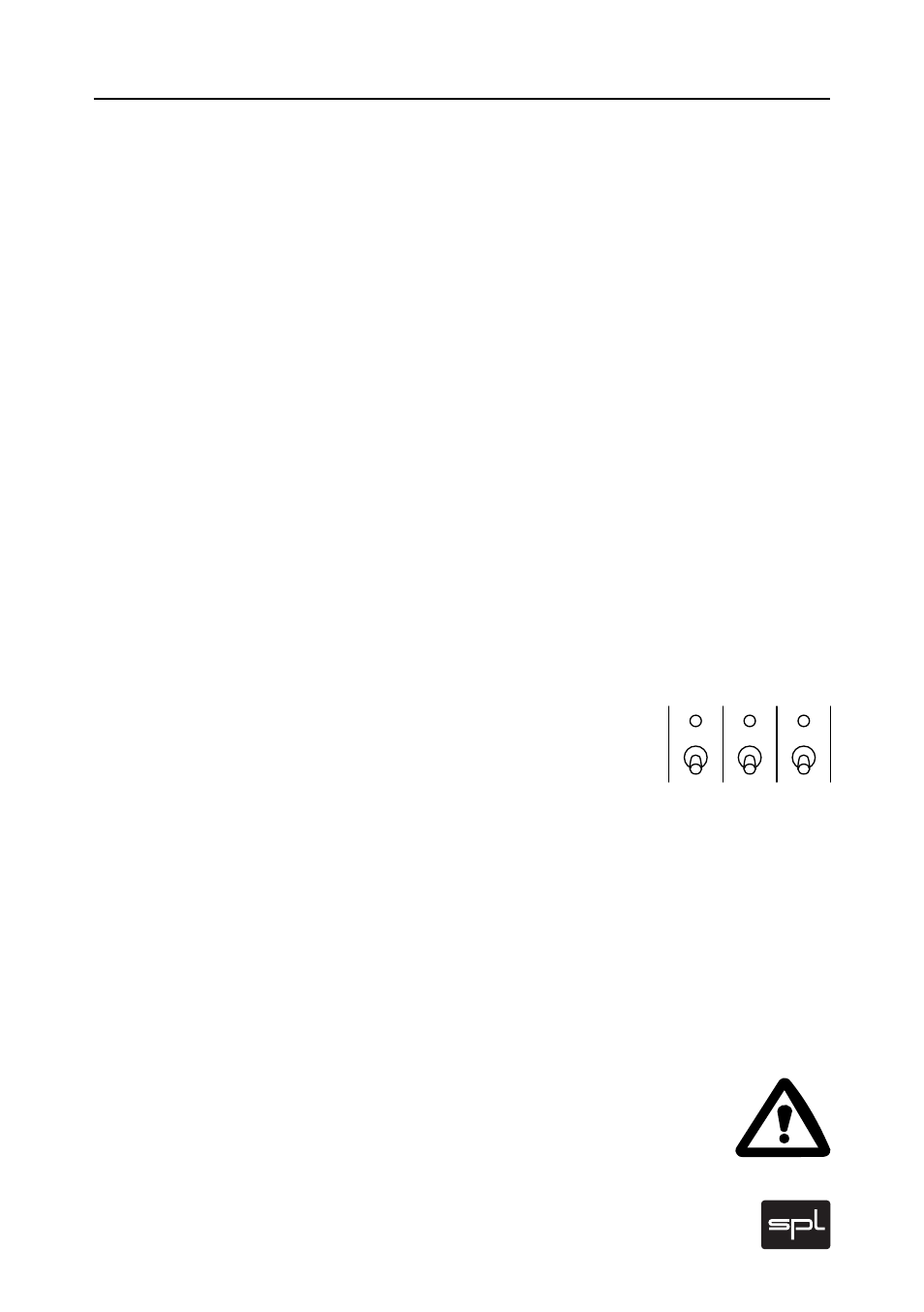
MixDream
13
A prerequisite to this is that the global insert switch is in its “on”
position (see “Insert On” further below). The insert return signal
is then routed to the mix buss and the channel’s Direct Output.
No Mix:
In the No Mix position (red LED indicator illuminated) an
insert return signal is not routed to the mix buss, but instead
to its Direct Out. This allows effects such as compression, rever-
beration, etc., to be returned to the A/D converter as a single
track, and is particularly useful when signals are processed
through external compressors and then are routed to the DAW for
level automation (see also “Processing, but You Choose the Mix
(Bounce Back)” on page 5). The No Mix function can, of course,
be used as a mute control for individual channels.
Inserts On
The Inserts On switch globally activates and deactivates all
inserts. For the beginning of a session we recommend having
this switch on (orange status LED) so that you can hear the
results of individual channel inserts being switched in.
Mono 1 & 2, 3 & 4, 5 & 6
All MixDream channel pairs [1/2 through 15/16] are by default
panned hard left/right. This configuration is the only sensible
way in which each signal contributing to the stereo sound
canvas can retain its placement and automated characteristics.
However, for mono signals (such as kick, snares, lead vocals or
bass that should appear in the middle of a mix), it would be a
waste to use (in hard L/R panned channels) what would amount
to two required converters for a mono result. In such cases,
channel pairs 1 & 2, 3 & 4 as well as 5 & 6 may be switched to
mono mode (red status LED), so that, for example, there might
be a (mono) kick on channel 1, snare on channel 2 and bass on
channel 3, etc.
IMPORTANT: Panning for such instruments in the sequencing
program should place the kick hard left, the snare hard on the
right, and so on.
Control Elements
1
2
Mono
3
4
Mono
5
6
Mono
