Control elements – SPL MixDream Model 2384 16x2 Analog Summing Mixer User Manual
Page 17
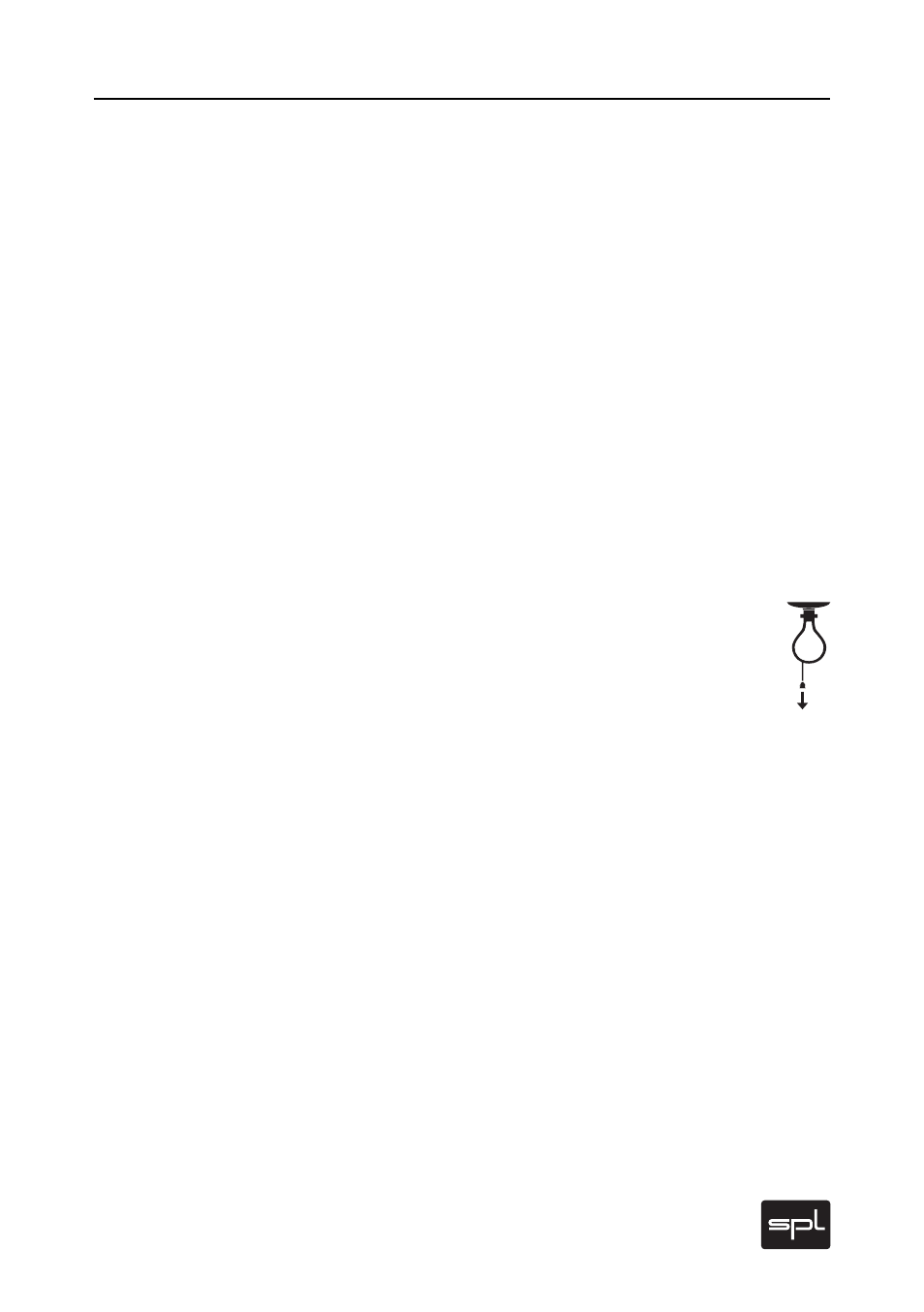
MixDream
17
Peak Limiter/Gain Reduction LEDs
As their name implies, the Gain Reduction LEDs independently
show whether and how much level reduction is taking place for
L-R channels. As a rule—and to keep limiting as transparent
as possible—these should illuminate for only a short dura-
tion, as continuous operation indicates the likelihood of too
much limiting. Precise measurement and control of limiting
can be done through subsequent A/D converter PPM indica-
tors. Switching the limiter in and out of the chain will provide
a comparison of PPM values and with it, how much limiting is
being done.
(Note: The MixDream does not include PPM metering because
such indicators are standard with most professional converters.
In any case, different converters may produce varied analog
results which are difficult to second guess before a signal
reaches them.)
Limiter/Threshold
The Threshold control determines the point at which the limiter
curve takes effect, and is adjustable between Off (=ca. 26 dB)
and -3dB. Turning the knob clockwise increases the amount that
quieter signals are processed.
Put simply another way, turning this knob to the right increases
limiting intensity.
TIP: Once you’ve found the correct threshold and output for
a given converter, it is simpler thereafter to rely on the Send
Level control to drive the Peak Limiter rather than continuously
juggling both the Threshold and Output controls.
Control Elements
