Connecting, Detaching – Sony HVL-F20M External Flash User Manual
Page 9
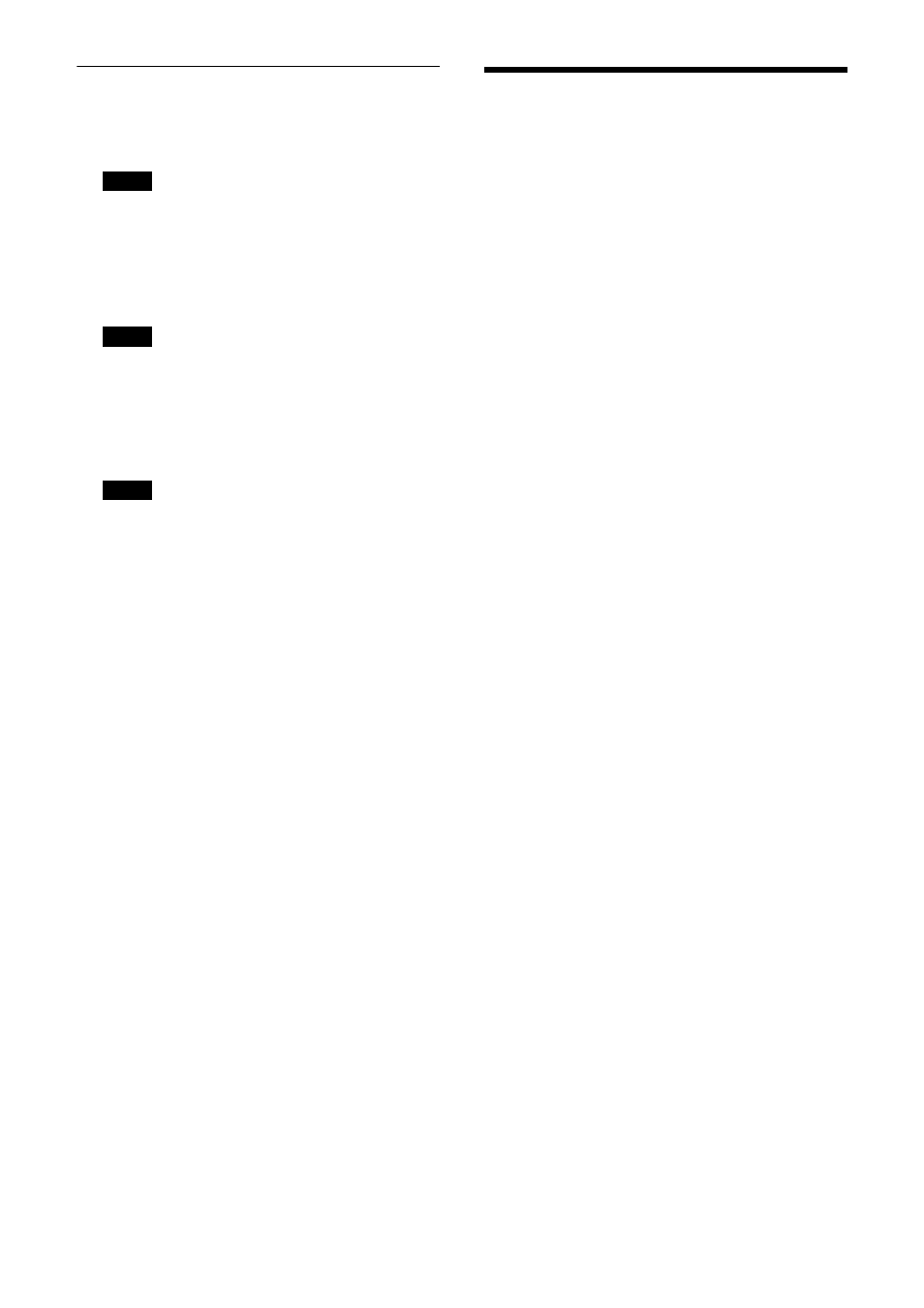
9
Detaching
1
Loosen the retaining screw until the unit
can be turned.
The screw cannot be removed from the unit.
2
Turn the unit counterclockwise, and pull it
out of the ceiling bracket.
3
Disconnect the cables.
You can work with the unit hanging from the
ceiling bracket, but do not apply excessive
force.
4
Unhook the internal wire rope of the main
unit from the ceiling bracket.
Hold the unit when removing it from the
ceiling bracket. There is a risk of the unit
falling.
Connecting
Connect the other end of the LAN cable
connected to the unit to a PoE switching hub.
The power source of the unit can be supplied
from a IEEE802.3af PoE Class 0 device.
Note
Note
Note
