Basic operations in the device settings menu, Basic operations in the device settings, Menu – Sony HVL-F20M External Flash User Manual
Page 15: Information] page
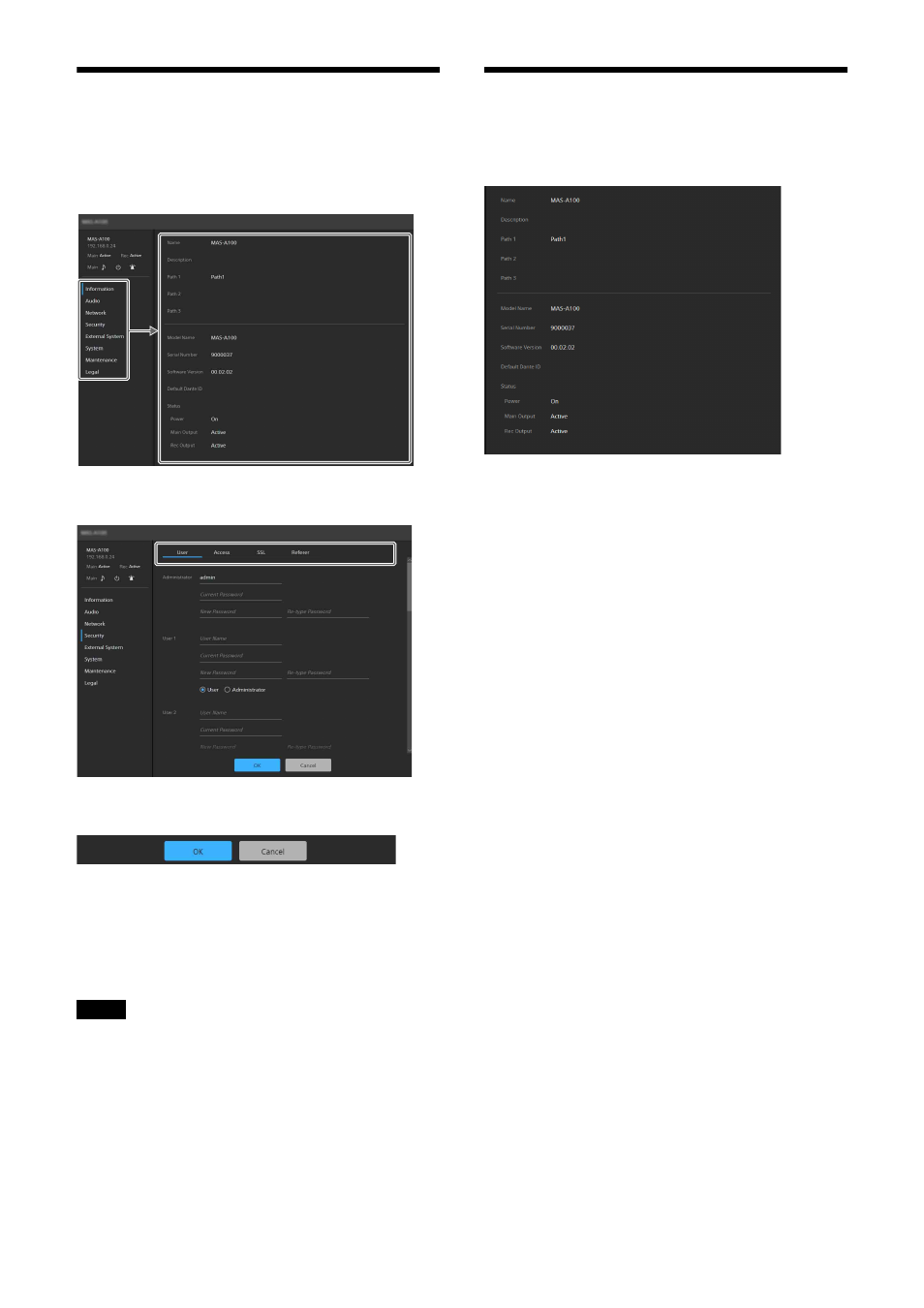
15
Basic Operations in the
Device Settings Menu
Click an item in the device settings menu on the
left side of the screen to display the setup screen
for that item.
If the setup screen displays multiple tabs, click
on a tab to switch the display in the setup screen.
The following buttons at the bottom of the setup
screen are common for all items.
[OK]:
Click to apply the settings. The settings are
not applied on the unit until you click this
button.
[Cancel]:
Click to discard the settings and return
to the previous state.
Only those items that are currently configurable
are displayed. Items that are grayed out cannot
be configured.
[Information] Page
Displays basic information and the status of the
unit.
[Name]:
Displays the name of the unit.
[Description]:
Displays a description specified
by the user of the unit.
[Path 1] to [Path 3]:
Displays character strings
specified by the user (such as name of
building, floor number, room name).
[Model Name]:
Displays the model name.
[Serial Number]:
Displays the serial number.
[Software Version]:
Displays the software
version.
[Default Dante ID]:
Displays the default Dante
ID.
The items above reflect the settings of the
[Device info] tab of the [System] page.
[Status]:
Displays the status of the power
source, Main output, and Rec output of the
unit.
Note
