Initial setup, Setting up a computer, Accessing the unit from a web browser – Sony HVL-F20M External Flash User Manual
Page 10: Accessing the unit from a web, Browser
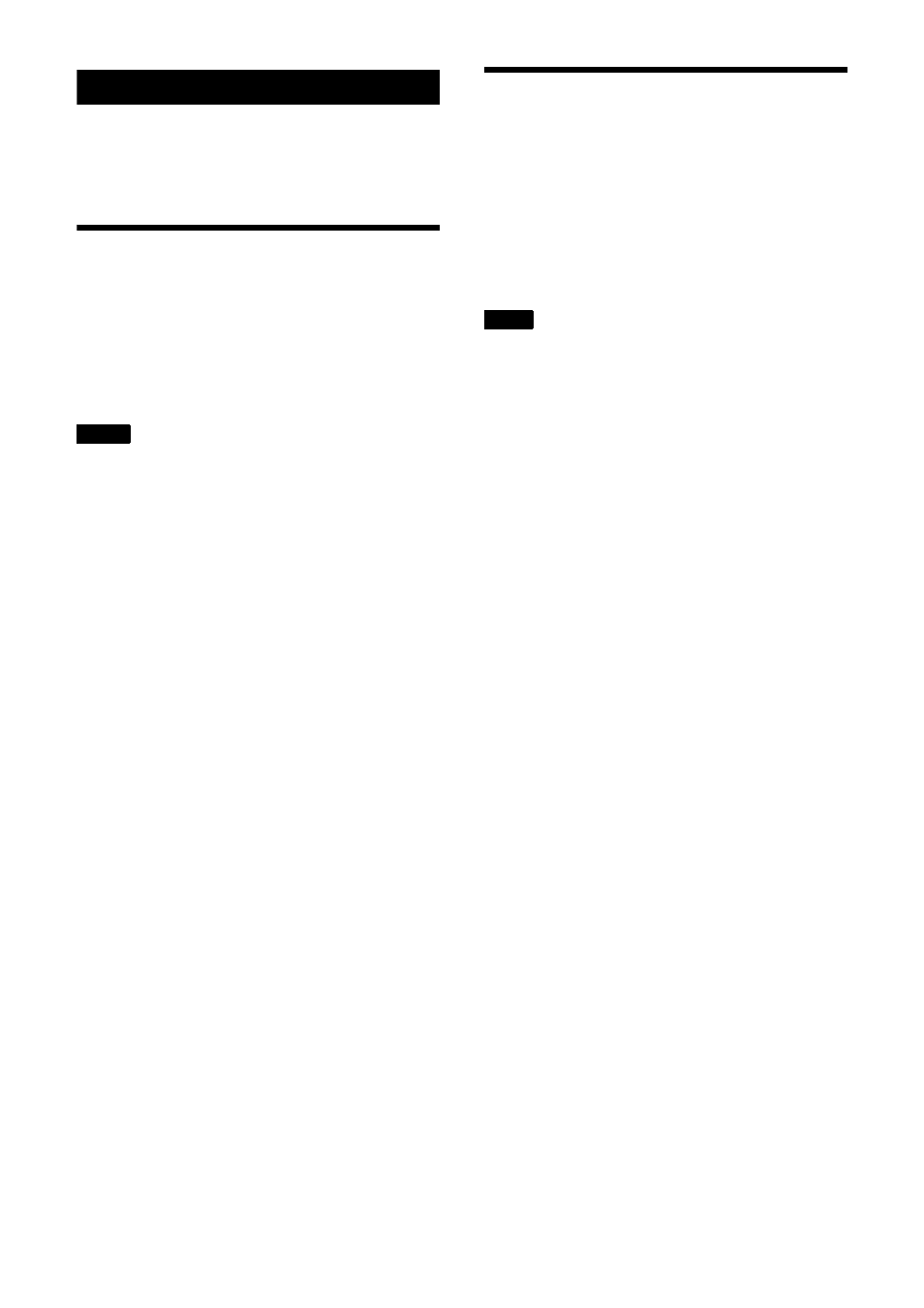
10
Initial Setup
Perform the following configuration when
starting the unit for the first time. This
configuration is performed by the administrator.
Setting Up a Computer
Prepare a computer and connect it to the
network. The recommended operating
environment is given below.
OS:
Windows 10 (64-bit version)
Web browser:
Google Chrome Ver. 70 or later
Display resolution:
1024×768 or higher
• Turn off tablet mode.
• Do not use the Back button of the browser.
• JavaScript is used for the web page display
when accessing the unit. The web page may
not display correctly if your computer uses
certain software, such as anti-virus software.
Accessing the Unit from
a Web Browser
Perform the following configuration to enable
access of the unit from a web browser. The
MASM-1 Microphone Array System Manager and
Dante Controller are required for configuration.
For details, refer to the System Integration
Guide.
User name and password authentication is
required to access the unit. The factory default
user name and password of the unit are given
below.
User name:
admin
Password:
Admin_1234
Notes
Note
