Operation – Sony HVL-F20M External Flash User Manual
Page 26
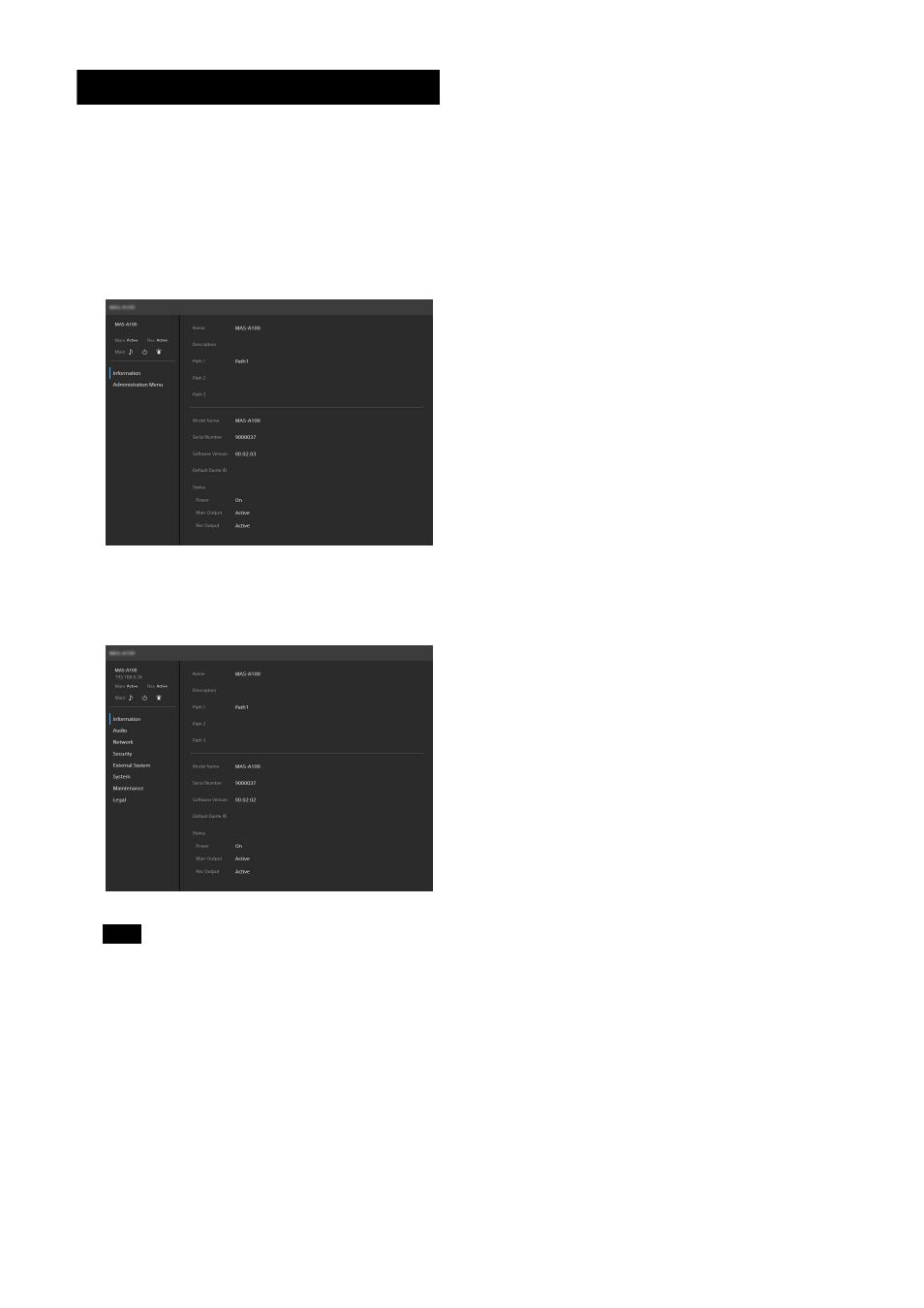
26
Operation
This section describes the operation of the unit
after configuration is completed.
1
Access the unit from a web browser.
For details about accessing the unit, see
“Accessing the Unit from a Web Browser”
The following screen appears.
If the unit is accessed as an administrator,
click [Administration Menu] to display the
setup screen for the device configuration
menu.
If the unit is accessed as a general user,
clicking [Administration Menu] will display
the authentication dialog. Enter the
administrator user name and password, and
click the [OK] button to display the device
configuration menu.
2
Check the status of the unit before
operation.
For details, see “
and “
Control icons” (page 14) in the
“Screen Structure” section.
Tip
