Troubleshooting – Sony HVL-F20M External Flash User Manual
Page 29
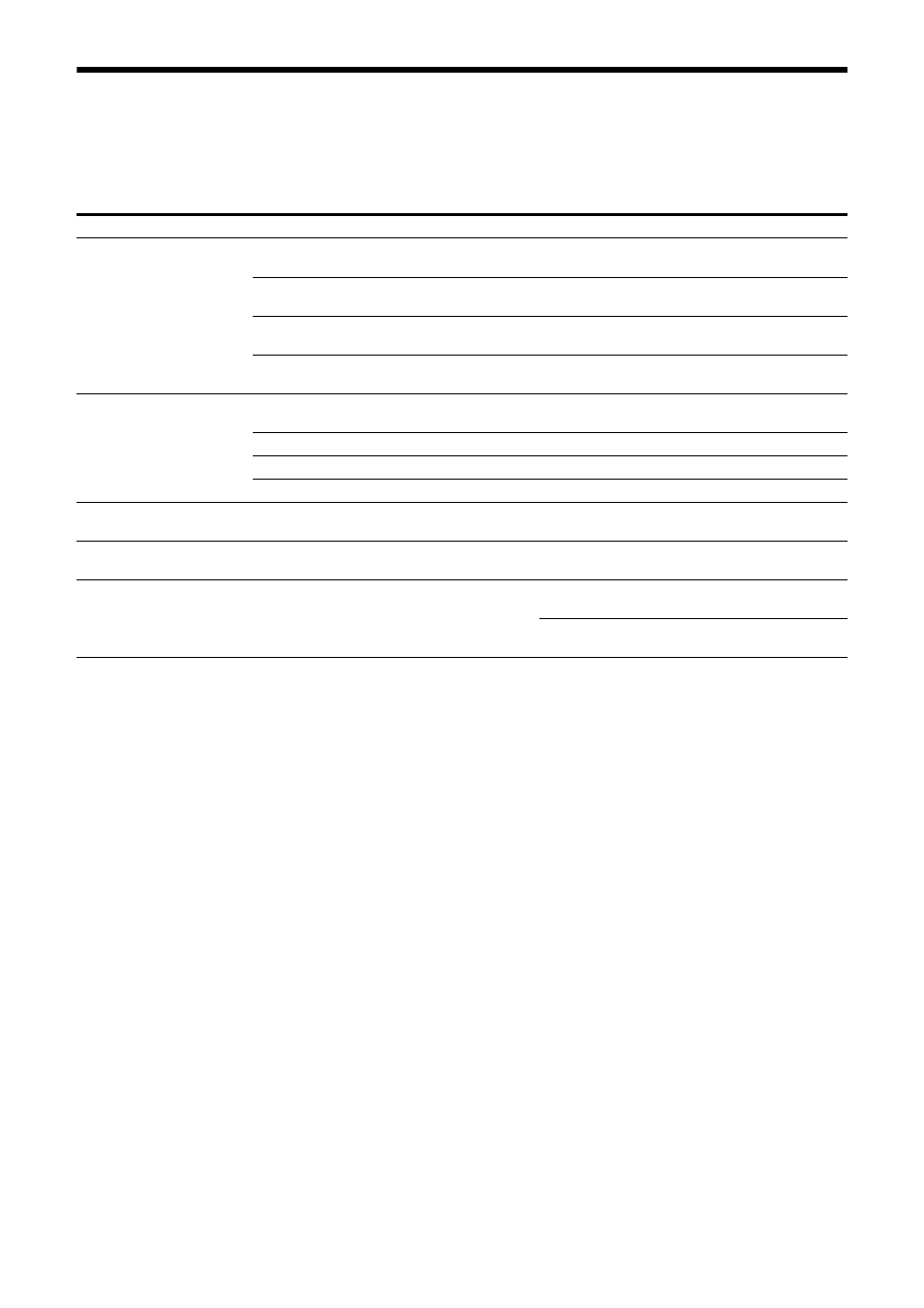
29
Troubleshooting
Before requesting service, check the following as a guide to troubleshooting the problem. Also refer to
the troubleshooting information in the System Integration Guide. If the problem persists, consult your
Sony service representative.
Symptom
Cause
Solution
The unit does not turn
on.
The cable connecting to the PoE switching
hub is not securely connected.
Insert the connection cable firmly as far as it
will go.
A switching hub that does not support PoE
is being used.
Use a switching hub that supports PoE.
A LAN cable that does not support PoE is
being used.
Use a LAN cable that supports PoE.
There is a problem with the PoE switching
hub.
Connect according to the operating
instructions of the PoE switching hub.
Audio is not output.
The initial setup has not been completed.
Complete the setup described in “Configuring
Initial Setup Items” (page 11).
The connected device is muted.
Cancel muting of the connected device.
The connected device is not turned on.
Turn on the connected device.
The Dante Controller settings are invalid.
Check the Dante Controller settings.
Dante Controller cannot
detect the unit.
The network settings are incorrect.
Check the network settings.
The MASM-1 software
cannot detect the unit.
The network settings are incorrect.
Check the network settings.
The problem persists
after trying all solutions.
—
Disconnect the LAN cable, wait a short while,
and then reconnect the cable.
Press the reset switch to restore the factory
settings.
