Video signals supported by hdmi jacks – Sony BRAVIA BZ40H 85" Class HDR 4K UHD Digital Signage & Conference Room LED Display User Manual
Page 34
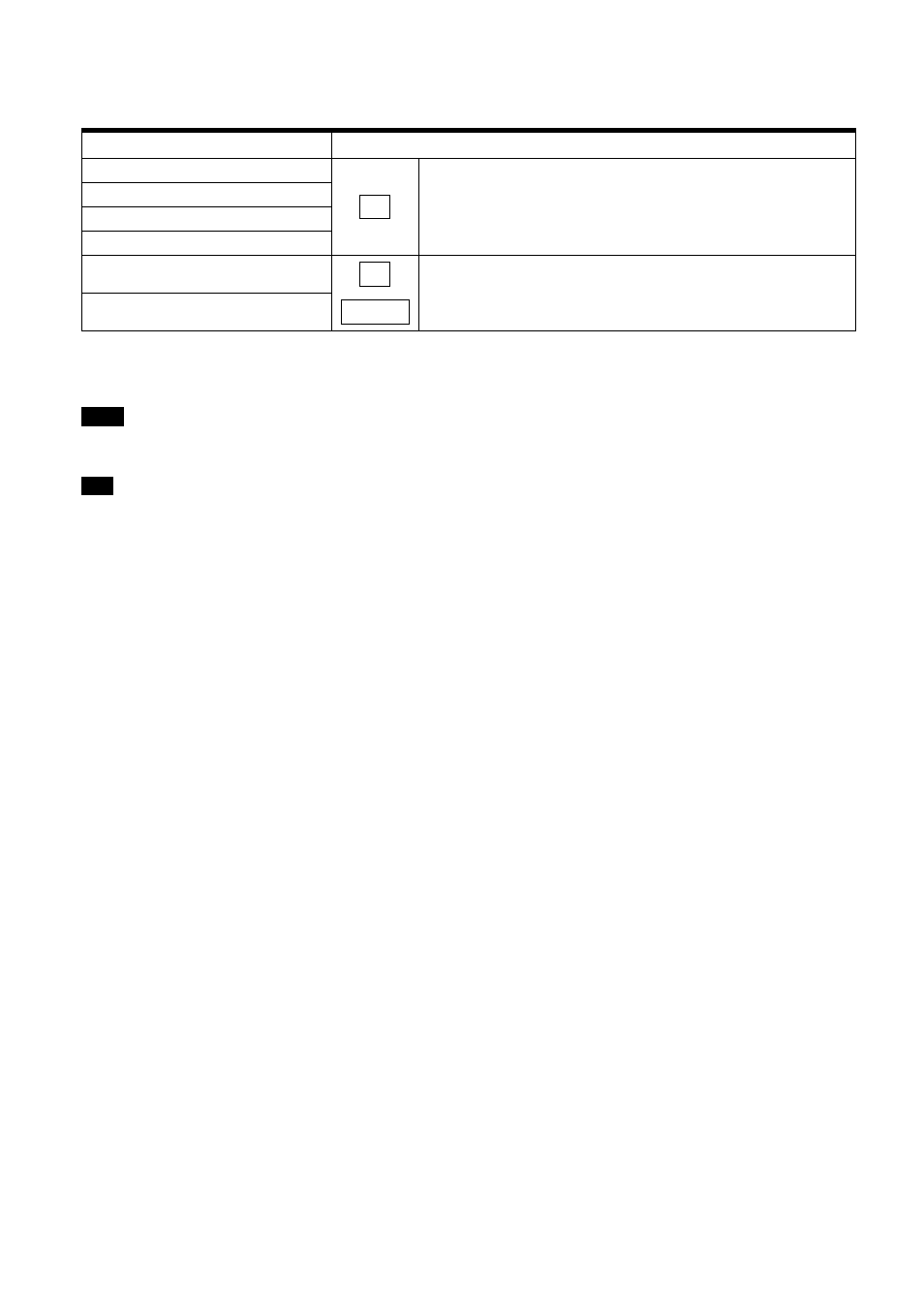
34
EN
STR-AN1000
5-037-028-11(1)
Video signals supported by HDMI jacks
This connection is an example. Connect to HDMI jacks that support the video signals of your
device.
HDMI IN jack
Devices to be connected
SA-CD/CD (for AUDIO)*
4K
Connect a device that supports video signals up to 4K/60p.
VIDEO*
SAT/CATV
BD/DVD
MEDIA BOX
8K
Connect a device that supports video signals of 8K or up to
4K/120p.
GAME (for AUDIO)
4K/120
* When you connect your PC to this jack, supported video signals are limited to up to 4K/30p. Even in that
case, you can enjoy 4K/60p video content by connecting your PC to SAT/CATV, BD/DVD, MEDIA BOX, or
GAME (for AUDIO) jack.
Note
For the video signals that can be played in Zone 2, see “Selectable input and functional restriction in Zone 2 and
Tip
• The HDMI IN SA-CD/CD (for AUDIO) and HDMI IN GAME (for AUDIO) inputs have better sound quality. When
you need a higher sound quality, connect your device to these HDMI IN jacks and select them as the input.
• The image quality depends on the type of connecting jack. We recommend you connect your devices via an
HDMI connection if they have HDMI jacks.
• If you want to watch 8K or 4K/120p video from your device even when the eARC/ARC-compatible HDMI input
jack of your TV is incompatible with 8K or 4K/120p video input, visit the Help Guide for how to connect.
