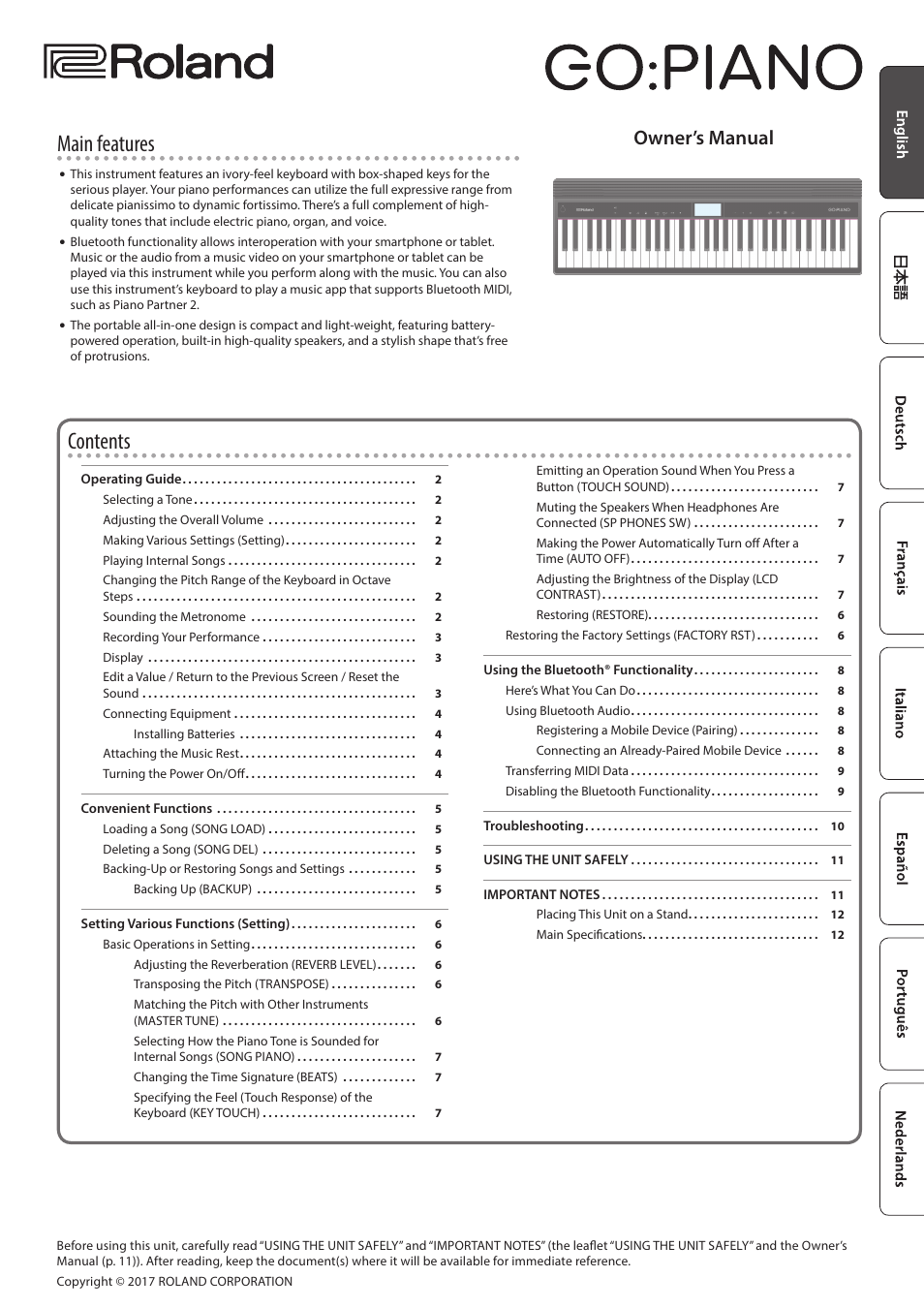Roland GO:PIANO 61-Key Touch-Sensitive Portable Keyboard User Manual
Roland Musical Instruments
This manual is related to the following products:
- SP-404MKII Creative Sampler and Effector Aerophone Mini Digital Wind Instrument KD-10 Kick Pad V-1HD+ Compact 4 x HDMI Video Switcher & UVC-01 USB Capture Device Kit V-1HD Portable 4 x HDMI Input Switcher VC-1-DMX Video Lighting Converter V-1HD+ Compact 4 x HDMI Video Switcher V-Drums Electronic Drum Set
Table of contents
Document Outline
- Operating Guide
- Selecting a Tone
- Adjusting the Overall Volume
- Making Various Settings (Setting)
- Playing Internal Songs
- Changing the Pitch Range of the Keyboard in Octave Steps
- Sounding the Metronome
- Recording Your Performance
- Display
- Edit a Value / Return to the Previous Screen / Reset the Sound
- Connecting Equipment
- Attaching the Music Rest
- Turning the Power On/Off
- Convenient Functions
- Setting Various Functions (Setting)
- Basic Operations in Setting
- Adjusting the Reverberation (REVERB LEVEL)
- Transposing the Pitch (TRANSPOSE)
- Matching the Pitch with Other Instruments (MASTER TUNE)
- Selecting How the Piano Tone is Sounded for Internal Songs (SONG PIANO)
- Changing the Time Signature (BEATS)
- Specifying the Feel (Touch Response) of the Keyboard (KEY TOUCH)
- Emitting an Operation Sound When You Press a Button (TOUCH SOUND)
- Muting the Speakers When Headphones Are Connected (SP PHONES SW)
- Making the Power Automatically Turn off After a Time (AUTO OFF)
- Adjusting the Brightness of the Display (LCD CONTRAST)
- Restoring (RESTORE)
- Restoring the Factory Settings (FACTORY RST)
- Basic Operations in Setting
- Using the Bluetooth® Functionality
- Troubleshooting
- USING THE UNIT SAFELY
- IMPORTANT NOTES
- Tone List
- Song List
- Key Map