Pd-140ds components, Mounting the pd-140ds on a snare stand, Connecting to the drum sound module – Roland PD-140DS V-Pad Digital Snare User Manual
Page 2: Recommended parameter settings
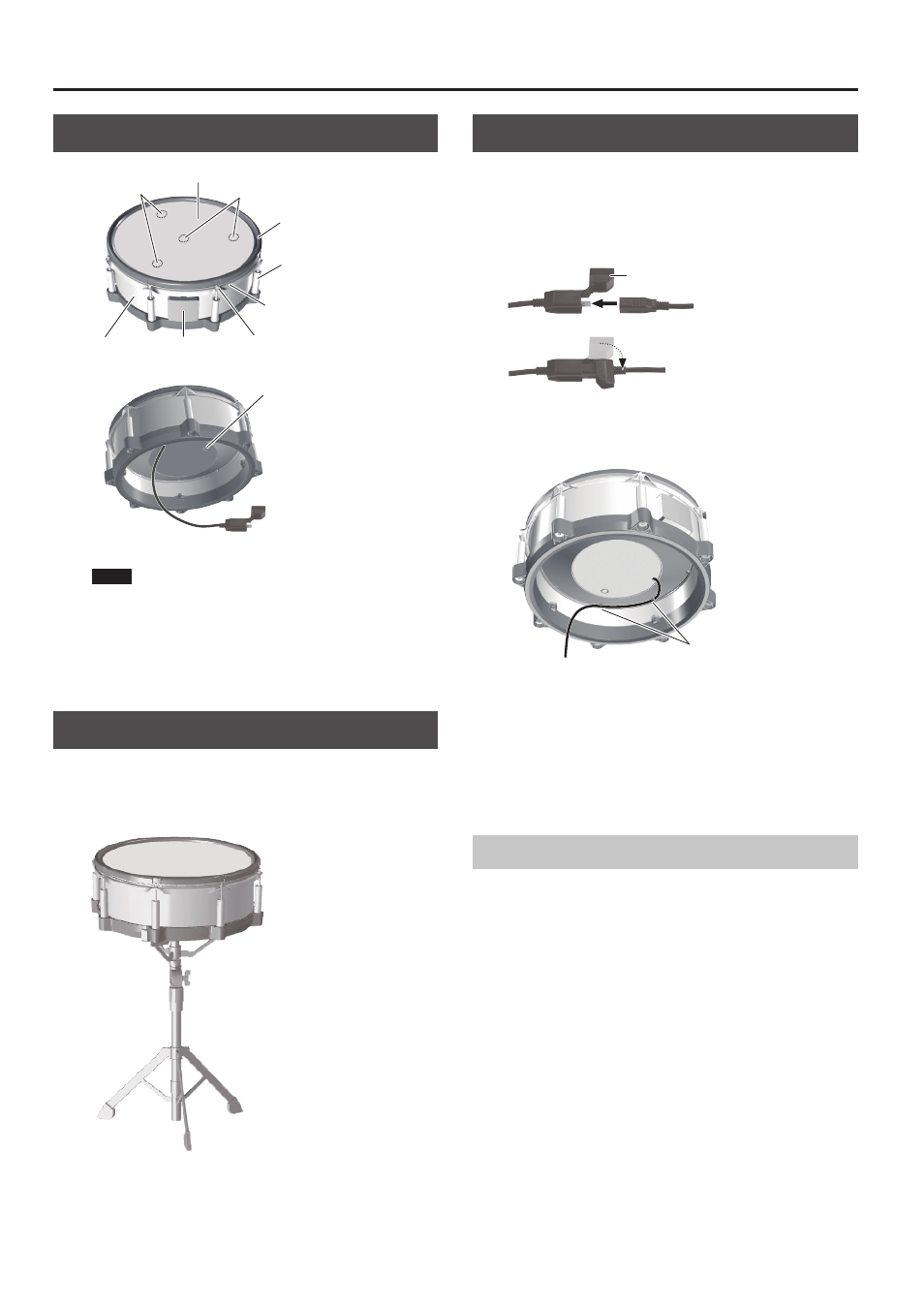
2
PD-140DS Components
Hoop (rim)
Hoop rubber
Head
Sensor
Sensor
Shell cover
Tuning bolt
Shell
Lug
FUNC button
DIGITAL TRIGGER OUT connector
This button will be used in the event
of a future upgrade.
* It is not normally used.
NOTE
5
Applying excessive force to the sensors located under the
head can damage them.
5
Due to the nature of the materials used in the sensor,
changes in temperature or humidity may affect playing
dynamics or sensor sensitivity.
Mounting the PD-140DS on a Snare Stand
The PD-140DS can only be used with a commercially available snare
stand.
* Make sure that the snare stand you are using is able to support
a 14-inch shell.
Connecting to the Drum Sound Module
Use a Roland drum sound module that supports digital
connections.
1.
Insert the plug of the connection cable into the PD-
140DS’s DIGITAL TRIGGER OUT connector.
Connection cable
Protector
Use the protector to lock the
connection.
You can use the cable clamps (8 locations) to secure the cable as
shown in the illustration.
Cable clamp
2.
Insert the plug of the connection cable into the drum
sound module’s DIGITAL TRIGGER IN port.
3.
On the drum sound module, make settings for using the
PD-140DS.
* For details, refer to the owner’s manual of your drum sound
module.
Recommended Parameter Settings
The first time you connect the PD-140DS to your drum sound
module, the recommended values are assigned to the trigger
parameters.
You may need to adjust the trigger parameters depending on how
you’ve mounted the PD-140DS and the location at which you’ve
installed it.
For details on editing refer to the owner’s manual of your drum
sound module.
