System message list, Status screen parameters – Roland VC-100UHD 4K Video Scaler/Converter/Streamer User Manual
Page 23
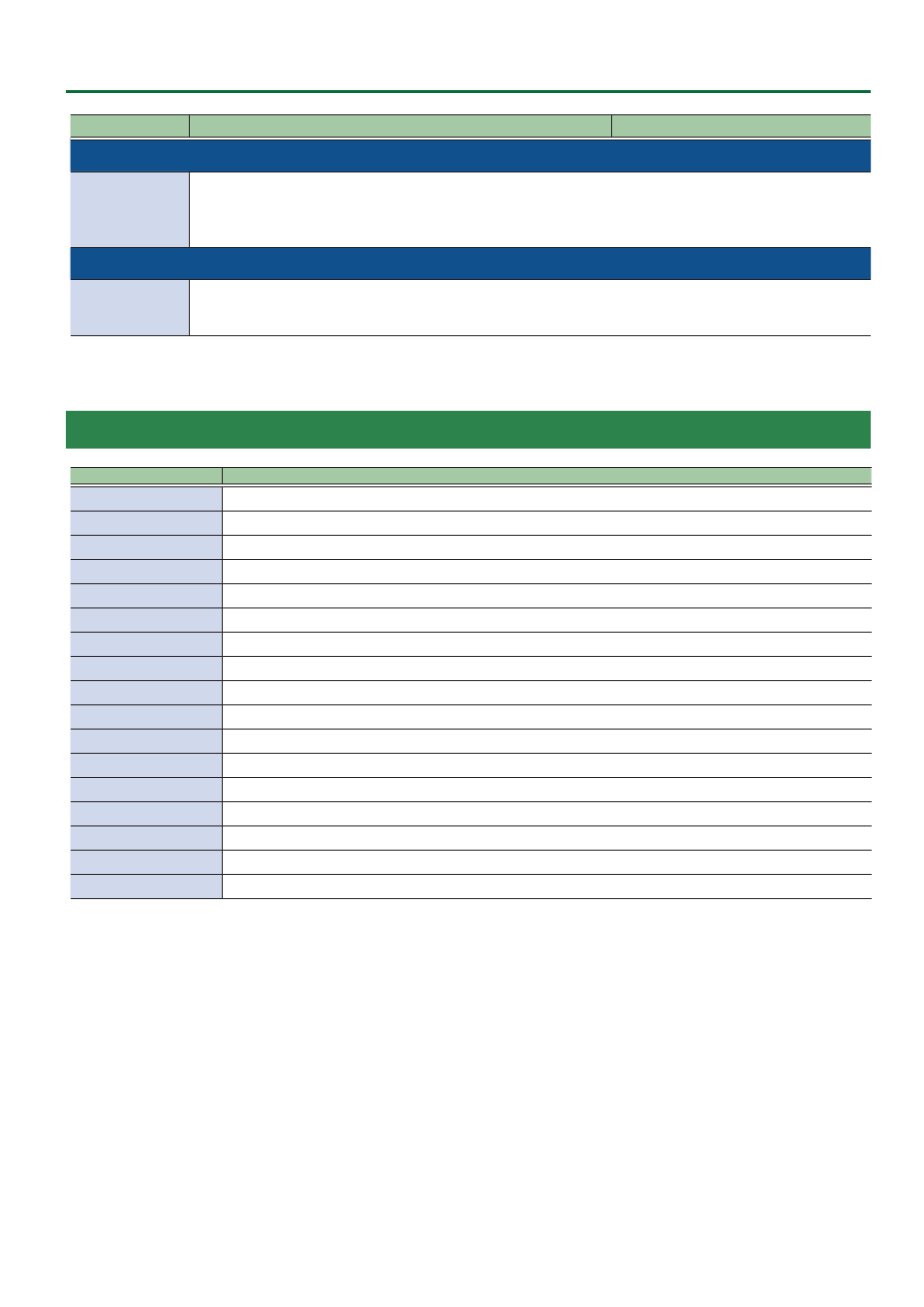
23
Status Screen Parameters
Parameter
Content displayed
Setup menu
9
System Message Log
00: 00: 00: 00
The amount of time the unit has been operating since it was powered on. (“Day: Hour: Minute: Seconds” format)
The times at which system events occur are logged, and a maximum of 16 events are shown from the latest to the oldest.
Check the past events by pressing and then turning the [PAGE/CURSOR] knob.
&
“System Message List”
9
Panel lock
Press the [ENTER]
button.
Press the [PAGE/CURSOR] knob to lock the panel (the display goes dark).
Hold down the [SETUP] button to unlock the panel lock.
* The [SETUP] button blinks red if an event occurs while the panel is locked.
System Message List
Message
Explanation
SDI in invalid signal
A signal in an unsupported format was detected from the 12G-SDI IN connector input.
SDI in no signal
Signal input from the 12G-SDI IN connector has stopped.
SDI in valid signal
A signal in a supported format was detected from the 12G-SDI IN connector input.
HDMI in invalid signal
A signal in an unsupported format was detected from the HDMI 4K IN connector input.
HDMI in no signal
Signal input from the HDMI 4K IN connector has stopped.
HDMI in valid signal
A signal in a supported format was detected from the HDMI 4K IN connector input.
HDMI out disconnected
No connected device was detected at the HDMI 4K OUT connector.
HDMI out connected
A connected device was detected at the HDMI 4K OUT connector.
USB disconnected
The connection between the STREAMING port and the computer has been severed.
USB connected
A connection was made between the STREAMING port and the computer.
FPGA high temperature
The unit’s internal temperature has heated up considerably. Try placing the unit somewhere else to keep it cooler.
FAN malfunction
The built-in fan is malfunctioning. Stop using this unit and have the fan repaired.
Reference signal lost
The reference input signal has stopped.
Reference signal found
The reference input signal was detected, and sync operations began.
LAN offline
A problem with the LAN connection has occurred.
LAN online
A LAN connection was established.
USB Dropped Frames
Some video from the STREAMING port could not be transferred. Check your computer’s settings.
