Roland FP-30X Portable Digital Piano with Bluetooth (White) User Manual
Roland Musical Instruments
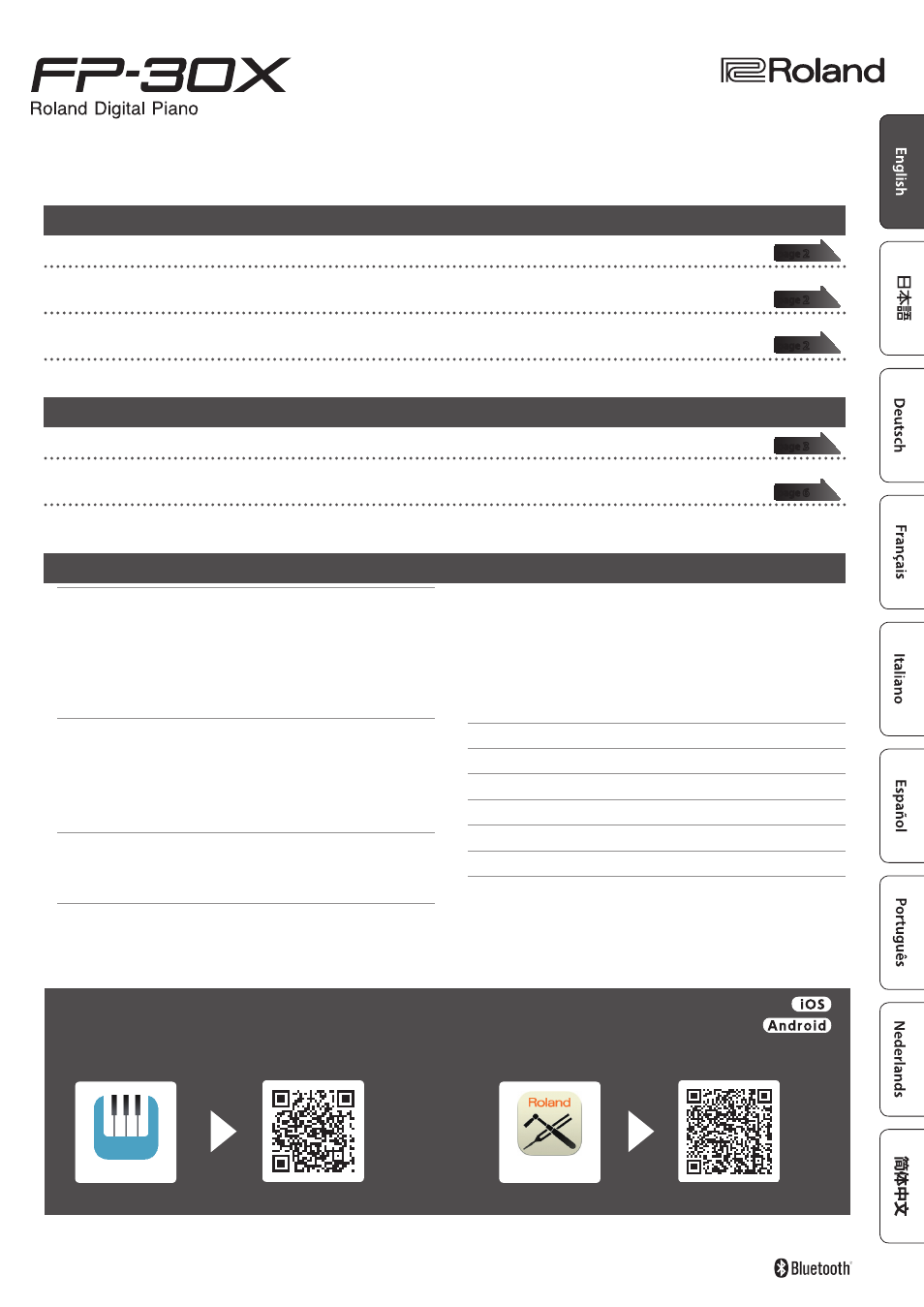
Before using this unit, carefully read “USING THE UNIT SAFELY” and “IMPORTANT NOTES” (leaflet “USING THE UNIT SAFELY” and Owner’s Manual (page 14)).
After reading, keep the document(s) including those sections where it will be available for immediate reference.
© 2020 Roland Corporation
Contents
Easy Operation Guide (Front Panel)
Making Settings for Each Function (Function)
Playing Different Tones with Left and Right Hands (Split Play)
Connecting Equipment (Phones Jacks)
Connecting Equipment (Rear Panel)
Making the Power Automatically Turn Off After a Time (Auto Off)
Connecting the Piano and a Mobile Device via Bluetooth
Playing Music Through the Piano’s Speakers
Adjusting the Brilliance (Brilliance)
Adjusting the Reverberation (Ambience)
Dividing the Keyboard for Two People (Twin Piano)
Convenient Metronome Functions
Changing the Pitch of the Tone in Octave Steps (Octave Shift)
Sounding a Count Before Playback/Recording (Count-In)
Outputting Sound Both from Headphones and Internal Speakers
(Speaker Auto Mute)
Saving the Settings (Memory Backup)
Restoring the Factory Settings (Factory Reset)
Various Function Settings (Function Mode)
List of Operations (Button and Key Combinations)
Look What You Can Do with the FP-30X
Play the Piano
˙
Play various sounds
This unit contains a wide variety of tones (sounds). You can freely select and perform using these tones.
˙
Play two layered tones (Dual Play)
You can layer two tones on a single key.
˙
Play different tones with your left and right hands (Split Play)
You can divide the keyboard into left and right zones, and select a different tone for each zone.
Convenient Functions
˙
Record your performances
You can record your own keyboard performance, and then play back to check it.
˙
Bluetooth
function
You can use the
Bluetooth
-compatible app “Piano Every Day” or play back audio from your smartphone.
Owner’s Manual
This app lets you download musical scores and practice songs.
This app lets you customize the piano sound to your taste.
Download the apps
Download these smartphone/tablet apps and use them with your piano.
Piano Every Day
Piano Designer
Document Outline
- Contents
- Easy Operation Guide (Front Panel)
- Before You Play
- Connecting the Piano and a Mobile Device via Bluetooth
- Advanced Operation
- Adjusting the Brilliance (Brilliance)
- Adjusting the Reverberation (Ambience)
- Dividing the Keyboard for Two People (Twin Piano)
- Convenient Metronome Functions
- Changing the Pitch of the Tone in Octave Steps (Octave Shift)
- Sounding a Count Before Playback/Recording (Count-In)
- Outputting Sound Both from Headphones and Internal Speakers (Speaker Auto Mute)
- Formatting a USB Flash Drive
- Saving the Settings (Memory Backup)
- Restoring the Factory Settings (Factory Reset)
- Various Function Settings (Function Mode)
- Troubleshooting
- Internal Song List
- USING THE UNIT SAFELY
- IMPORTANT NOTES
- Main Specifications
- List of Operations (Button and Key Combinations)
