Installation, Installation 5, Warning – Samsung S95UA 49" 1440p HDR 120 Hz Curved Ultrawide Monitor User Manual
Page 5: Caution
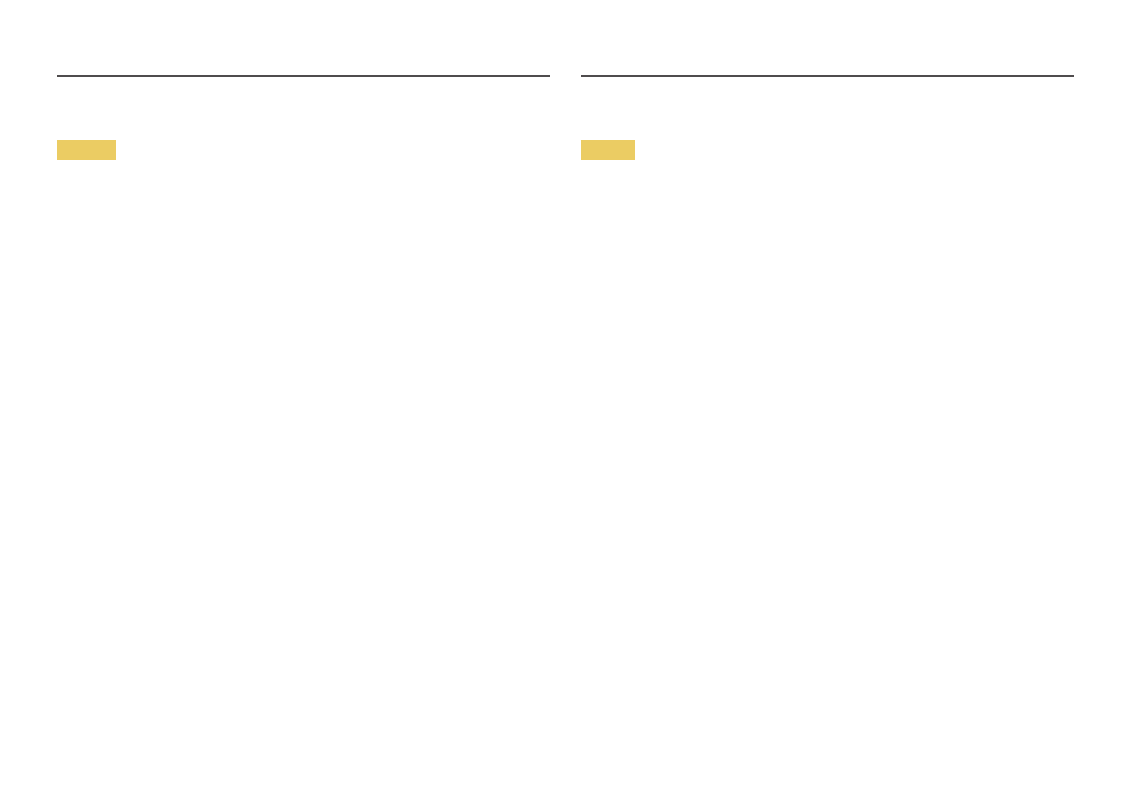
5
Warning
•
DO NOT PLACE CANDLES, INSECT REPELLANTS OR CIGARETTES ON TOP OF THE PRODUCT. DO NOT
INSTALL THE PRODUCT NEAR HEAT SOURCES.
•
Do not install the product in poorly ventilated spaces such as a bookcase or closet.
•
Install the product at least 10cm away from the wall to allow ventilation.
•
Keep the plastic packaging out of the reach of children.
‒
Children may suffocate.
•
Do not install the product on an unstable or vibrating surface (insecure shelf, sloped surface, etc.)
‒
The product may fall and become damaged and/or cause an injury.
‒
Using the product in an area with excess vibration may damage the product or cause a fire.
•
Do not install the product in a vehicle or a place exposed to dust, moisture (water drips, etc.), oil, or
smoke.
•
Do not expose the product to direct sunlight, heat, or a hot object such as a stove.
‒
The product lifespan may be reduced or a fire may result.
•
Do not install the product within the reach of young children.
‒
The product may fall and injure children.
•
Edible oil, such as soybean oil, can damage or deform the product. Do not install the product in a
kitchen or near a kitchen counter.
Caution
•
Do not drop the product while moving.
•
Do not set down the product on its front.
•
When installing the product on a cabinet or shelf, make sure that the bottom edge of the front of the
product is not protruding.
‒
The product may fall and become damaged and/or cause an injury.
‒
Install the product only on cabinets or shelves of the right size.
•
Set down the product gently.
‒
Product failure or personal injury may result.
•
Installing the product in an unusual place (a place exposed to a lot of fine dust, chemical substances,
extreme temperatures or a significant presence of moisture, or a place where the product will
operate continuously for an extended period of time) may seriously affect its performance.
‒
Be sure to consult Samsung Customer Service Center if you want to install the product at such a
place.
•
Before assembling the product, place the product down on a flat and stable surface so that the
screen is facing downwards.
‒
The product is curved. Placing pressure on the product when on a flat surface may damage the
product. When the product is on the ground facing up or down, do not put pressure on it.
•
In the same series, the color can vary depending on the size.
Installation
- G40B 25" HDR 240 Hz Gaming Monitor G32A 32" 16:9 165 Hz FreeSync LCD Gaming Monitor Odyssey G51C 27" 1440p 165 Hz Gaming Monitor G52A 32" 16:9 165 Hz IPS Gaming Monitor Odyssey Neo G9 49" 32:9 Ultrawide Curved Adaptive-Sync 240 Hz HDR VA Gaming Monitor 49" Odyssey G9 32:9 240 Hz Curved HDR G-SYNC VA Gaming Monitor Odyssey G7 31.5" 16:9 240 Hz Curved VA G-SYNC HDR Gaming Monitor Odyssey G7 26.9" 16:9 240 Hz Curved VA G-SYNC HDR Gaming Monitor C32G75TQSN 31.5" 16:9 240 Hz G-Sync Curved LCD Gaming Monitor Odyssey G7 T1 Faker Edition 31.5" 16:9 Curved Adaptive-Sync 240 Hz QHD HDR VA Gaming Monitor Odyssey G5 32" 1440p HDR 165Hz Curved Gaming Monitor G5 Odyssey 34" 21:9 Curved 165 Hz FreeSync WQHD HDR VA Gaming Monitor S4 24" 16:9 FreeSync IPS Monitor with Pop-Up Webcam LS24C770TS-ZA S3 27" Curved Display ViewFinity S70A 32" 16:9 4K VA Monitor Viewfinity S80TB 27" 4K HDR Monitor Odyssey G70B 28" 4K HDR 144 Hz Gaming Monitor 398 Series C27F398 27" 16:9 Curved LCD Monitor C49RG9 49" 32:9 120 Hz Curved FreeSync HDR VA Gaming Monitor 390 Series C24F390 24" 16:9 Curved FreeSync LCD Monitor
