Samsung S95UA 49" 1440p HDR 120 Hz Curved Ultrawide Monitor User Manual
Page 10
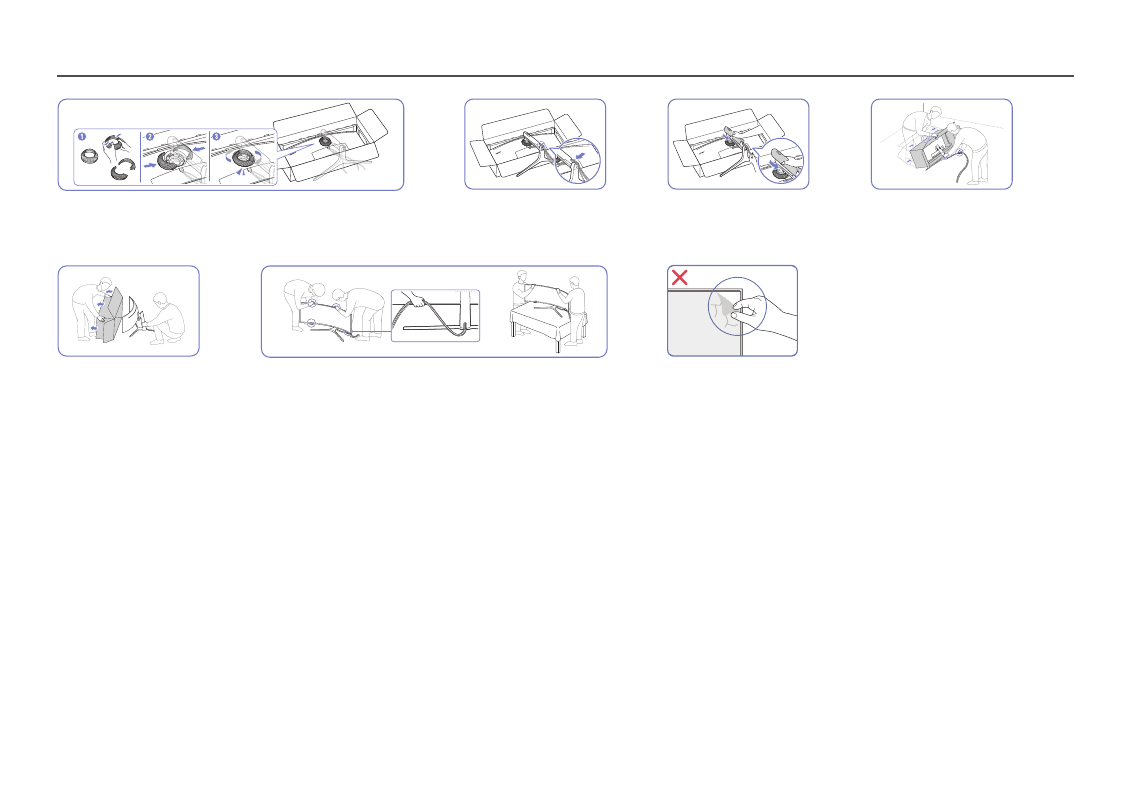
10
7
8
9
10
Disassemble the COVER-REAR TOP. Assemble the COVER-REAR TOP to the stand
neck as shown in the figure. Rotate the COVER-REAR TOP clockwise.
Place the corresponding cables into
the stand-neck holder. Do not stretch
the cable. Three cables in one holder is
recommended.
Push the COVER STAND BODY REAR in
the direction as shown in the figure.
Stand up the monitor as shown in the
figure.
11
12
Remove the package.
Move the product onto the table. At this time, hold the cables together not to be
stuck under the stand.
Caution
Do not arbitrarily remove the panel
film. If not observed, the warranty
service may be restricted.
This manual is related to the following products:
- G40B 25" HDR 240 Hz Gaming Monitor G32A 32" 16:9 165 Hz FreeSync LCD Gaming Monitor Odyssey G51C 27" 1440p 165 Hz Gaming Monitor G52A 32" 16:9 165 Hz IPS Gaming Monitor Odyssey Neo G9 49" 32:9 Ultrawide Curved Adaptive-Sync 240 Hz HDR VA Gaming Monitor 49" Odyssey G9 32:9 240 Hz Curved HDR G-SYNC VA Gaming Monitor Odyssey G7 31.5" 16:9 240 Hz Curved VA G-SYNC HDR Gaming Monitor Odyssey G7 26.9" 16:9 240 Hz Curved VA G-SYNC HDR Gaming Monitor C32G75TQSN 31.5" 16:9 240 Hz G-Sync Curved LCD Gaming Monitor Odyssey G7 T1 Faker Edition 31.5" 16:9 Curved Adaptive-Sync 240 Hz QHD HDR VA Gaming Monitor Odyssey G5 32" 1440p HDR 165Hz Curved Gaming Monitor G5 Odyssey 34" 21:9 Curved 165 Hz FreeSync WQHD HDR VA Gaming Monitor S4 24" 16:9 FreeSync IPS Monitor with Pop-Up Webcam LS24C770TS-ZA S3 27" Curved Display ViewFinity S70A 32" 16:9 4K VA Monitor Viewfinity S80TB 27" 4K HDR Monitor Odyssey G70B 28" 4K HDR 144 Hz Gaming Monitor 398 Series C27F398 27" 16:9 Curved LCD Monitor C49RG9 49" 32:9 120 Hz Curved FreeSync HDR VA Gaming Monitor 390 Series C24F390 24" 16:9 Curved FreeSync LCD Monitor
