Samsung S95UA 49" 1440p HDR 120 Hz Curved Ultrawide Monitor User Manual
Page 33
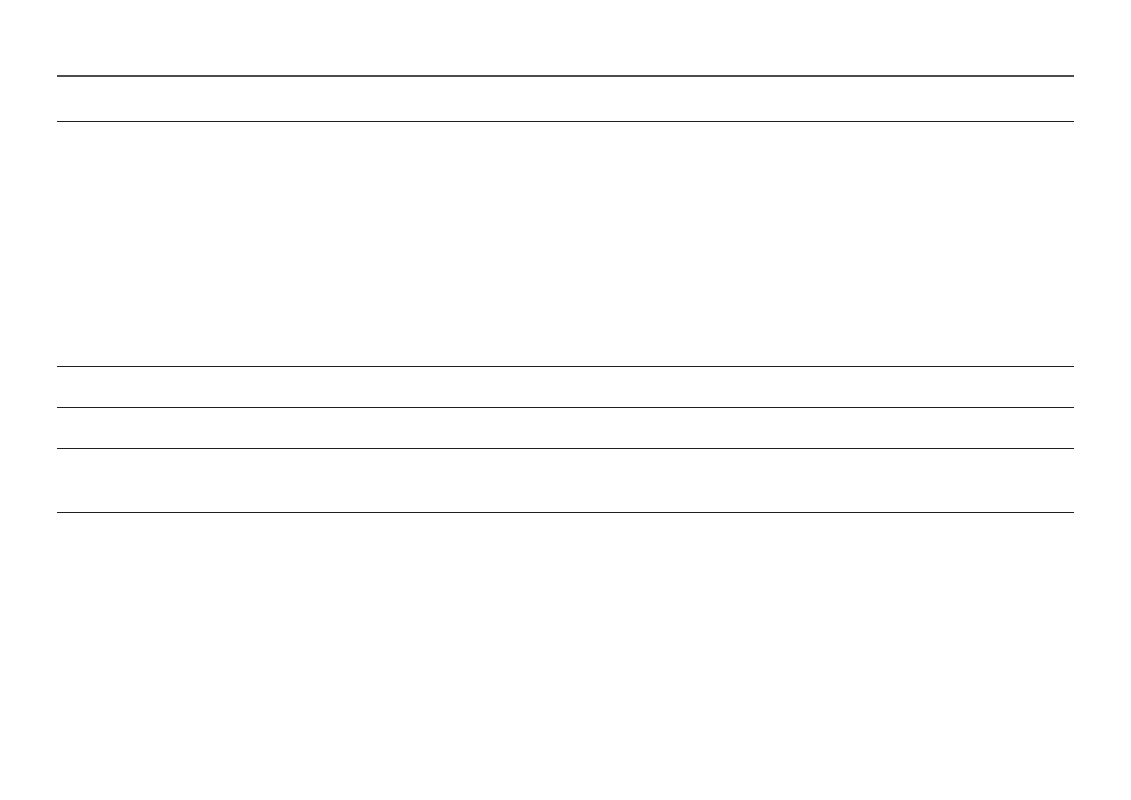
33
2nd
3rd
Description
Input Port Ver.
Select an HDMI version.
•
1.4
/
2.0
―
The supportable device and resolution may differ depending on its version.
―
When the version is changed, the screen may blink.
―
If the
HDMI Mode
is set to
2.0
, HDR On is available only in UHD 60 Hz. In a higher resolution (UHD 120/140), HDR On is unavailable due to the bandwidth
limitation.
―
If you set the
HDMI Mode
to
1.4
, some high resolutions may not be supported because of bandwidth limitation of the HDMI 1.4 protocol.
―
If you set the
HDMI Mode
to
2.0
, some high resolutions may not be supported because of bandwidth limitation of the HDMI 2.0 protocol.
―
When the setting is not appropriate, a blank screen may appear. In this case, check the specifications of the device.
―
Set
HDMI Mode
to
1.4
if the monitor is connected to an HDMI device and the monitor does not display the screen properly, displays a blank screen, or does
not play sound at all.
―
Set
HDMI Mode
to
2.0
, if the monitor is connected to an HDMI device and the monitor does not display the screen properly, displays a blank screen, or does
not play sound at all.
Auto Source Switch
By activating, a new connected source is displayed automatically.
―
This function may not be supported depending on the model or geographical area.
Key Repeat Time
Control the response rate of a button when the button is pressed.
Acceleration
,
1 sec
, or
2 sec
can be selected. If
No Repeat
is selected, a command responds only once when a button is pressed.
Power LED On
Configure the settings to enable or disable the power LED located at the lower part of the product.
•
Working
: The power LED is on when the product is turned on.
•
Stand-by
: The power LED is on when the product is turned off.
- G40B 25" HDR 240 Hz Gaming Monitor G32A 32" 16:9 165 Hz FreeSync LCD Gaming Monitor Odyssey G51C 27" 1440p 165 Hz Gaming Monitor G52A 32" 16:9 165 Hz IPS Gaming Monitor Odyssey Neo G9 49" 32:9 Ultrawide Curved Adaptive-Sync 240 Hz HDR VA Gaming Monitor 49" Odyssey G9 32:9 240 Hz Curved HDR G-SYNC VA Gaming Monitor Odyssey G7 31.5" 16:9 240 Hz Curved VA G-SYNC HDR Gaming Monitor Odyssey G7 26.9" 16:9 240 Hz Curved VA G-SYNC HDR Gaming Monitor C32G75TQSN 31.5" 16:9 240 Hz G-Sync Curved LCD Gaming Monitor Odyssey G7 T1 Faker Edition 31.5" 16:9 Curved Adaptive-Sync 240 Hz QHD HDR VA Gaming Monitor Odyssey G5 32" 1440p HDR 165Hz Curved Gaming Monitor G5 Odyssey 34" 21:9 Curved 165 Hz FreeSync WQHD HDR VA Gaming Monitor S4 24" 16:9 FreeSync IPS Monitor with Pop-Up Webcam LS24C770TS-ZA S3 27" Curved Display ViewFinity S70A 32" 16:9 4K VA Monitor Viewfinity S80TB 27" 4K HDR Monitor Odyssey G70B 28" 4K HDR 144 Hz Gaming Monitor 398 Series C27F398 27" 16:9 Curved LCD Monitor C49RG9 49" 32:9 120 Hz Curved FreeSync HDR VA Gaming Monitor 390 Series C24F390 24" 16:9 Curved FreeSync LCD Monitor
