Samsung 49" Odyssey G9 32:9 240 Hz Curved HDR G-SYNC VA Gaming Monitor User Manual
Page 25
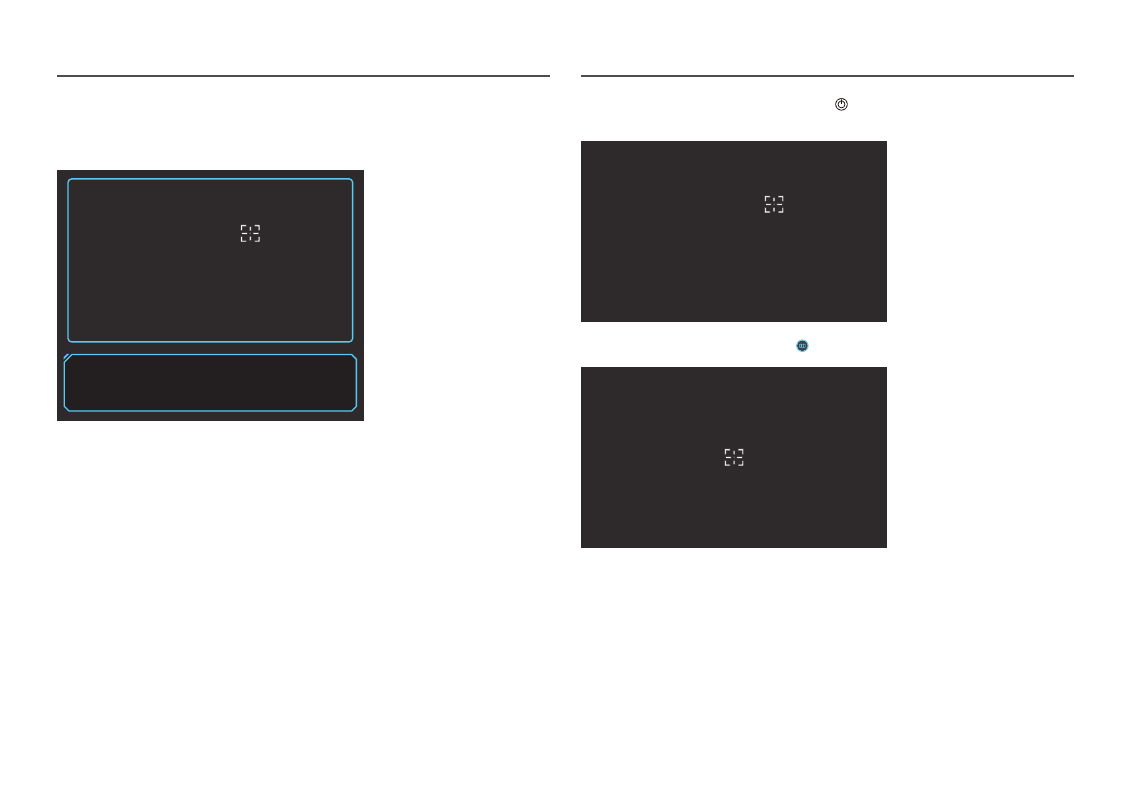
25
2
The aim point is adjusted by 1 pixel per single move of the JOG button.
•
The aim point no longer moves after having reached the displayed rectangular area.
•
You can move continuously by holding down the JOG button.
Move the aim point using the jog button and press Enter to confirm the moved
position.
To restore the default position, select Reset Position from the menu.
3
After configuring settings is completed, press the Enter key of the JOG button. The aim point is
fixed to the specified position and the settings screen disappears.
4
Position is resetted to center when select
→
Game
→
Virtual Aim Point
→
Reset Position
.
This manual is related to the following products:
- Odyssey G7 31.5" 16:9 240 Hz Curved VA G-SYNC HDR Gaming Monitor Odyssey G7 26.9" 16:9 240 Hz Curved VA G-SYNC HDR Gaming Monitor C32G75TQSN 31.5" 16:9 240 Hz G-Sync Curved LCD Gaming Monitor Odyssey G7 T1 Faker Edition 31.5" 16:9 Curved Adaptive-Sync 240 Hz QHD HDR VA Gaming Monitor G32A 32" 16:9 165 Hz FreeSync LCD Gaming Monitor Odyssey G51C 27" 1440p 165 Hz Gaming Monitor G52A 32" 16:9 165 Hz IPS Gaming Monitor Odyssey Neo G9 49" 32:9 Ultrawide Curved Adaptive-Sync 240 Hz HDR VA Gaming Monitor Odyssey G5 32" 1440p HDR 165Hz Curved Gaming Monitor
