Samsung 49" Odyssey G9 32:9 240 Hz Curved HDR G-SYNC VA Gaming Monitor User Manual
Page 2
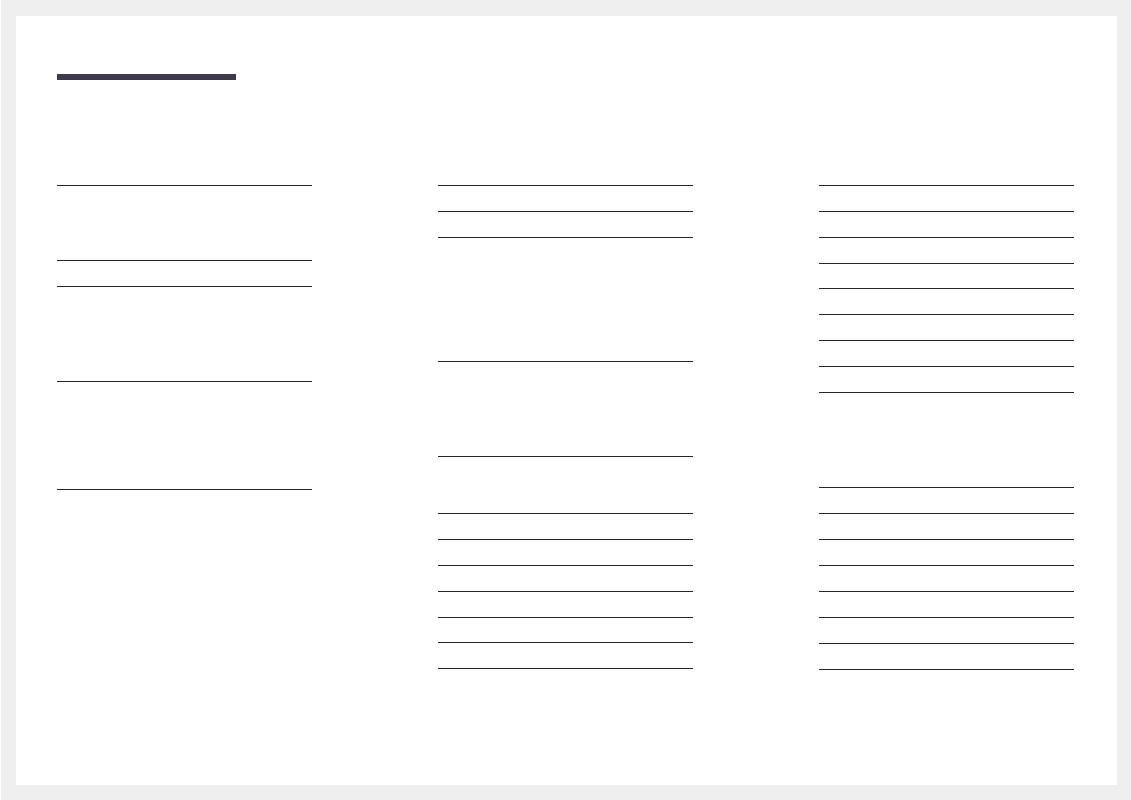
Table of contents
Correct posture to use the product
Checking the space around the product
Adjusting the Product Tilt and Height
2
Configuring the PIP/PBP Settings
Connecting and Using a Source Device
Read below before connecting the product.
Connection Using the HDMI Cable
Connection Using an HDMI-DVI Cable
Connecting to headphones or earphones
Connecting the Product to a PC as a USB HUB
Refresh Rate activation conditions and
Adaptive-Sync (for NVIDIA graphics card)
This manual is related to the following products:
- Odyssey G7 31.5" 16:9 240 Hz Curved VA G-SYNC HDR Gaming Monitor Odyssey G7 26.9" 16:9 240 Hz Curved VA G-SYNC HDR Gaming Monitor C32G75TQSN 31.5" 16:9 240 Hz G-Sync Curved LCD Gaming Monitor Odyssey G7 T1 Faker Edition 31.5" 16:9 Curved Adaptive-Sync 240 Hz QHD HDR VA Gaming Monitor G32A 32" 16:9 165 Hz FreeSync LCD Gaming Monitor Odyssey G51C 27" 1440p 165 Hz Gaming Monitor G52A 32" 16:9 165 Hz IPS Gaming Monitor Odyssey Neo G9 49" 32:9 Ultrawide Curved Adaptive-Sync 240 Hz HDR VA Gaming Monitor Odyssey G5 32" 1440p HDR 165Hz Curved Gaming Monitor
