Adjusting the product tilt and height – Samsung 49" Odyssey G9 32:9 240 Hz Curved HDR G-SYNC VA Gaming Monitor User Manual
Page 10
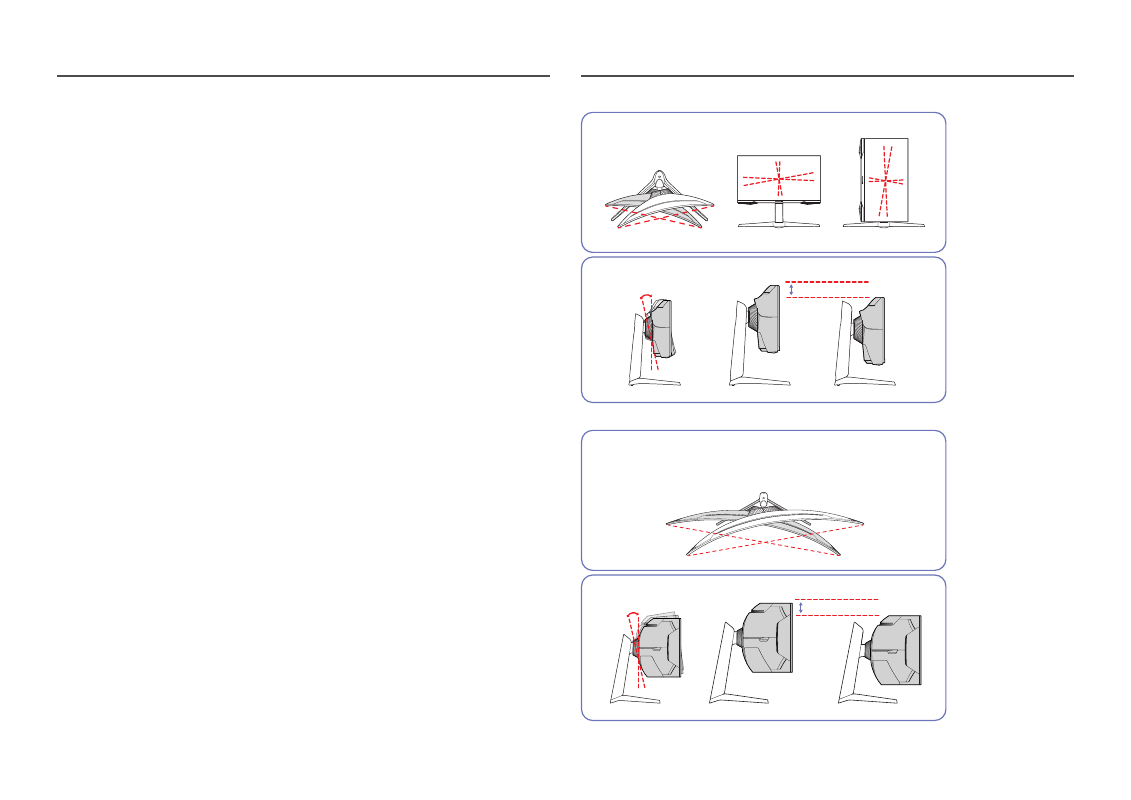
10
Adjusting the Product Tilt and Height
―
The color and shape of parts may differ from what is shown. Specifications are subject to change without
notice to improve quality.
•
The product tilt can be adjusted.
•
When adjusting the tilt and height, hold both sides of the product and avoid using excessive force to
prevent damage.
•
When adjusting the stand height, you may hear a noise. This noise is generated because the ball
inside the stand slides when the stand height is adjusted. It is a normal noise and not a product
malfunction.
C27G7*T* / C32G7*T*
-15.0° (±2.0°) ~ +15.0° (±2.0°)
-9.0° (±2.0°) ~ +13.0° (±2.0°)
0 ~ 120.0 mm (±5.0 mm)
-2.0° (±2.0°) ~ 92.0° (±2.0°)
C49G9*T*
-15.0° (±2.0°) ~ +15.0° (±2.0°)
-3.0° (±2.0°) ~ +13.0° (±2.0°)
0 ~ 120.0 mm (±5.0 mm)
- Odyssey G7 31.5" 16:9 240 Hz Curved VA G-SYNC HDR Gaming Monitor Odyssey G7 26.9" 16:9 240 Hz Curved VA G-SYNC HDR Gaming Monitor C32G75TQSN 31.5" 16:9 240 Hz G-Sync Curved LCD Gaming Monitor Odyssey G7 T1 Faker Edition 31.5" 16:9 Curved Adaptive-Sync 240 Hz QHD HDR VA Gaming Monitor G32A 32" 16:9 165 Hz FreeSync LCD Gaming Monitor Odyssey G51C 27" 1440p 165 Hz Gaming Monitor G52A 32" 16:9 165 Hz IPS Gaming Monitor Odyssey Neo G9 49" 32:9 Ultrawide Curved Adaptive-Sync 240 Hz HDR VA Gaming Monitor Odyssey G5 32" 1440p HDR 165Hz Curved Gaming Monitor
