Troubleshooting – Roborock S6 MaxV FCC User Manual
Page 35
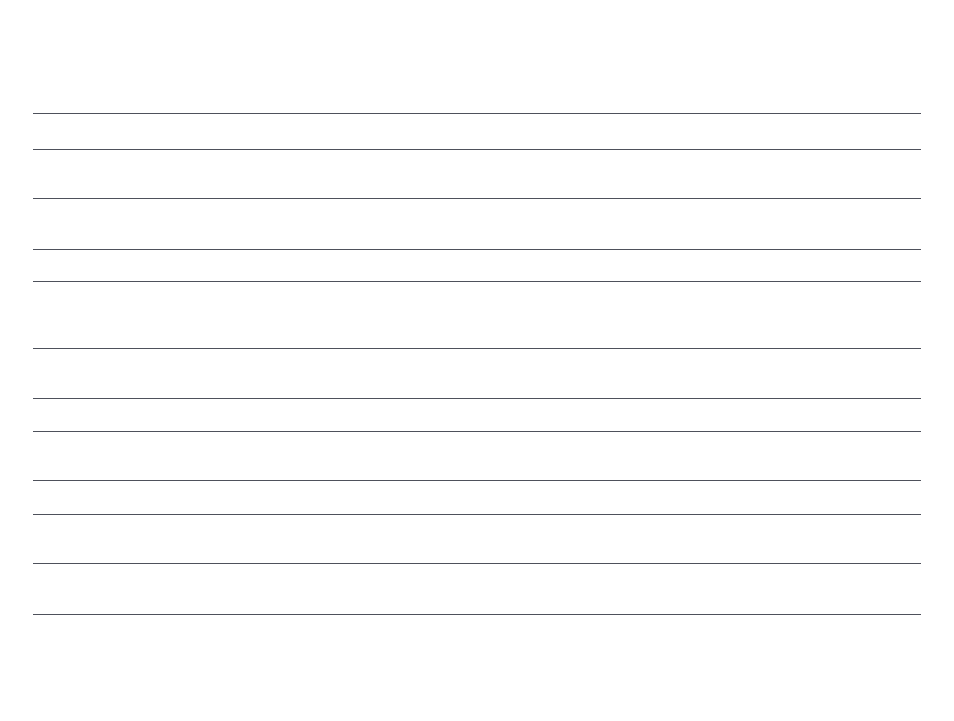
33
Troubleshooting
Error 1: Rotate the laser head to check that it turns
freely.
The LDS unit is jammed. Remove any items blocking it then move the robot to a
new location and restart.
Error 2: Clean and lightly tap the bumper.
The bumper is stuck. Tap the bumper repeatedly to dislodge any jammed items. If
nothing falls out, move the robot to a new location and restart.
Error 3: Move the robot to a new location and restart.
A wheel is suspended. Move the robot to a new location and restart.
from raised edges, and restart.
The robot is suspended. Move it to a new location and restart. If the problem
Try wiping all sensors clean.
Error 5: Remove the main brush and clean the brush
and bearing.
The main brush may be tangled up. Remove and clean it.
Error 6: Remove and clean the side brush.
The side brush may be tangled up. Remove and clean it.
Error 7: Look for anything stuck in the main wheels
then move the robot to a new location and restart.
The main wheels may be jammed. Remove and clean them.
Error 8: Clear away any obstacles around the robot.
The robot may be stuck. Clear any obstacles around it.
Error
Solution
