Instructions for use, More app functions, The mop cloth – Roborock S6 MaxV FCC User Manual
Page 26: No-go zones/virtual barriers/ no-mop zone
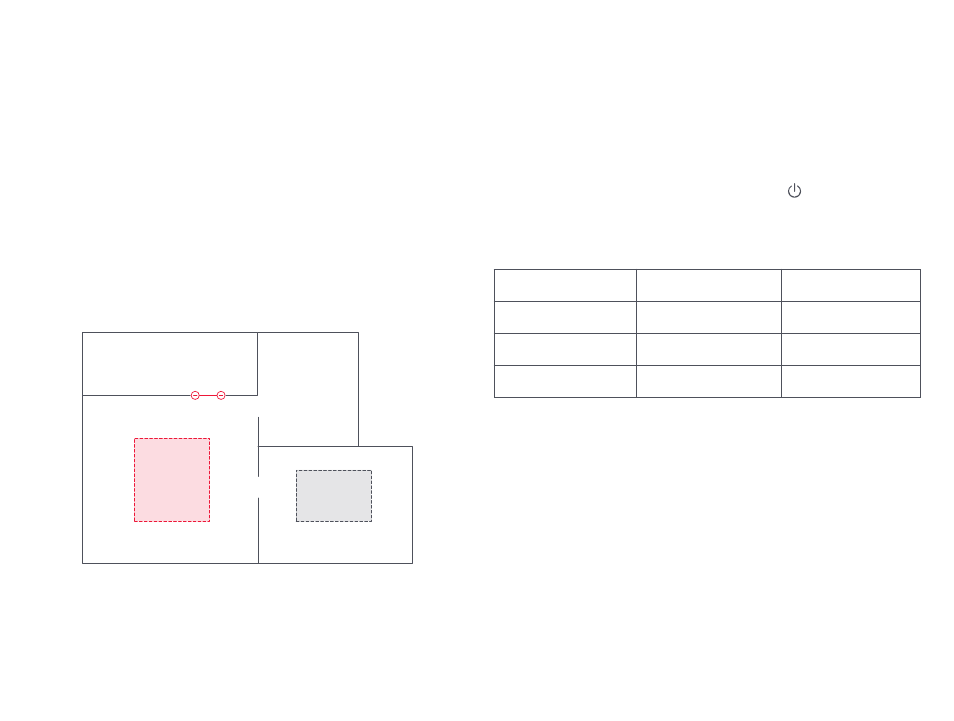
24
Virtual Barriers
No-go Zones
No-Mop Zone
Instructions for use
More app functions
Real-time map
updates
Change cleaning
mode
Change robot voice
View cleaning
history
Carpet Boost
Part replacement
schedule
View robot status
Volume adjustment
Robot
location
Map management
Firmware update
DND mode
Note:
Functions and details of the Mi Home app may vary slightly due to the continuous app development and
upgrades.
the mop cloth
To add water or clean the mop cloth, press any button to stop the robot
and remove the mopping module. After adding water or cleaning the mop
cloth, reinstall the mopping module and press the button to continue.
No-go Zones/Virtual Barriers/
No-Mop Zone
Use the app to set no-go zones/virtual barriers/No-Mop Zone. The robot
cleaning. No-mop zones only activate when the Mop Cloth Bracket is
installed.
Note:
"Map saving mode" must be turned on in the app to use virtual no-go zones and barriers.
This function can be used only to set cleaning zones. Do not use it to prevent the robot from entering
hazardous areas.
Moving the robot or changing the home environment may cause the map to become inaccurate and
erase virtual barrier and no-go zone settings.
