Ink cartridges, Film holder, Paper – Epson Stylus CX7800 User Manual
Page 3: Printable area, Epson stylus cx7800
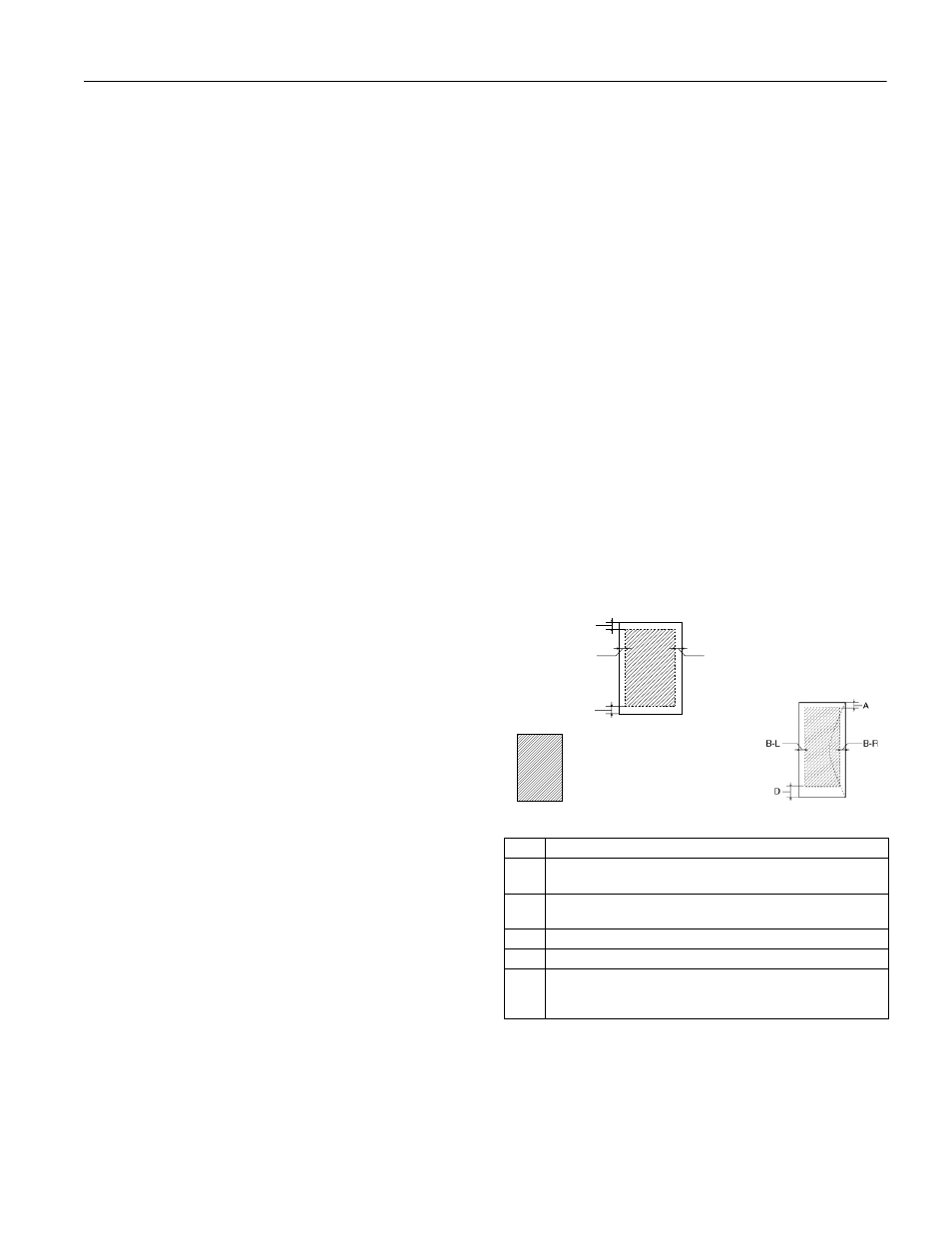
Epson Stylus CX7800
8/05
Epson Stylus CX7800
-
3
Ink Cartridges
Colors
Cyan, magenta, yellow, black
Cartridge life
6 months at 77 °F (25 °C) after opening
the package
Temperature
Storage
–4 to 104 °F (–20 to 40 °C)
1 month at 104 °F (40 °C)
Freezing*
3.2 °F (–16 °C)
*
Ink thaws and is usable after approximately 3 hours at
77 °F (25 °C).
Caution:
To ensure good results, use genuine Epson cartridges and do not
refill them. Other products may cause damage to the printer not
covered by Epson’s warranty. Don’t use an ink cartridge if the date on
the package has expired.
Film Holder
Unit
35 mm film
max. 6 frames to 1 set
Slide film
max. 4 frames to 1 set (color positive
film only)
Type
Color negative film
Color positive film (strip)
Color positive film (mount)
Monochrome negative film
Paper
Single sheets
Size
A4 (8.3 × 11.7 inches)
A5 (5.8 × 8.3 inches)
A6 (4.1 × 5.8 inches)
Letter (8.5 × 11 inches)
Legal (8.5 × 14 inches)
Half-letter (5.5 × 8.5 inches)
Executive (7.3 × 10.5 inches)
4 × 6 inches
5 × 7 inches
3.5 × 5 inches
8 × 10 inches
User Defined up to 8.5 × 44 inches
Paper type
Plain bond paper or special paper
distributed by Epson
Thickness
0.003 to 0.004 inch (0.08 to 0.11 mm)
Weight
17 lb (64 g/m²) to 24 lb (90 g/m²)
(for plain bond paper)
Envelopes
Size
No. 10 (4.1 × 9.5 inches)
DL (4.3 × 8.7 inches)
C6 (4.5 × 6.4 inches)
Paper type
Plain bond paper
Weight
20 lb (75 g/m²) to 24 lb (90 g/m²)
Note:
Poor quality paper may reduce the print quality and cause paper jams
or other problems. If you have print quality problems, switch to a
higher grade paper.
Do not load curled or folded paper.
Use paper only under these conditions:
Temperature: 59 to 77 °F (15 to 25 °C)
Humidity: 40 to 60% RH
Since the quality of any particular brand or type of paper may be
changed by the manufacturer at any time, Epson cannot guarantee
the quality of any non-Epson brand or type of paper. Always test a
sample of paper stock before purchasing large quantities or printing
large jobs.
Always load paper into the sheet feeder with the short edge first.
Load envelopes flap edge left with the printable side up.
Printable Area
A
The minimum top margin is 0.12” (3.0 mm).
B-L
The minimum left margin is 0.12” (3.0 mm) for single sheets
and 0.20” (5.0 mm) for envelopes.
B-R
The minimum right margin is 0.12” (3.0 mm) for single sheets
and 0.20” (5.0 mm) for envelopes.
C
The minimum bottom margin is 0.12” (3.0 mm).
D
The minimum bottom margin is 0.78” (20 mm) for envelopes
*
When printing with the borderless feature, print quality may
decline in the expanded area. Before printing large jobs with the
borderless setting, print a single sheet to check print quality.
A
C
B-L
B-R
Normal
Envelope
Borderless*
