Epson Macintosh User Manual
Page 79
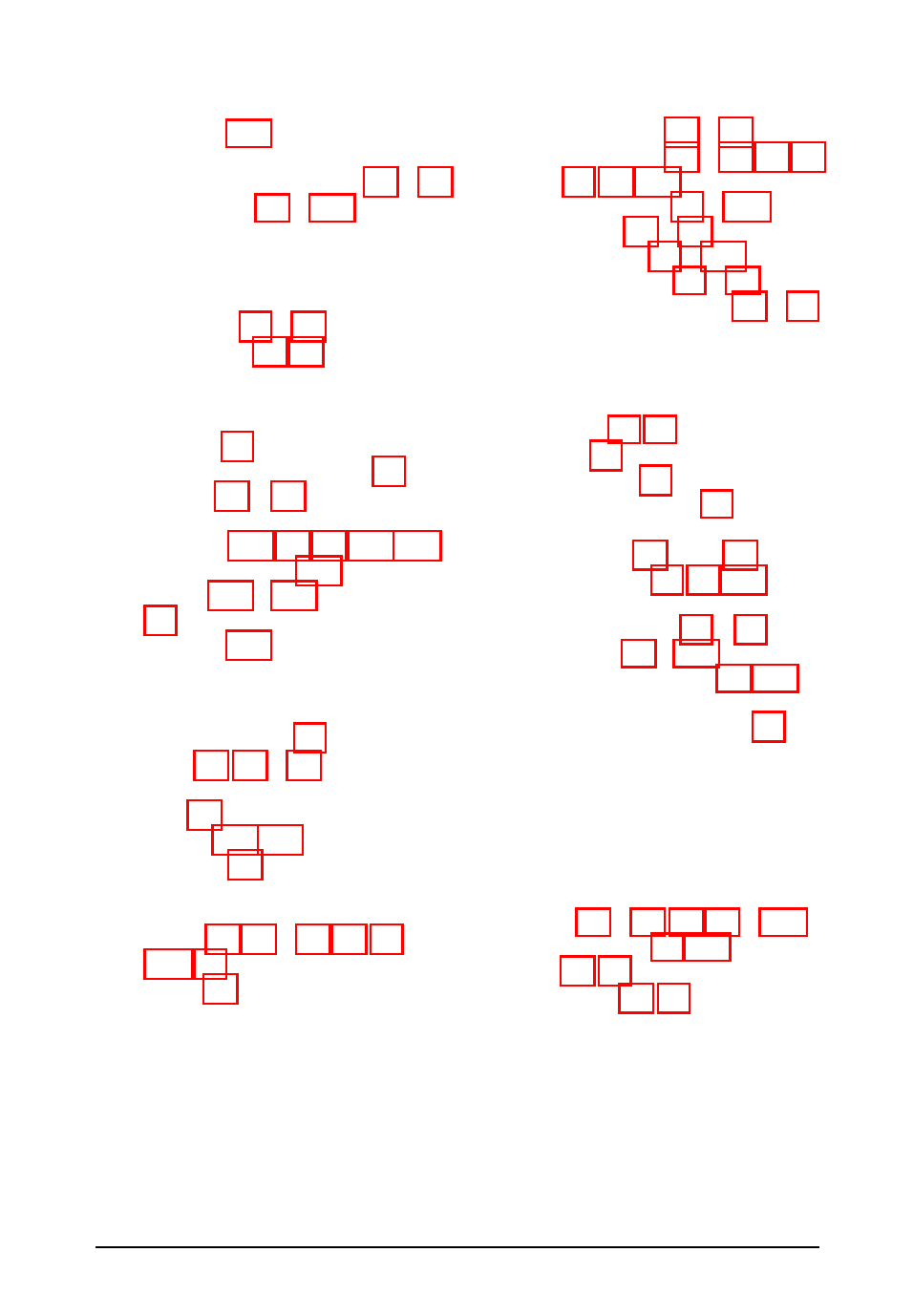
printer calibration, see Calibration
Problems
EPSON scanning Utilities, 6-1 to 6-7
Profile, see Calibration profile
Q
R
Requirements, system, Intro-2, 6-2
Resolution
limitations, 3-13, 6-3, 6-6, 6-10, 6-12
S
Save Preview Image and Settings
Scanners
compatible, Intro-2
ES-300C, 3-8, 4-2 to 4-3, 4-5, 4-7,
scanning options
3 pass sequence, 3-7 to 3-8, 4-2, 4-8
Scanning Sequence setting, 3-7 to 3-8
Scanning Utilities, EPSON, see
EPSON Scan! II and TWAIN
Screen calibration, see Calibration
SCSI
Service, EPSON, Intro-4 to Intro-5
Shadow setting, 4-3 to 4-4, 6-9
sharpness setting, 4-3, 6-4, 6-11
Size, see Image and File
Software installation, 1-1 to 1-3
Subtractive color process, 2-1, 6-10
support services, Intro-4 to Intro-5
System requirements, Intro-2, 6-2
T
Technical help, Intro-4 to Intro-5
Telephone numbers, EPSON, Intro-4
to Intro-5
Text Enhancement Technology
option 3-4 to 3-5, 3-7, 3-9 to 3-10
4 Index
