Modifying the destination – Epson Macintosh User Manual
Page 31
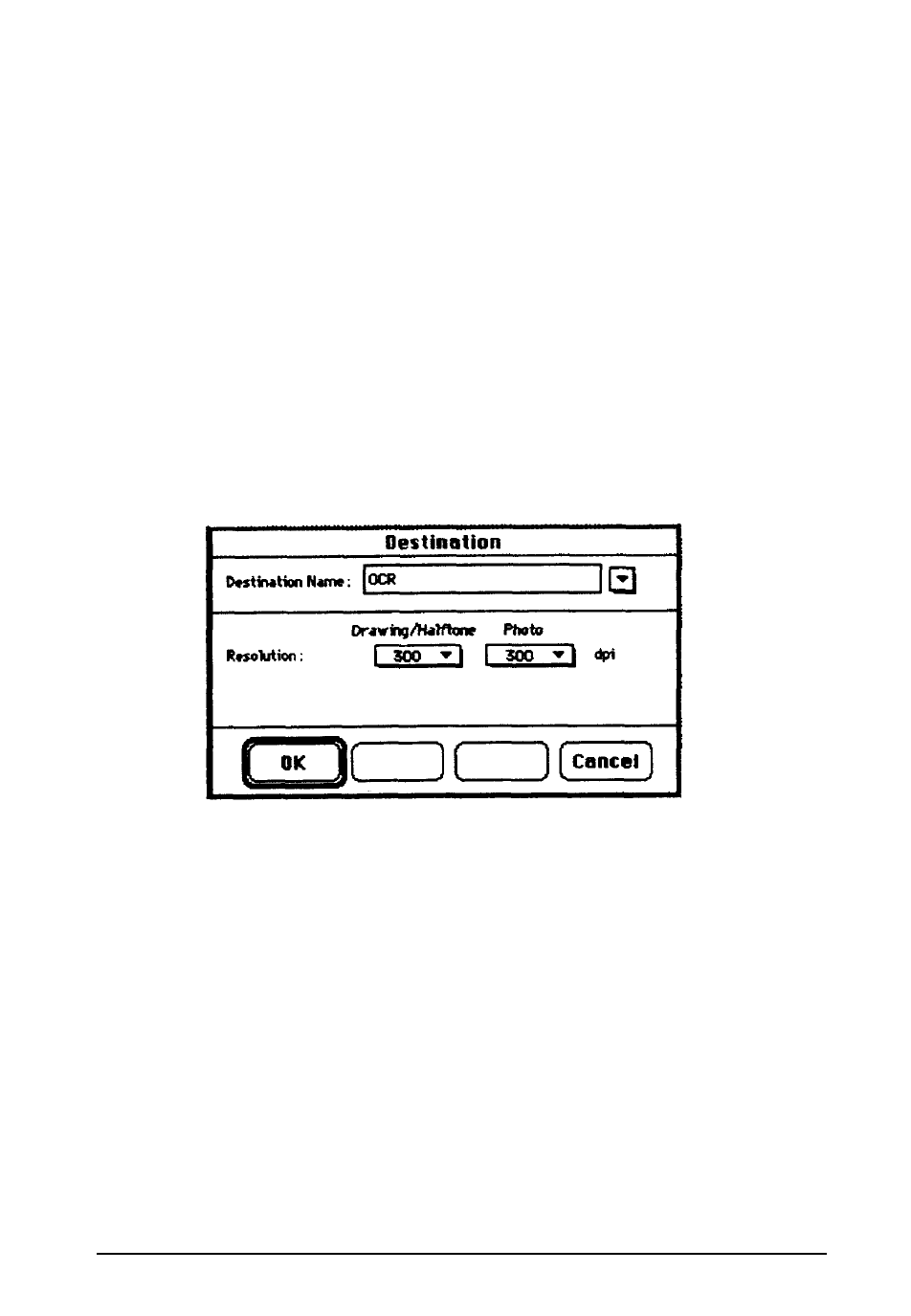
Note:
If your scanner does not support Text Enhancement Technology, the
option does not appear or is grayed out in the Image Type dialog box.
Modifying the Destination
The Destination dialog box allows you to define different
resolutions for each destination output device. You can also use
it to modify, add, or delete a calibration profile for your output
device.
To modify the Destination, click the Destination button. You
see the following dialog box:
Selecting resolution settings
Use the Resolution pull-down menus to select resolutions that
produce the best results for your image type and output device.
You can select one resolution for line drawings and halftones
and a separate resolution for photographs.
The best resolution setting for your image depends on the type
of image you are scanning and your final output device. The
following table shows the best scanning resolutions for most
needs.
3-10
Capturing Images From Within Applications
- PERFECTION V600 PHOTO (164 pages)
- PERFECTION V600 PHOTO (2 pages)
- Perfection V500 (240 pages)
- Perfection V500 (2 pages)
- GT-30000 (140 pages)
- GT-30000 (21 pages)
- GT-30000 (148 pages)
- Perfection V330 Photo (2 pages)
- PERFECTION 4990 PRO (8 pages)
- Perfection V200 Photo (9 pages)
- Expression 836XL (4 pages)
- Expression 10000XL- Photo E10000XL-PH (36 pages)
- ES-600C (8 pages)
- GT 8000 (11 pages)
- Grayscale Scanner (16 pages)
- Perfection V100 Photo (8 pages)
- CaptureOne 90DPM (2 pages)
- PSB.2003.04.004 (8 pages)
- 10000XL (96 pages)
- V750 (10 pages)
- Perfection 1650 (2 pages)
- Perfection 1250 (3 pages)
- STYLUS PHOTO 875DC (12 pages)
- II (13 pages)
- PERFECTION 2450 (5 pages)
- Perfection 636 (6 pages)
- GT-5500 (64 pages)
- PERFECTION V350 (10 pages)
- 4870 (6 pages)
- PERFECTION 4870 PRO (8 pages)
- 4990 Pro (8 pages)
- Perfection Photo 2400 (8 pages)
- V350 (10 pages)
- V350 (4 pages)
- Perfection Photo Scaner 1670 (8 pages)
- H6440 (2 pages)
- 1650 (5 pages)
- 1650 (2 pages)
- TM-S1000 (58 pages)
- 1640XL (167 pages)
- 836XL (120 pages)
- GT-20000 (2 pages)
- CX7800 (8 pages)
- EXPRESSION 10000XL (8 pages)
- 1680 (159 pages)
