Index 3 – Epson Macintosh User Manual
Page 78
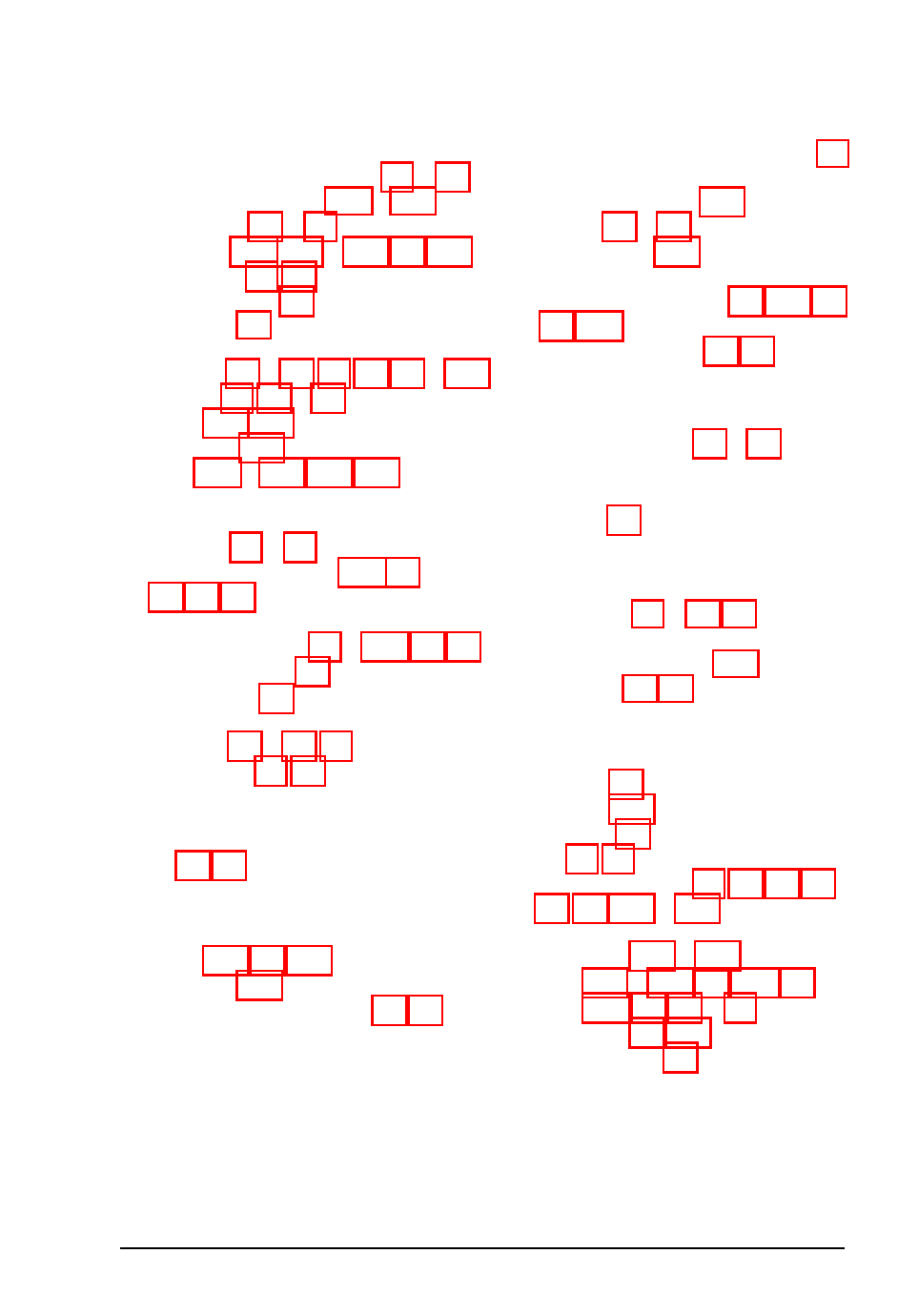
I
Image
acquiring and exporting, 5-4 to 5-5
adjusting preview, 3-14 to 3-16
file size, 3-11, 3-14 to 3-15, 6-5, 6-12
previewing, see Preview
quality, 3-7 to 3-8, 5-3, 5-5, 6-7 to 6-12
size, 3-14 to 3-15, 6-10, 6-12
Image Controls
icon, 4-4
Image editing software, 3-16, 4-1,
Image Type option
advanced screen, 3-6 to 3-10, 4-3, 4-5
Installation, EPSON Scanning
J
L
Lossy compression scheme, 5-3, 5-5
M
Macintosh requirements, Intro-2, 6-2
Manual, how to use, intro-3
Monitor calibration, see Calibration
Monitor Control Panel, 2-2, 3-13, 4-2,
N
Net screen options, 3-7 to 3-8
Notes, Intro-3
Number of comparison samples
O
Online support, Intro-4 to Intro-5
P
Pixel Depth setting, 3-6, 3-8, 4-3, 5-3,
Preview
area, 3-13 to 3-16, 4-3, 4-10, 6-3
room, see Zoom Preview
Index 3
