Adjusting gamma correction – Epson Macintosh User Manual
Page 42
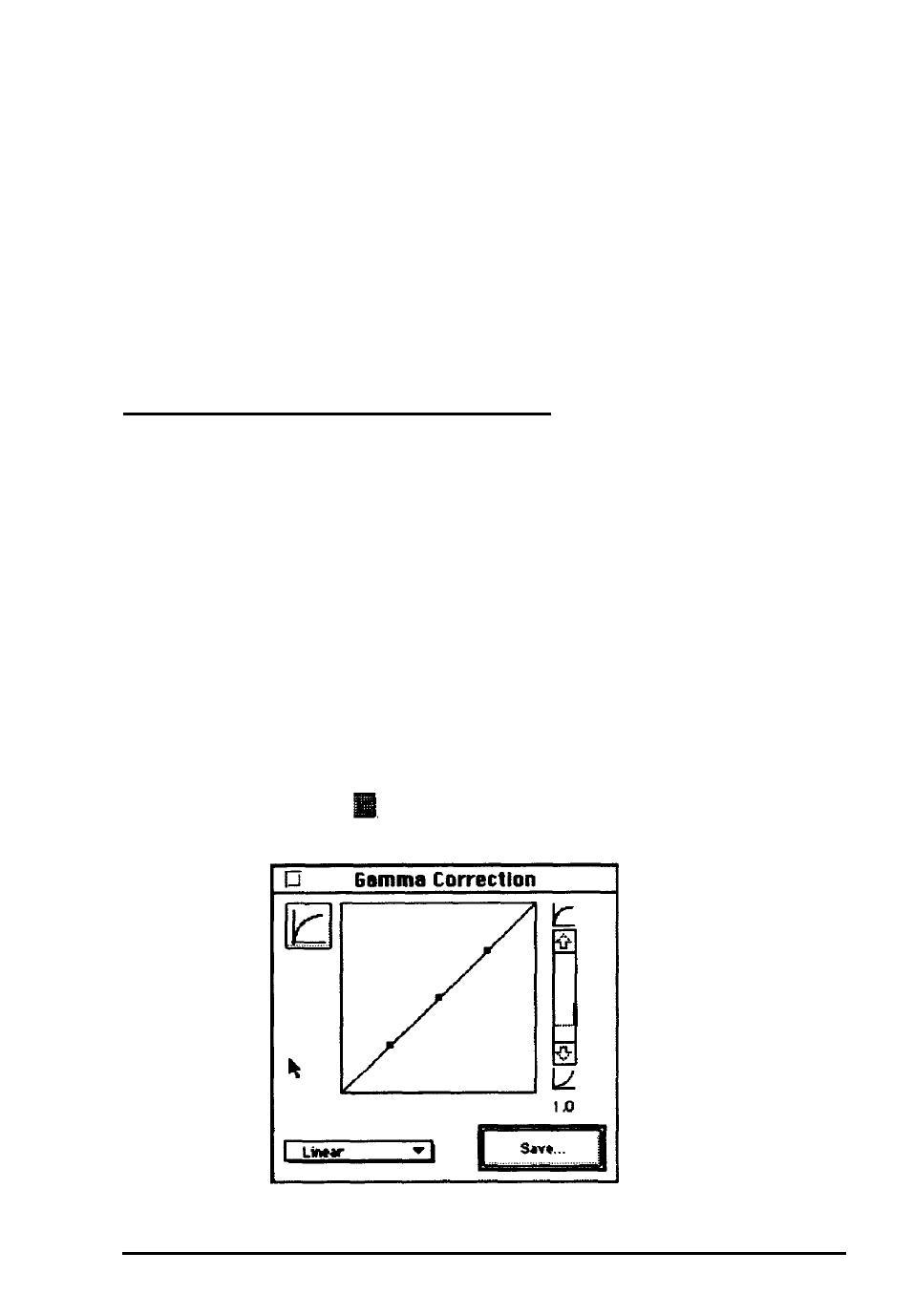
4. When the image in the preview window looks the way you
want,
close the Image Controls dialog box.
5.
You can now scan the image into your application.
You can return any option you’ve modified to its default
setting by holding down the Option key and clicking the
option’s slide bar. To reset all the Image Controls, click the
Reset button just below the Image Controls icon.
Adjusting Gamma Correction
Adjusting the gamma levels lets you change the pixel
brightness in the midtones, highlights, and shadows of an
image without dramatically changing it. This modifies the
contrast in image tones so they reproduce with greater detail
on a printer or monitor. (The Gamma Correction setting is not
selectable if you chose the Line Art Image Type setting.)
Note:
Gamma Correction is not available for the ES-300C.
After you have previewed an image, choose the Gamma
Correction icon,
. You see the following screen:
Using Special Effects
4-5
- PERFECTION V600 PHOTO (164 pages)
- PERFECTION V600 PHOTO (2 pages)
- Perfection V500 (240 pages)
- Perfection V500 (2 pages)
- GT-30000 (21 pages)
- GT-30000 (148 pages)
- GT-30000 (140 pages)
- Perfection V330 Photo (2 pages)
- PERFECTION 4990 PRO (8 pages)
- Perfection V200 Photo (9 pages)
- Expression 836XL (4 pages)
- Expression 10000XL- Photo E10000XL-PH (36 pages)
- ES-600C (8 pages)
- GT 8000 (11 pages)
- Grayscale Scanner (16 pages)
- Perfection V100 Photo (8 pages)
- CaptureOne 90DPM (2 pages)
- PSB.2003.04.004 (8 pages)
- 10000XL (96 pages)
- V750 (10 pages)
- Perfection 1650 (2 pages)
- Perfection 1250 (3 pages)
- STYLUS PHOTO 875DC (12 pages)
- II (13 pages)
- PERFECTION 2450 (5 pages)
- Perfection 636 (6 pages)
- GT-5500 (64 pages)
- PERFECTION V350 (10 pages)
- 4870 (6 pages)
- PERFECTION 4870 PRO (8 pages)
- 4990 Pro (8 pages)
- Perfection Photo 2400 (8 pages)
- V350 (10 pages)
- V350 (4 pages)
- Perfection Photo Scaner 1670 (8 pages)
- H6440 (2 pages)
- 1650 (2 pages)
- 1650 (5 pages)
- TM-S1000 (58 pages)
- 1640XL (167 pages)
- 836XL (120 pages)
- GT-20000 (2 pages)
- CX7800 (8 pages)
- EXPRESSION 10000XL (8 pages)
- 1680 (159 pages)
