Nsheet – Sharp PN-60TW3 User Manual
Page 53
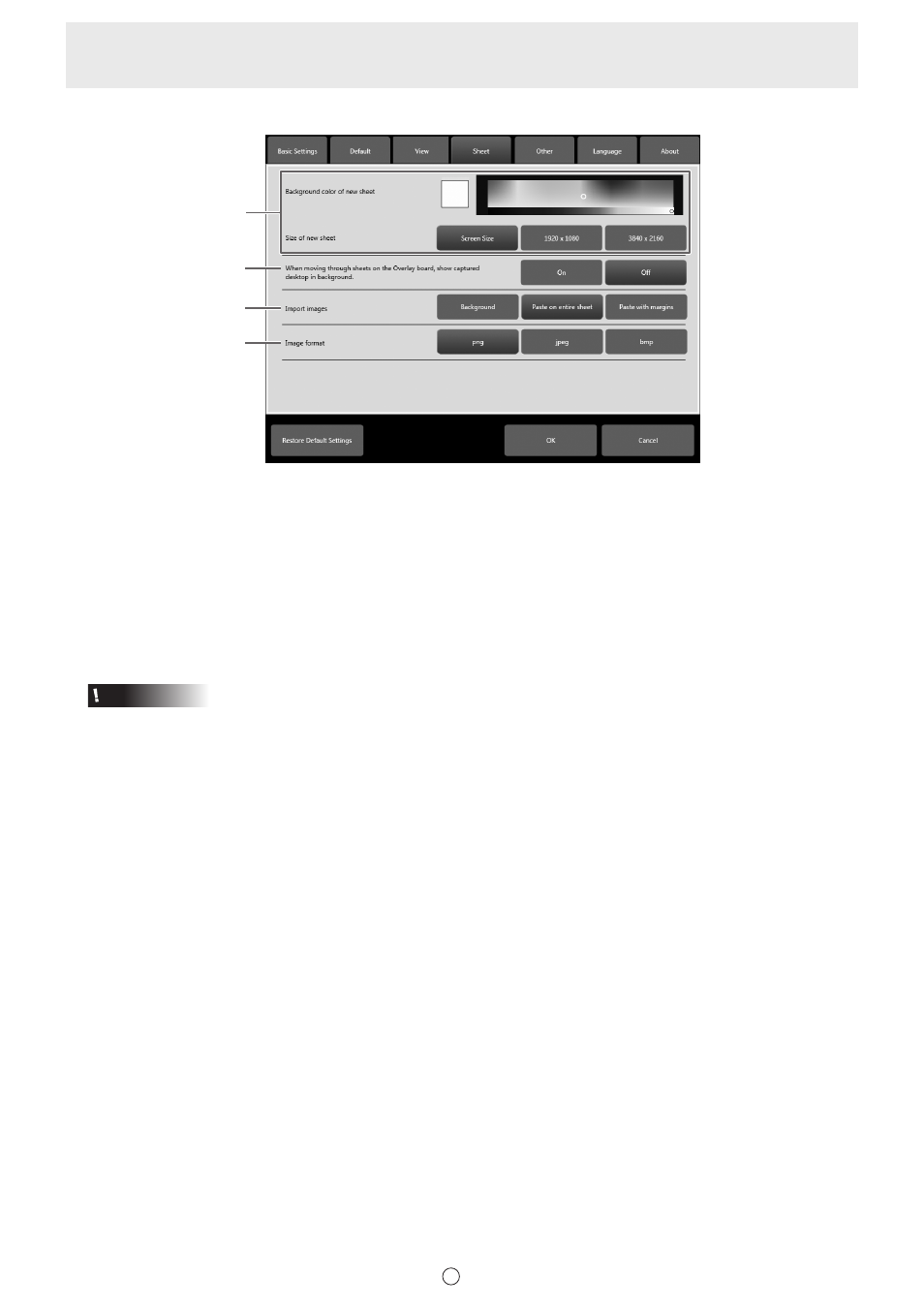
53
E
n
Sheet
(1)
(2)
(3)
(4)
(1) Background color of new sheet
Size of new sheet (Full version only)
Set the background color and size used when sheets are added.
(2) When moving through sheets on the Overlay board, show captured desktop in background. (Full version only)
Set whether the desktop is captured and used as the background image when the sheet display is changed or moved in
overlay mode.
(3) Import images
Set the method used to import images. (Page 19)
Caution
• PDF files can be opened only as “Background”.
(4) Image format
Set the file format for files saved using “Save image”. (Page 17)
