Sharp MX-FR52U User Manual
Page 4
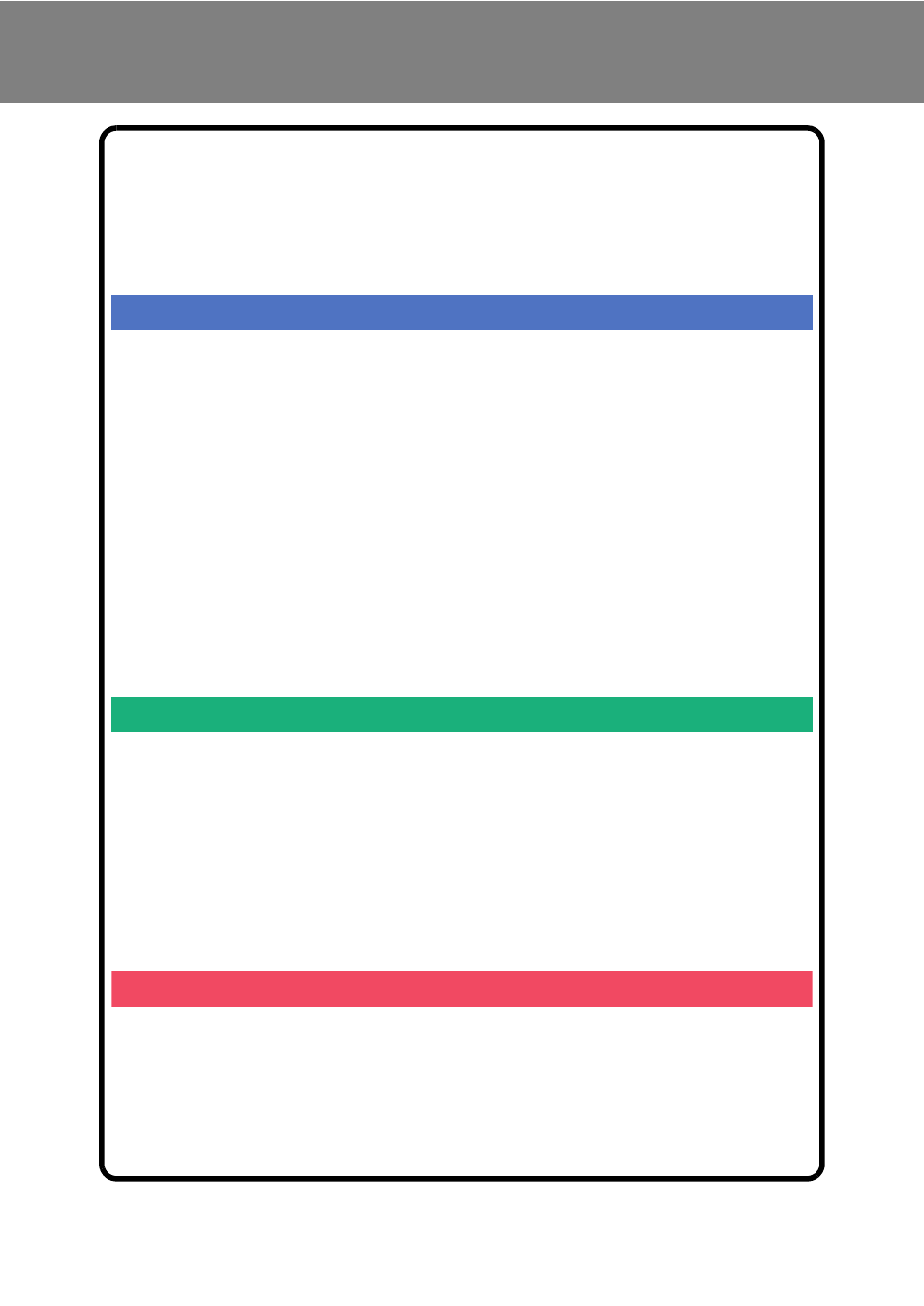
2
Contents
1. When the data security kit is installed ...........................................3
l
Security settings of the data security kit .................................................... 4
l
Document control function ........................................................................ 4
l
l
Authority group registration screen ........................................................... 5
l
l
Restrictions on tandem copying and tandem printing ............................... 9
l
Security Settings in the FTP Pull Print Function ..................................... 10
l
l
l
About the lockout function....................................................................... 12
2.Security settings .............................................................................13
l
Using the security settings in the setting mode (administrator)............... 13
l
Settings added to the security settings ................................................... 14
l
l
l
Setting a high level of security ................................................................ 24
l
About security monitoring logs ................................................................ 25
3.Document Control Setting..............................................................27
l
l
Modes to which the document control function can be added ................ 28
l
Enabling the document control function .................................................. 29
l
Using the document control function....................................................... 32
