Sharp MX-FR52U User Manual
Page 36
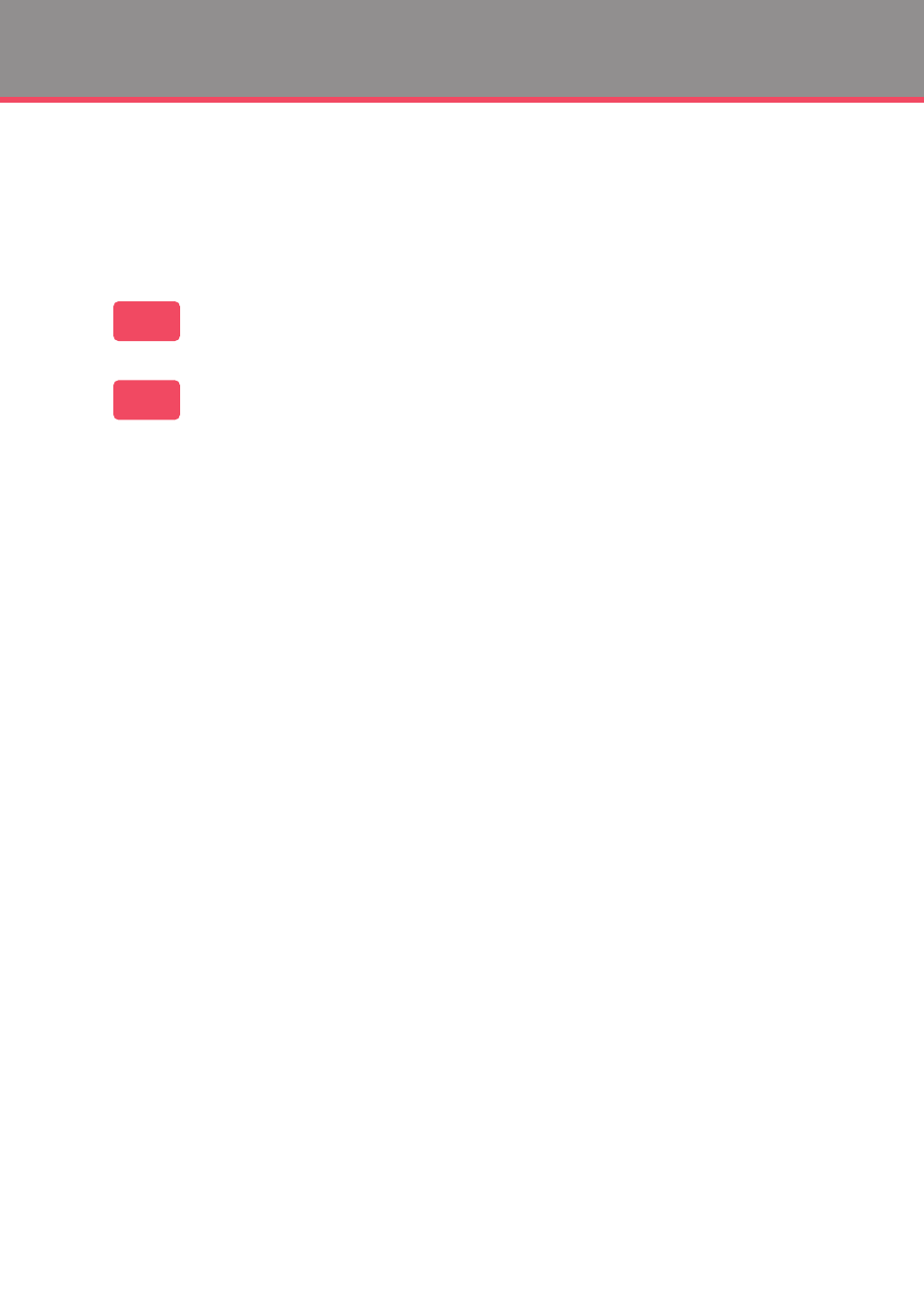
34
Document Control Setting
n
Using the document control function in printer mode
l
When [Always Print] is enabled in [Document Control Print Select] in the
setting mode, a document control pattern is always printed.
l
If [Allow User to Select] is enabled, follow the procedure below to print a
document control pattern.
Select the [Data Security Kit] checkbox in the initial settings
screen (properties screen) of the printer driver.
Before executing printing, click the [Stamp] tab of the printer
driver properties window and click the [Document Control]
button.
1
2
