Transferring copied data, Product key – Sharp MX-FR52U User Manual
Page 13
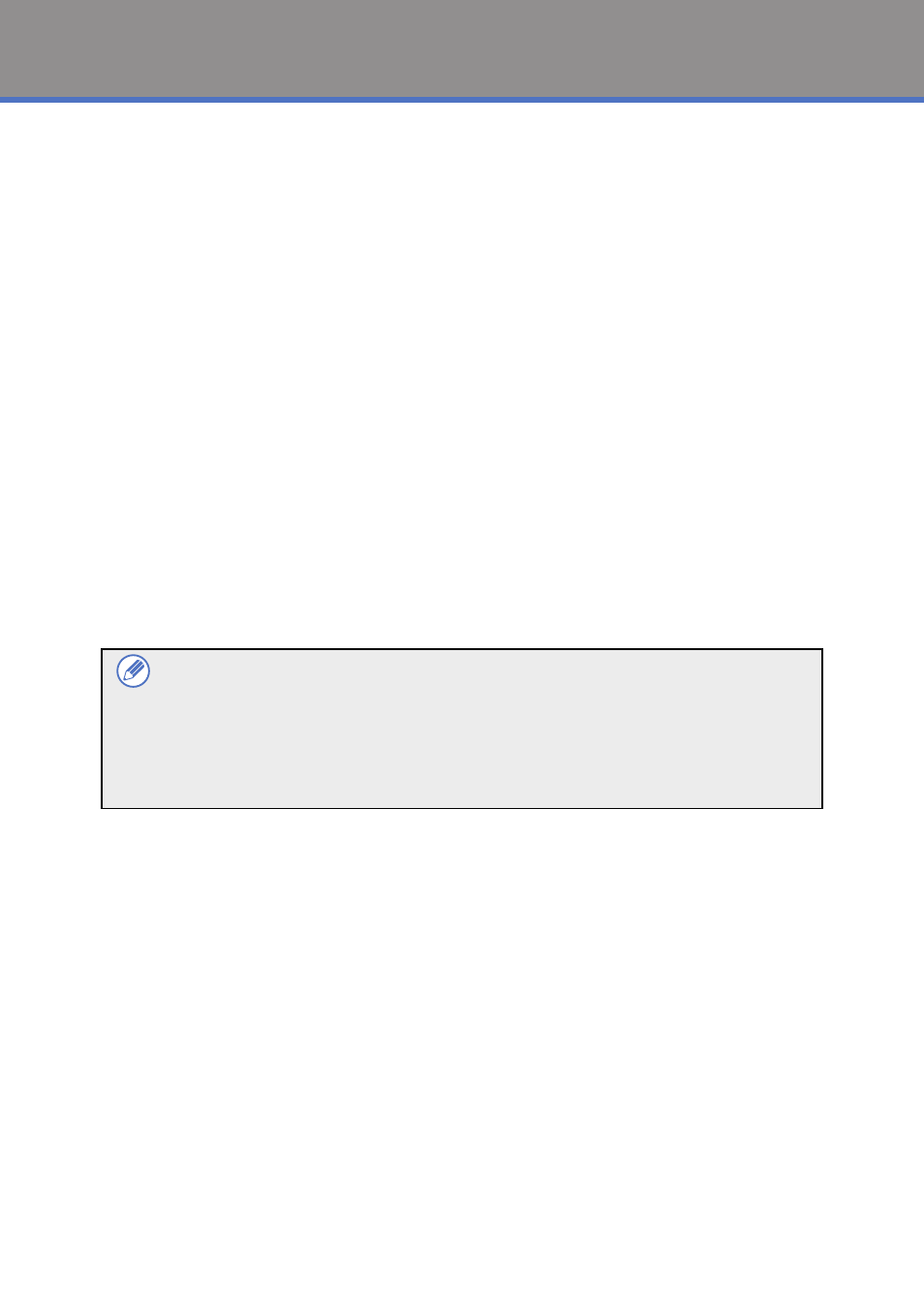
11
When the data security kit is installed
Transferring copied data
When the data security kit is installed and the Web pages are used to copy
data stored with the document filing function to a computer, the copied data
can only be transferred back to the original machine from which it was
copied.
The data cannot be transferred to another machine even if the machine
conditions are the same.
The [Restore from PC] key will only appear on the Web page and transfer of
data back to the machine will only be possible when a confidential folder is
selected.
Product Key
To initially enable the security function, you must use "System Settings" in
the setting mode (administrator) to enter the product key (password). The
name of the system setting used for this purpose is "DATA SECURITY KIT".
Please ask your dealer for the product key. (This work is performed by a
service technician at the time of installation of the data security kit.)
This product includes a TPM (Trusted Platform Module) circuit board
which needs to be attached in order to use several of the security
functions which are described in this Operation Guide. Be sure to attach
the TPM when setting up this product. Enter the product key while the
TPM circuit board is attached. Ask the service technician if the TPM
circuit board is attached or not.
