Sharp MX-FR52U User Manual
Page 32
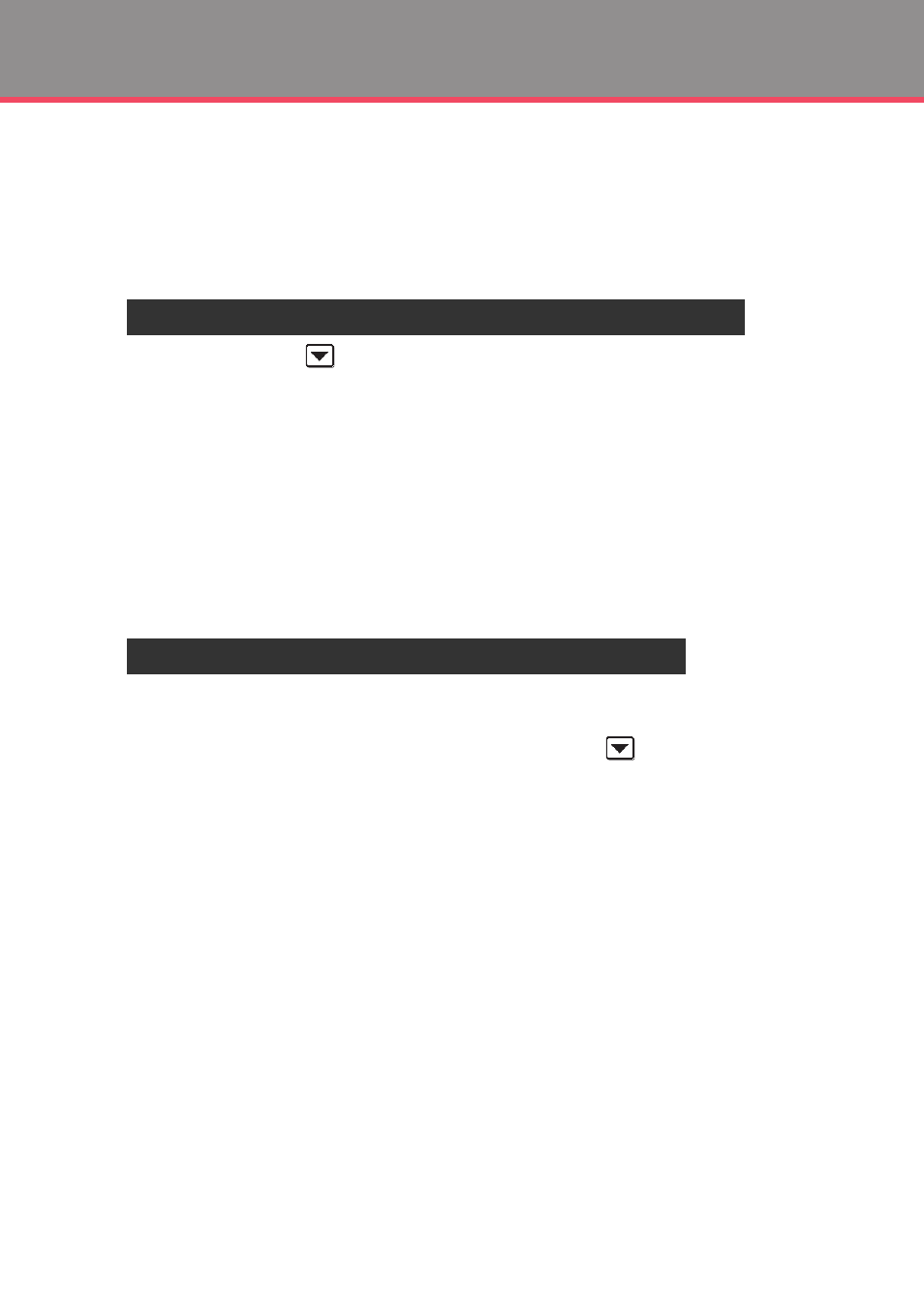
30
Document Control Setting
n
Settings related to Copy/Printer/Document Filing Print
modes
Settings related to copy, print, and document filing print modes can be
configured in the "Copy", "Printer", and "Prints (Document Filing)" fields of
the document control setting screen.
Tap the select box
to display the list of items, and then tap one of the
items to select it.
Not Printing:
The document control pattern is not printed.
Always Print:
The document control pattern is always printed.
Allow User to Select:
The user can select whether or not the document control pattern is
printed each time he or she sets up a print job.
"Always Print" or "Allow User to Select" can be selected in "Document
Control Print Select" to select a pattern setting.
To select one of patterns 1 to 5, tap the select box
. Tap one of the
items to select it.
If you find that the document control function cannot be used for a
particular printed image, try changing the pattern setting (patterns 1 to 5).
Document Control Print Select (Select the printing method)
Print Pattern Setting (Select the pattern to be printed)
