Enabling the document control function – Sharp MX-FR52U User Manual
Page 31
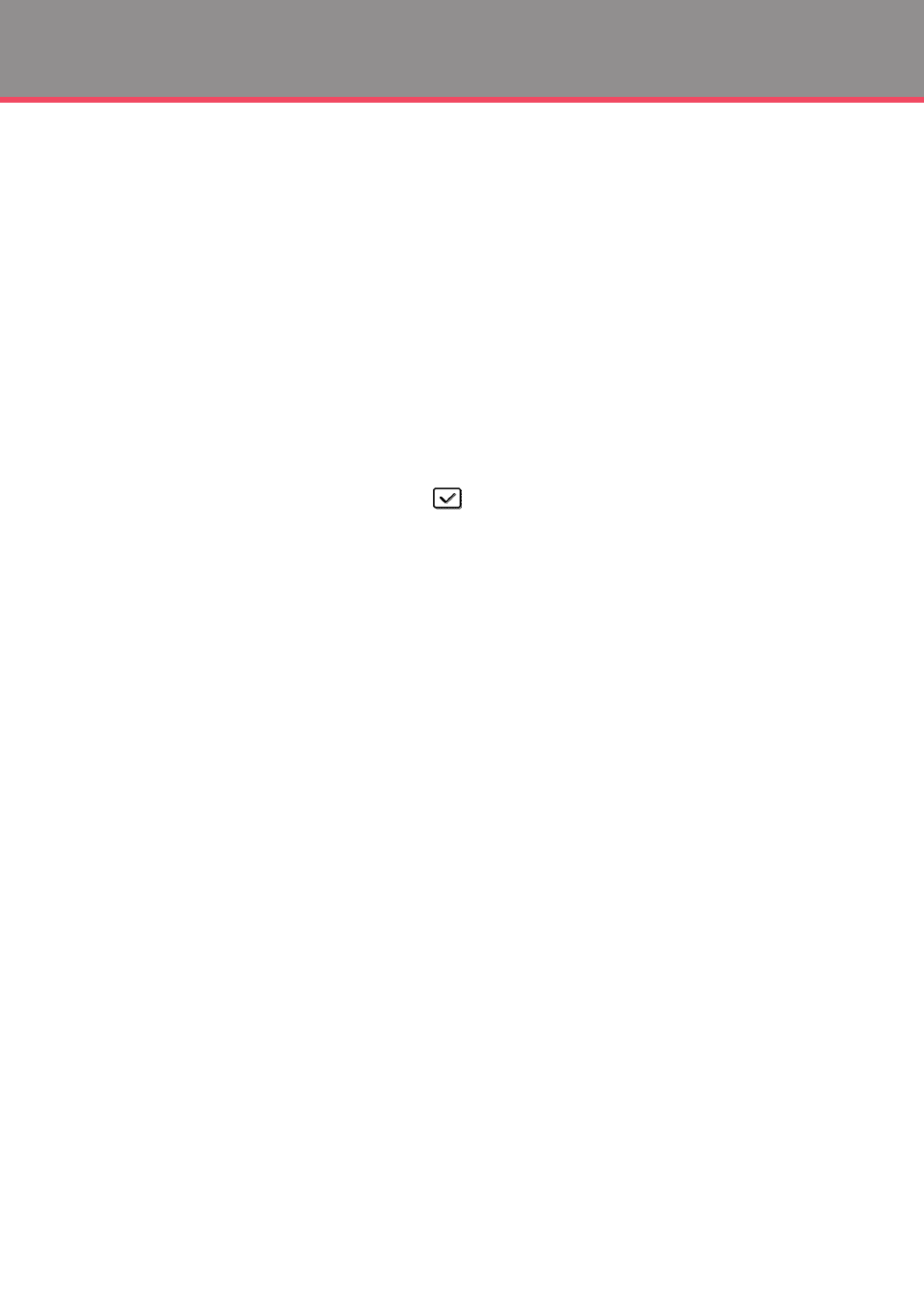
29
Document Control Setting
Enabling the document control function
To enable the document control function, follow these steps.
Tap "Settings (Administrator)" > "Security Settings" > "Security Control", and
then make the settings in the document control pattern setting screen which
is displayed.
n
Settings for printing files stored by document filing
These settings are for printing the data of copy jobs and print jobs that
have been stored on the machine's hard drive using the document filing
function. To have a document control pattern always printed when a
stored file is printed if a document control pattern was printed when the
job was originally executed, select the [Always Add the Pattern if You
Print with it at Stored] checkbox
.
