Menu functions (custom menus), 117 en, Shoot an image for the fi rst frame – Olympus PEN-F Pancake Zoom 14-42mm Kit User Manual
Page 117: Shoot an image for the next frame
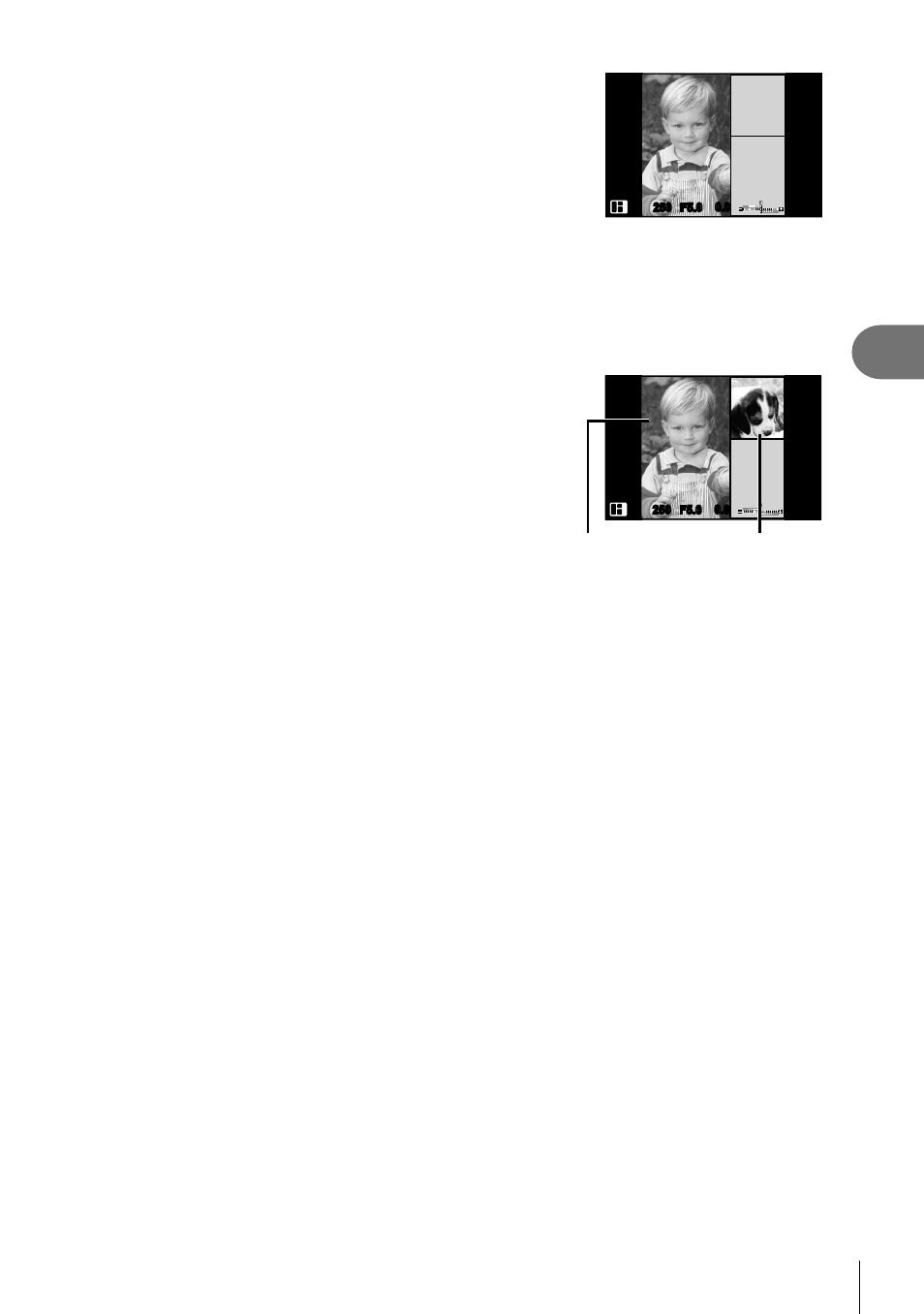
117
EN
Menu functions (Custom menus)
4
4
Shoot an image for the fi rst frame.
• The image you have shot is displayed in the fi rst
frame.
F5.0 0.0
0.0
1
ISO-A
200
1023
1023
250
250
• To end shooting before taking all the frames, press the
MENU button, and select an
image saving method.
[Save]: Save images to an SD card and end shooting.
[Finish later]: Save images to an SD card and temporarily end shooting. Saved data
can be called and shooting can be resumed later. (P. 118 )
[Discard]: End shooting without saving images.
5
Shoot an image for the next frame.
• View and shoot the subject for the next frame.
• Press
to cancel the image in the directly preceding
frame and retake the shot.
• Touch any frame to cancel the image in it and retake
the shot. Touch the frame, and then touch
O.
F5.0 0.0
0.0
1
ISO-A
200
1023
1023
250
250
Shot image
Next frame
6
Once you have shot all the frames, press
Q to save the image.
• During the shooting of a PHOTO STORY, the following operations are available.
Exposure compensation/Program shift/Flash shooting (except when the theme is
[Speed])/Live control settings
• If the camera is turned off during shooting, all the data for images up to that point is
cancelled and nothing is recorded on the memory card.
• If [RAW] is currently selected for image quality, image quality will automatically be set to
[YN+RAW]. The PHOTO STORY image is saved as JPEG and the images in the frames
as RAW. RAW images are saved in [4:3].
• From among the [AF Mode], [S-AF], [MF] and [S-AF+MF] can be set.
Also, the AF target is fi xed to a single central point.
• The metering mode is fi xed to digital ESP metering.
• The following operations are not available in PHOTO STORY mode.
Movie/Sequential shooting (except when the theme is [Speed])/Self timer/INFO display/
Face priority AF/Digital Tele-converter/Picture mode (unless the [Layout] theme is
selected)
• Some controls, including the
Fn1, Fn2, and INFO buttons, can not be used.
• During the shooting of a PHOTO STORY, the camera will not go into sleep mode.
If you temporarily saved partway through shooting, recording space for frames not yet
taken is reserved on the SD card.
