Names of parts – Olympus PEN-F Pancake Zoom 14-42mm Kit User Manual
Page 11
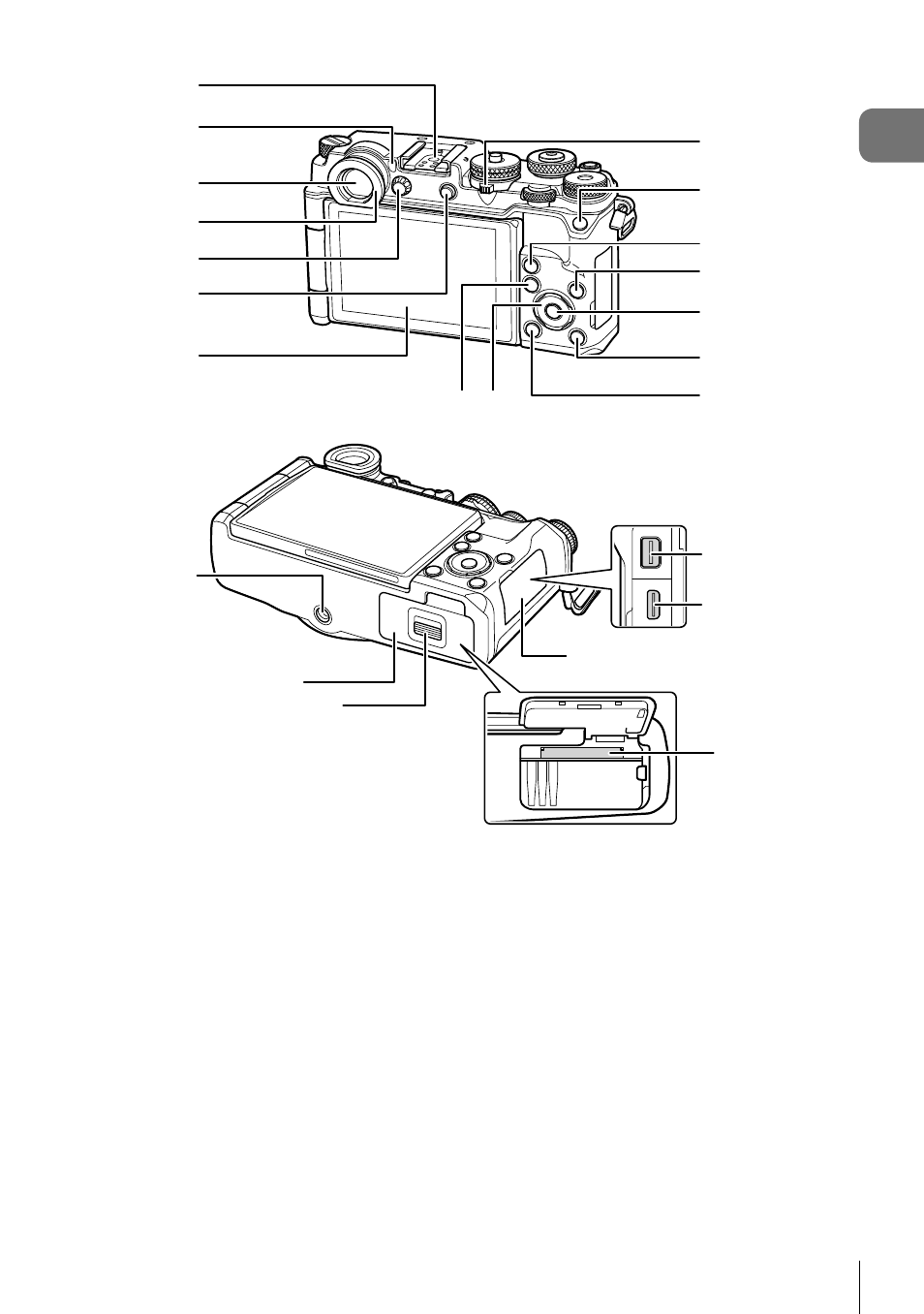
11
EN
Names of parts
1
3
5
4
6
7
2
8
9
d
a
0
c
b
f e
g
h
i
j
k
m
l
1
Hot shoe .......................................P. 147
2
Eye sensor ......................................P. 22
3
Viewfi nder ......................................P. 22
4
Eyecup
5
Diopter adjustment dial ...................P. 22
6
u (LV) button/Fn2 button
.........................................P. 22, 75/P. 74
7
Monitor (Touch screen)
................................P. 20, 22, 50, 78, 85
8
Lever ............................P. 35, 39 – 44, 80
9
Fn1 button ......................................P. 74
0
a (Magnify) button ............P. 37, 49, 80
a
INFO button .............................P. 23, 79
b
Q button ..................................P. 18, 86
c
q (Playback) button ......................P. 80
d
(Erase) button ............................P. 83
e
Arrow pad* ................................P. 47, 80
f
MENU button .................................P. 86
g
Tripod socket
h
Battery/card compartment cover.....P. 13
i
Battery/card compartment lock .......P. 13
j
Card slot .........................................P. 14
k
Connector cover
l
HDMI connector (Type D) .............P. 121
m
Multi-connector .............P. 121, 136, 139
* In this manual, the
FGHI icons represent operations performed using the arrow pad.
Some large-diameter lenses may contact the tripod head when the camera is mounted on a
tripod. This can be addressed by attaching an ECG-4 (available separately).
