Shooting, Selecting image quality (movie image quality mode), 60 en – Olympus PEN-F Pancake Zoom 14-42mm Kit User Manual
Page 60: Set the mode dial to n, Use the front dial to select an option, Full hd fine 30p), Shooting clips (p. 70) frame rate shooting time, Full hd fine 60p), Setting 1, Frame rate
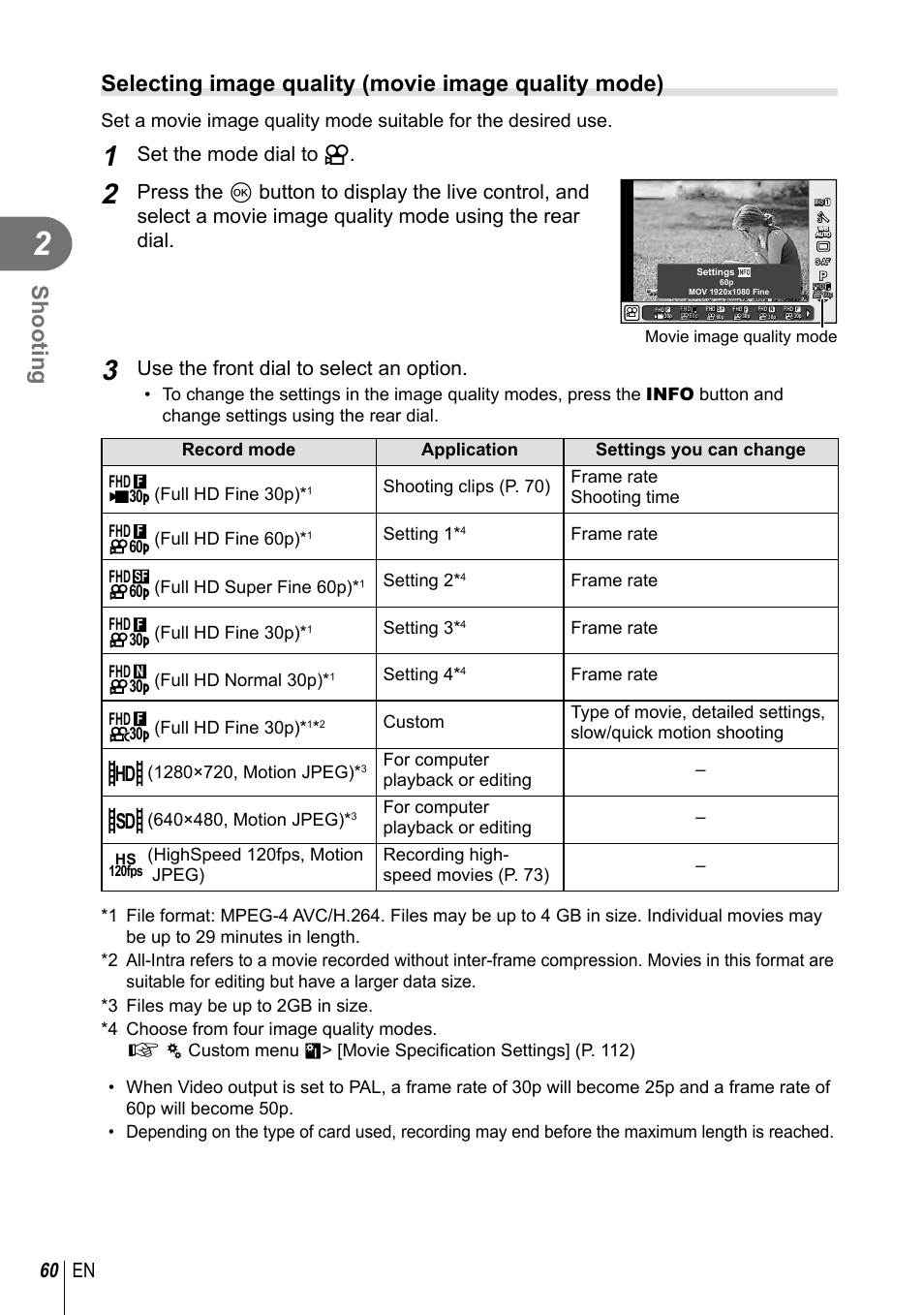 Shooting, Selecting image quality (movie image quality mode), 60 en | Set the mode dial to n, Use the front dial to select an option, Full hd fine 30p), Shooting clips (p. 70) frame rate shooting time, Full hd fine 60p), Setting 1, Frame rate | Olympus PEN-F Pancake Zoom 14-42mm Kit User Manual | Page 60 / 184
Shooting, Selecting image quality (movie image quality mode), 60 en | Set the mode dial to n, Use the front dial to select an option, Full hd fine 30p), Shooting clips (p. 70) frame rate shooting time, Full hd fine 60p), Setting 1, Frame rate | Olympus PEN-F Pancake Zoom 14-42mm Kit User Manual | Page 60 / 184 See also other documents in the category Olympus Cameras:
- OM 10 (51 pages)
- C-120 (172 pages)
- D-380 (133 pages)
- Stylus 500 Digital (100 pages)
- Stylus 500 Digital (170 pages)
- Stylus 500 Digital (2 pages)
- D-545 Zoom (138 pages)
- C-480 (100 pages)
- C-480 Zoom (2 pages)
- C-40Zoom (203 pages)
- C-1 Zoom (40 pages)
- TOUGH-3000 EN (83 pages)
- C-50 Zoom (156 pages)
- C-50 (2 pages)
- D-230 (116 pages)
- Stylus Verve (163 pages)
- Stylus Verve (192 pages)
- Stylus Verve (2 pages)
- D-550 Zoom (178 pages)
- C-730 Ultra Zoom (266 pages)
- C-1 (158 pages)
- Stylus Verve S (2 pages)
- Stylus Verve S (124 pages)
- MJU-II Zoom-170 (5 pages)
- Stylus 410 Digital (2 pages)
- Stylus 410 Digital (72 pages)
- Stylus 410 Digital (228 pages)
- E-500 (12 pages)
- E-500 (216 pages)
- C-2500L (95 pages)
- C-2500L (31 pages)
- E-300 (211 pages)
- C-860L (32 pages)
- D-390 (2 pages)
- E-20p (32 pages)
- 3000 (2 pages)
- D-520 Zoom (180 pages)
- C-750 Ultra Zoom (238 pages)
- C-3040 Zoom (40 pages)
- C-5050 Zoom (268 pages)
- C-5050 Zoom (2 pages)
- E-1 (180 pages)
- E-1 (182 pages)
- E-1 (2 pages)
- EVOLT E-300 (1 page)
