Nikon D7200 body User Manual
Page 95
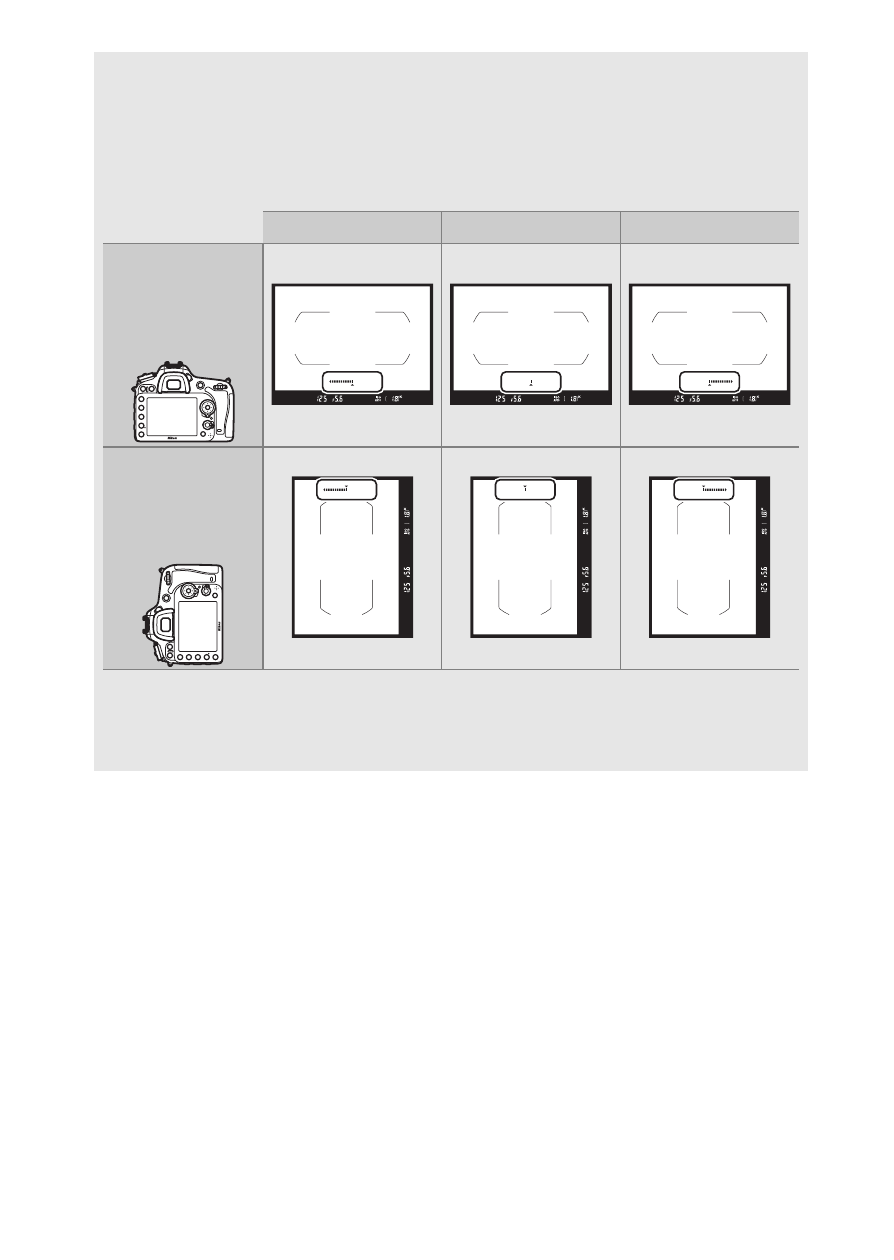
95
Menu Guide
A
Viewfinder Virtual Horizon
When Viewfinder virtual horizon is selected for Custom Setting f2
(Assign Fn button) > Press, pressing the Fn button displays a roll
indicator in the viewfinder. Press the button a second time to return to
clear the indicators from display.
Camera tilted right
Camera level
Camera tilted left
Viewfinder
(camera in
landscape
orientation)
Viewfinder
(camera in
portrait
orientation)
Note that the display may not be accurate when the camera is tilted at
a sharp angle forward or back. To display a virtual horizon in the
monitor, use the Virtual horizon option in the setup menu (
See also other documents in the category Nikon Cameras:
- D800 (472 pages)
- D800 (38 pages)
- D800 (48 pages)
- N80 (116 pages)
- n65 (116 pages)
- D300 (452 pages)
- D80 (162 pages)
- F100 (57 pages)
- D200 (48 pages)
- D200 (221 pages)
- D40X (139 pages)
- D100 (212 pages)
- D60 (204 pages)
- D40 (139 pages)
- Coolpix S3000 (184 pages)
- Coolpix L110 (156 pages)
- F3 (3 pages)
- F3 (71 pages)
- D50 (148 pages)
- D700 (472 pages)
- COOLPIX-P100 (216 pages)
- COOLPIX-S8100 (220 pages)
- D90 (300 pages)
- D90 (2 pages)
- D3000 (68 pages)
- D3000 (216 pages)
- D5000 (256 pages)
- D3100 (224 pages)
- D300s (432 pages)
- EM (34 pages)
- FG (34 pages)
- fe (49 pages)
- fe2 (66 pages)
- f2 (70 pages)
- n2000 (54 pages)
- COOLPIX P500 (252 pages)
- Coolpix S550 (2 pages)
- Coolpix 5400 (4 pages)
- Coolpix 775 (2 pages)
- Coolpix 2500 (120 pages)
- Coolpix S4 (28 pages)
- Coolpix S4 (8 pages)
- Coolpix S560 (172 pages)
- SQ (116 pages)
- Coolpix 990 (50 pages)
