F11: assign remote (wr) fn button, Assign remote (wr) fn button – Nikon D7200 body User Manual
Page 105
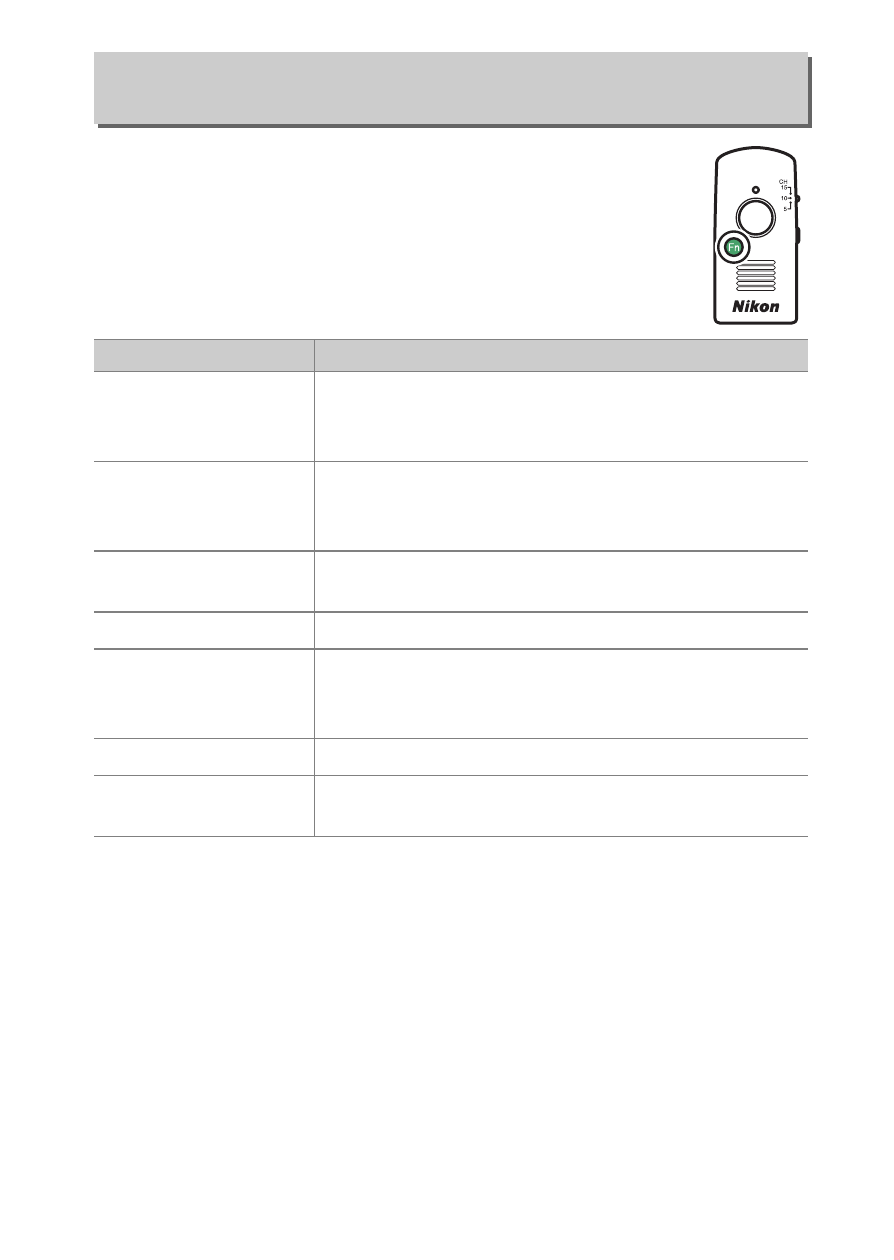
105
Menu Guide
Choose the role played by the Fn button on the
wireless remote controller.
f11: Assign Remote (WR) Fn Button
G button
➜ A Custom Settings menu
Option
Description
q
Preview
During viewfinder photography, you can
preview depth of field while the Fn button is
pressed.
r
FV lock
Press the Fn button to lock flash value (built-in
flash and compatible optional flash units only).
Press again to cancel FV lock.
B
AE/AF lock
Focus and exposure lock while the Fn button is
pressed.
C
AE lock only
Exposure locks while the Fn button is pressed.
E
AE lock (Hold)
Exposure locks when the Fn button is pressed,
and remains locked until the button is pressed a
second time or the standby timer expires.
F
AF lock only
Focus locks while the Fn button is pressed.
s
Flash off
The flash will not fire in photos taken while the Fn
button is pressed.
- D800 (38 pages)
- D800 (48 pages)
- D800 (472 pages)
- N80 (116 pages)
- n65 (116 pages)
- D300 (452 pages)
- D80 (162 pages)
- F100 (57 pages)
- D200 (221 pages)
- D200 (48 pages)
- D40X (139 pages)
- D100 (212 pages)
- D60 (204 pages)
- D40 (139 pages)
- Coolpix S3000 (184 pages)
- Coolpix L110 (156 pages)
- F3 (71 pages)
- F3 (3 pages)
- D50 (148 pages)
- D700 (472 pages)
- COOLPIX-P100 (216 pages)
- COOLPIX-S8100 (220 pages)
- D90 (300 pages)
- D90 (2 pages)
- D3000 (68 pages)
- D3000 (216 pages)
- D5000 (256 pages)
- D3100 (224 pages)
- D300s (432 pages)
- EM (34 pages)
- FG (34 pages)
- fe (49 pages)
- fe2 (66 pages)
- f2 (70 pages)
- n2000 (54 pages)
- COOLPIX P500 (252 pages)
- Coolpix S550 (2 pages)
- Coolpix 5400 (4 pages)
- Coolpix 775 (2 pages)
- Coolpix 2500 (120 pages)
- Coolpix S4 (8 pages)
- Coolpix S4 (28 pages)
- Coolpix S560 (172 pages)
- SQ (116 pages)
- Coolpix 990 (50 pages)
