Nikon D7200 body User Manual
Page 184
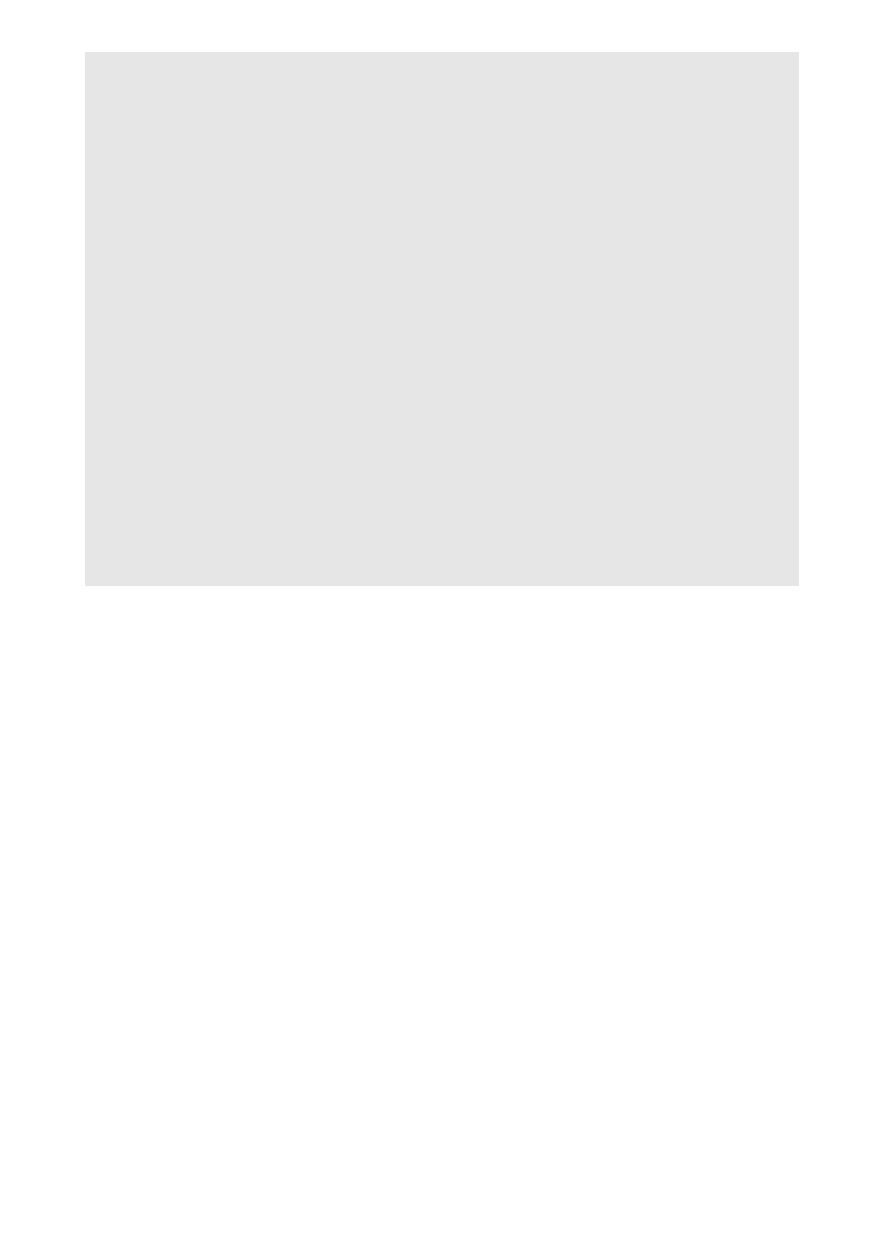
184 Technical Notes
A
HDMI and Live View
When the camera is connected via an HDMI cable, HDMI displays can
be used for live view and movie recording. Note that if 1920 × 1080;
60p is selected for the Frame size/frame rate in the movie shooting
menu (
0 52), the selected setting will only be reflected in the HDMI
output during movie recording if all the following conditions are met:
Auto or 1080p (progressive) is selected for HDMI > Output
resolution, 100% is selected for HDMI > Advanced > Output display
size, and Off is selected for HDMI > Advanced > Live view on-screen
display (
0 183). At other settings, the output resolution, display size,
or frame rate may differ from that selected in the camera menus.
A
HDMI-CEC Devices
When the camera is connected to an HDMI-CEC device,
) will
appear in the control panel in place of the number of exposures
remaining.
A
Device Control
See the television manual for details.
- D800 (472 pages)
- D800 (38 pages)
- D800 (48 pages)
- N80 (116 pages)
- n65 (116 pages)
- D300 (452 pages)
- D80 (162 pages)
- F100 (57 pages)
- D200 (48 pages)
- D200 (221 pages)
- D40X (139 pages)
- D100 (212 pages)
- D60 (204 pages)
- D40 (139 pages)
- Coolpix S3000 (184 pages)
- Coolpix L110 (156 pages)
- F3 (3 pages)
- F3 (71 pages)
- D50 (148 pages)
- D700 (472 pages)
- COOLPIX-P100 (216 pages)
- COOLPIX-S8100 (220 pages)
- D90 (300 pages)
- D90 (2 pages)
- D3000 (216 pages)
- D3000 (68 pages)
- D5000 (256 pages)
- D3100 (224 pages)
- D300s (432 pages)
- EM (34 pages)
- FG (34 pages)
- fe (49 pages)
- fe2 (66 pages)
- f2 (70 pages)
- n2000 (54 pages)
- COOLPIX P500 (252 pages)
- Coolpix S550 (2 pages)
- Coolpix 5400 (4 pages)
- Coolpix 775 (2 pages)
- Coolpix 2500 (120 pages)
- Coolpix S4 (28 pages)
- Coolpix S4 (8 pages)
- Coolpix S560 (172 pages)
- SQ (116 pages)
- Coolpix 990 (50 pages)
