Style playback related settings, Setting – Yamaha CVP-705B User Manual
Page 78
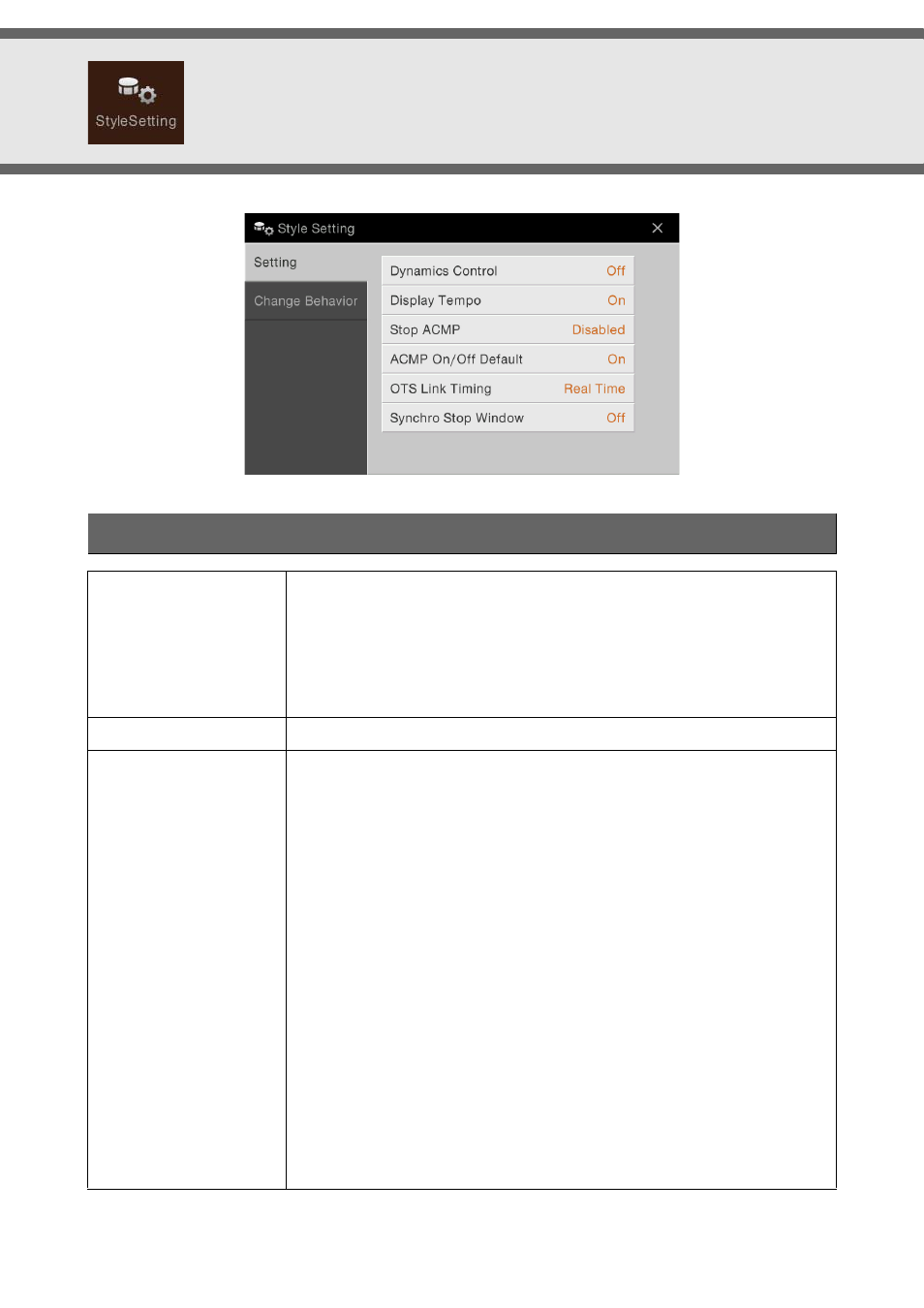
CVP-709/CVP-705 Reference Manual
78
Style Playback Related Settings
Setting
Dynamics Control
• Off: The Style volume does not respond to your playing strength.
• Narrow: The Style volume changes over a narrow range in response to your playing
strength. In other words, you must play very strongly or softly to have the volume
change.
• Medium: The Style volume changes normally in response to your playing strength.
• Wide: The Style volume changes over a wide range in response to your playing strength.
In other words, playing strongly or softly produces greater changes in the volume.
Display Tempo
Turns on or off the tempo indication for each Style on the Style Selection display.
Stop ACMP
When the [ACMP ON/OFF] button is on, [SYNC START] is off, and this parameter is
set to the value other than “Disabled,” you can play chords in the chord section of the
keyboard with the Style stopped, and still hear the accompaniment chord. In this
condition — called “Stop Accompaniment” — any valid chord fingerings are
recognized and the chord root/type are shown in the Style area of the Home display.
Here, you can determine whether the chord played in the chord section will sound or
not in the Stop Accompaniment status.
• Disabled: Disables the Stop Accompaniment feature. When Style playback is stopped,
any pressed notes in the chord section of the keyboard will not be recognized as chords.
• Off: The chord played in the chord section will not sound.
• Style: The chord played in the chord section will sound via the Voices for the Pad part
and the Bass channel of the selected Style.
• Fixed: The chord played in the chord section will sound via the specified Voice,
regardless of the selected Style.
NOTE
When the selected Style contains MegaVoices, unexpected sounds may result when this
is set to “Style.”
NOTE
If you record a Song using the Stop Accompaniment, both the Voice that is sounded and
the chord data will be recorded when set to “Style,” and only the chord data will be
recorded when set to “Off” or “Fixed.”
NOTE
When this is set to “Disabled,” chords are not recognized while the Style is stopped. This
is why both Vocal Harmony (with the Chordal mode) and Keyboard Harmony are not
applied even if you play a chord in the chord section of the keyboard while the Style is
stopped.
