Editing lyrics display settings – Yamaha CVP-705B User Manual
Page 20
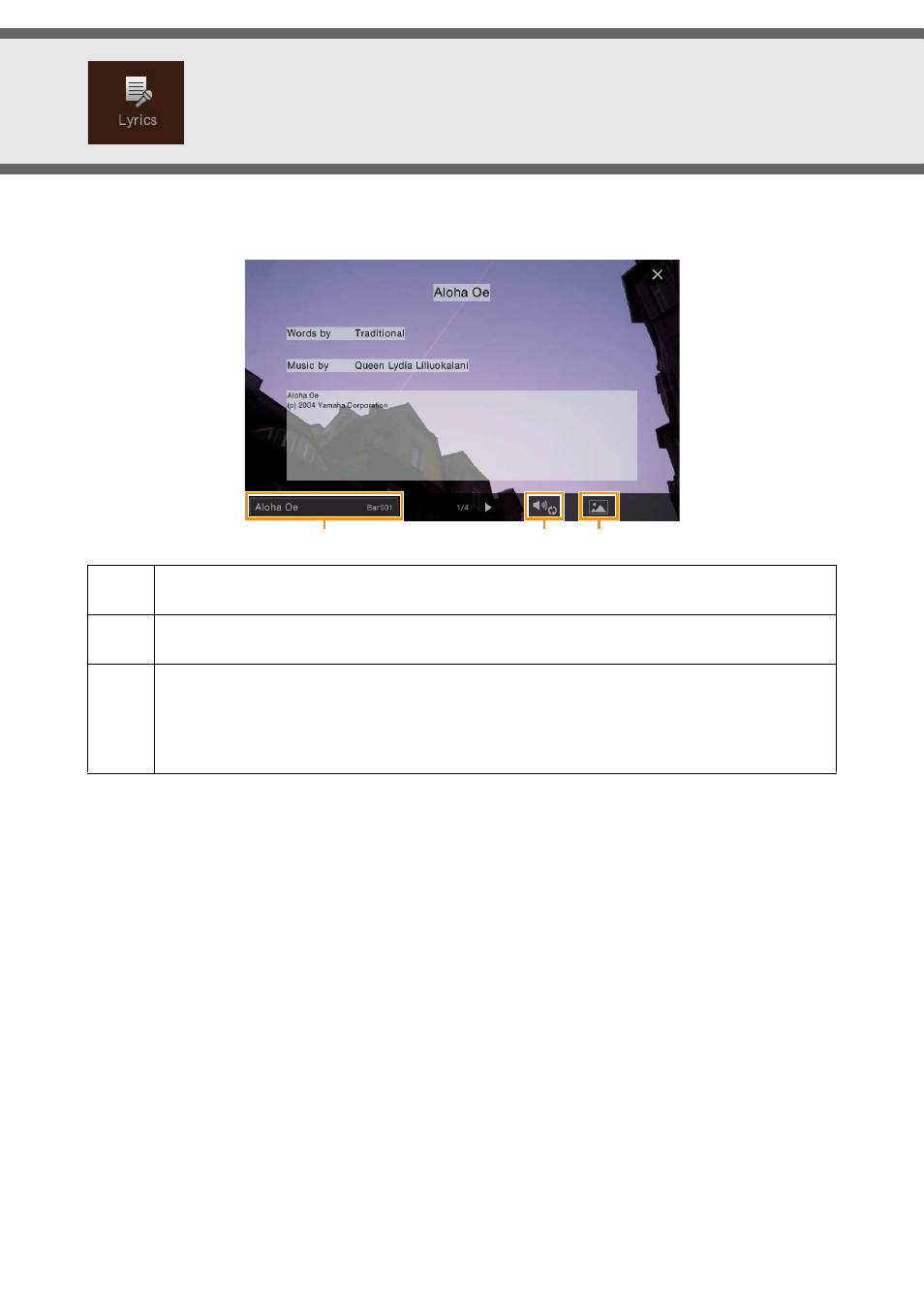
CVP-709/CVP-705 Reference Manual
20
Editing Lyrics Display Settings
Select a MIDI Song, and then touch [Lyrics] to call up the lyrics of the current MIDI Song. You can change the lyrics
indication as desired to suit your personal preferences.
NOTE
When the lyrics are garbled or unreadable, you may need to change the Lyrics Language setting on the display called up via
[Menu] [SongSetting] [Lyrics].
Indicates the name of the current Song. Also, the current measure number is shown at the right end. If you
want to change the Song, touch the Song name here to call up the Song Selection display.
Lets you set the parameters related to playback Parts of the MIDI Song. For details, refer to “Play Setting”
(
Allows you to change the background picture of the Lyrics display and Text display.
As well as various pictures provided in the Preset tab, you can select an original picture file (a bitmap file
with no greater than 800 x 480 pixels) in the USB flash drive. The original picture file can be copied from
the USB flash drive to the internal User memory.
NOTE
The setting here is applied also to the Text display.
