ProSoft Technology RLX-OPC-SRV User Manual
Page 87
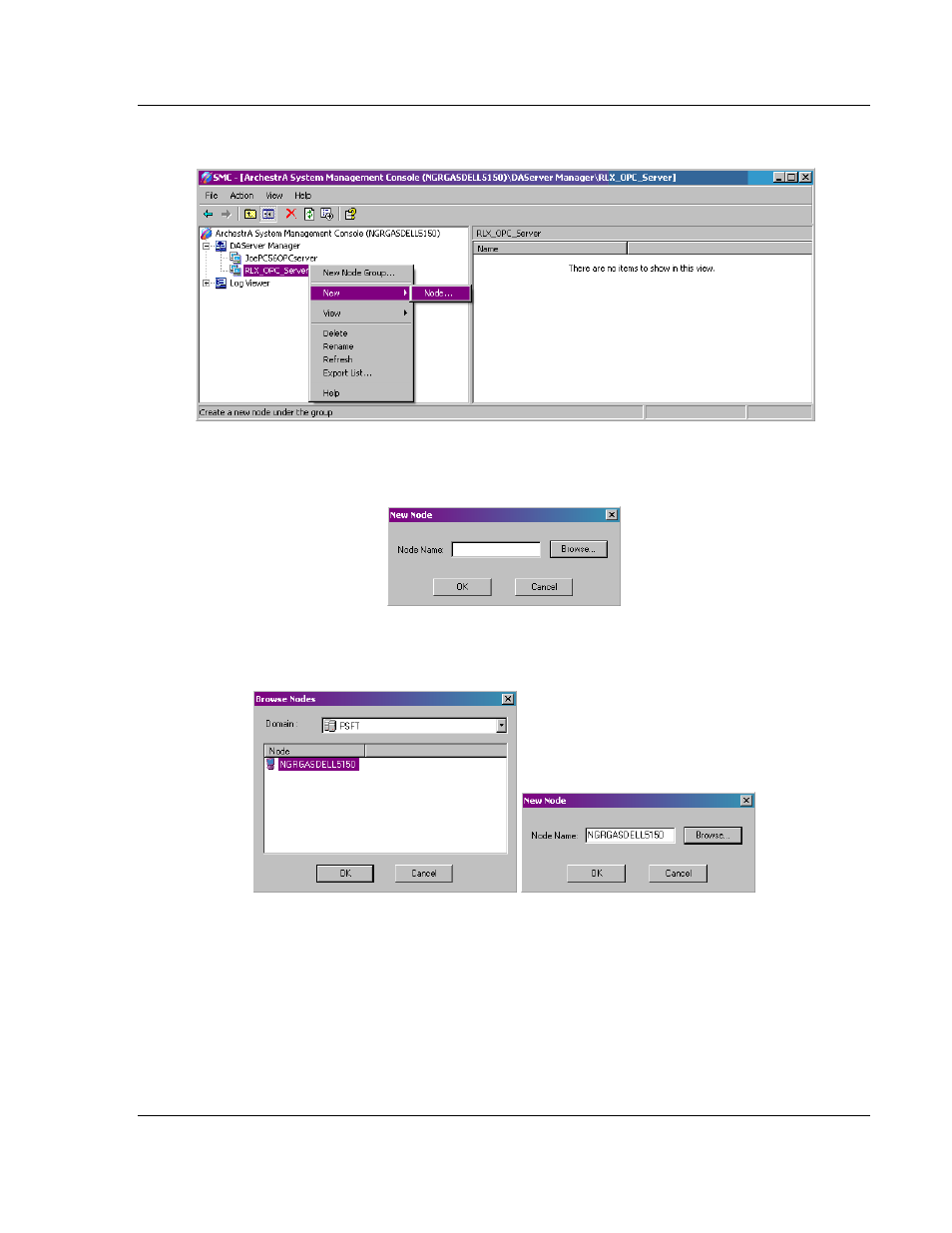
Connect to Server and Monitor Tags
RLX-OPC-SRV ♦ ProSoft Software
RadioLinx® OPC Server for Frequency Hopping and Industrial Hotspot™ Radios
ProSoft Technology, Inc.
Page 87 of 108
January 22, 2009
4 Start the selection of a Node (PC in the network) in the Group.
5 Click Browse to see the available Nodes (PCs in the network) that will contain
the RadioLinx OPC Server.
6 Select the desired Node, and then click OK to make the connection to the
selected Node.
