Channel settings, Rlx-ih channel, Channel – ProSoft Technology RLX-OPC-SRV User Manual
Page 28: Settings
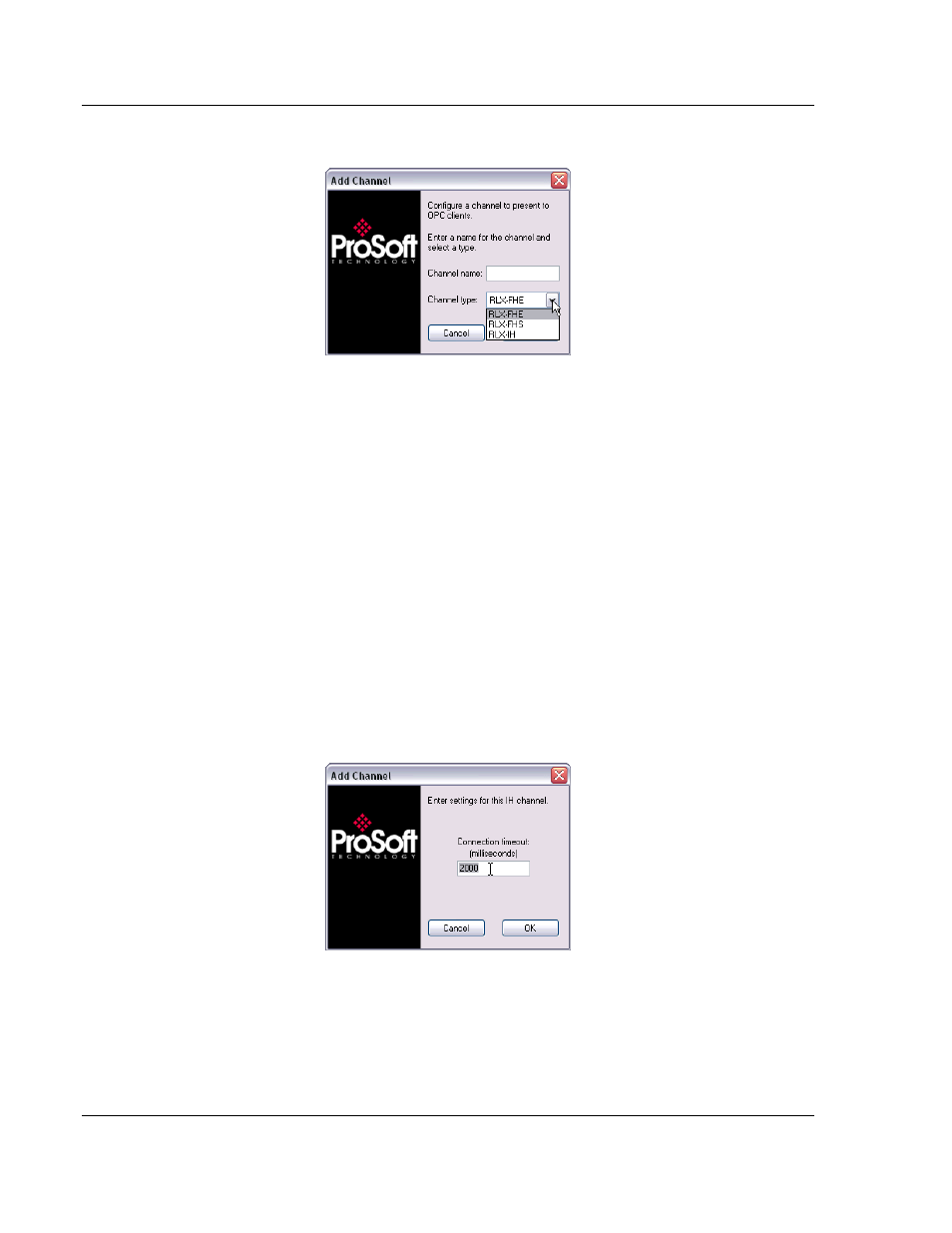
RLX-OPC-SRV ♦ ProSoft Software
Configuring the Server
RadioLinx® OPC Server for Frequency Hopping and Industrial Hotspot™ Radios
Page 28 of 108
ProSoft Technology, Inc.
January 22, 2009
A dialog opens.
2 Enter a custom name for the channel.
3 Select the RadioLinx product that the channel will communicate to from the
drop down list.
4 Click OK.
Another dialog opens.
5 Enter the settings specific to your radio network into this dialog.
(See also: Channel Settings)
6 Click OK.
A channel with the given name appears in the top left view pane.
3.6 Channel
Settings
Connection Timeout: The time the server will wait for a response from the radio.
3.6.1 RLX-IH
Channel
