ProSoft Technology RLX-OPC-SRV User Manual
Page 59
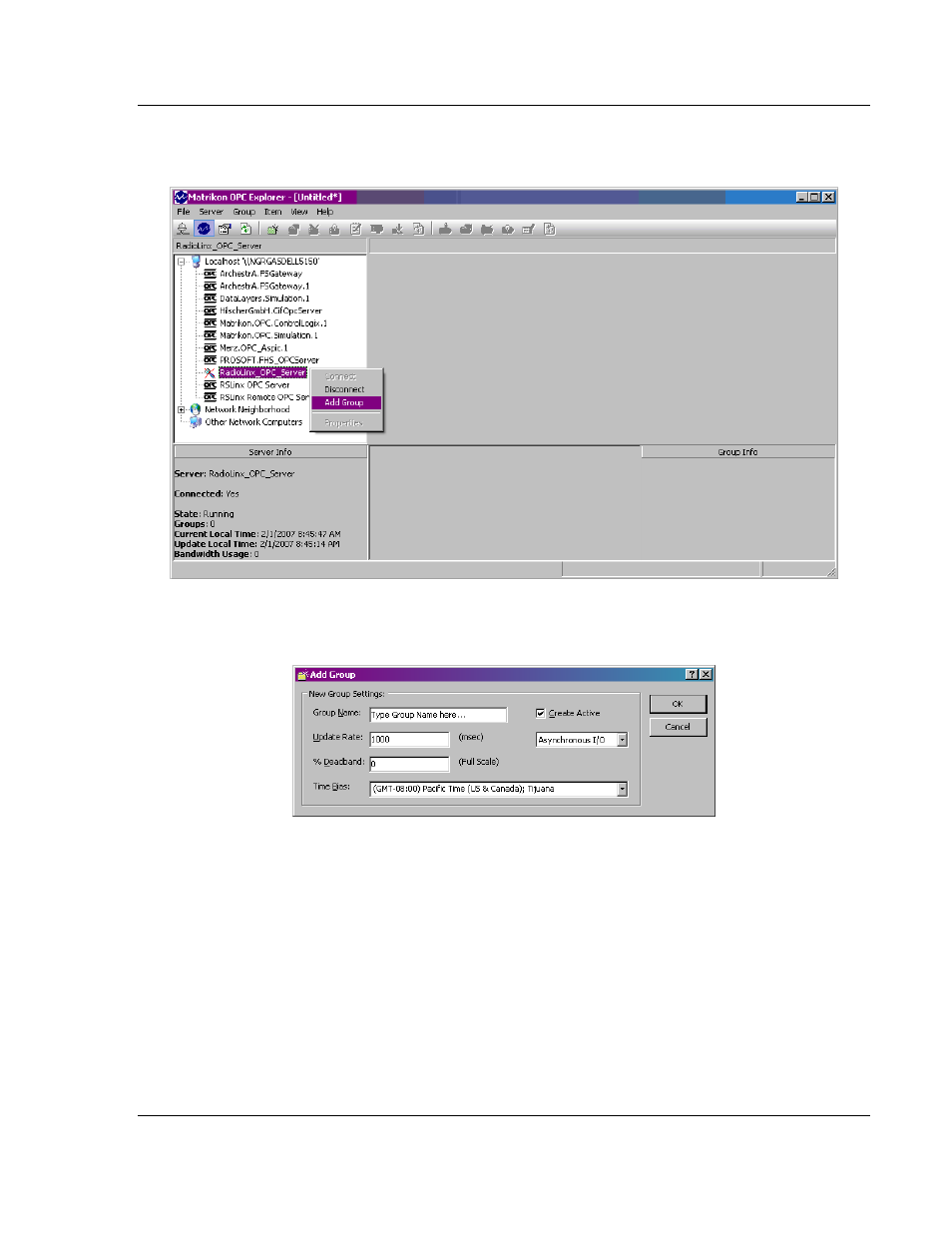
Connect to Server and Monitor Tags
RLX-OPC-SRV ♦ ProSoft Software
RadioLinx® OPC Server for Frequency Hopping and Industrial Hotspot™ Radios
ProSoft Technology, Inc.
Page 59 of 108
January 22, 2009
5 Right-click and select Add Group to create a group that will hold Server
Tags.
6 Enter a Group Name. Modify options as desired, and then click OK to accept
the Selections.
The new group is created (Group_1).
7 Right click on Group_1 and select Add Items. This will enable specific Tag
selection.
