Radiolinx opc server properties – ProSoft Technology RLX-OPC-SRV User Manual
Page 50
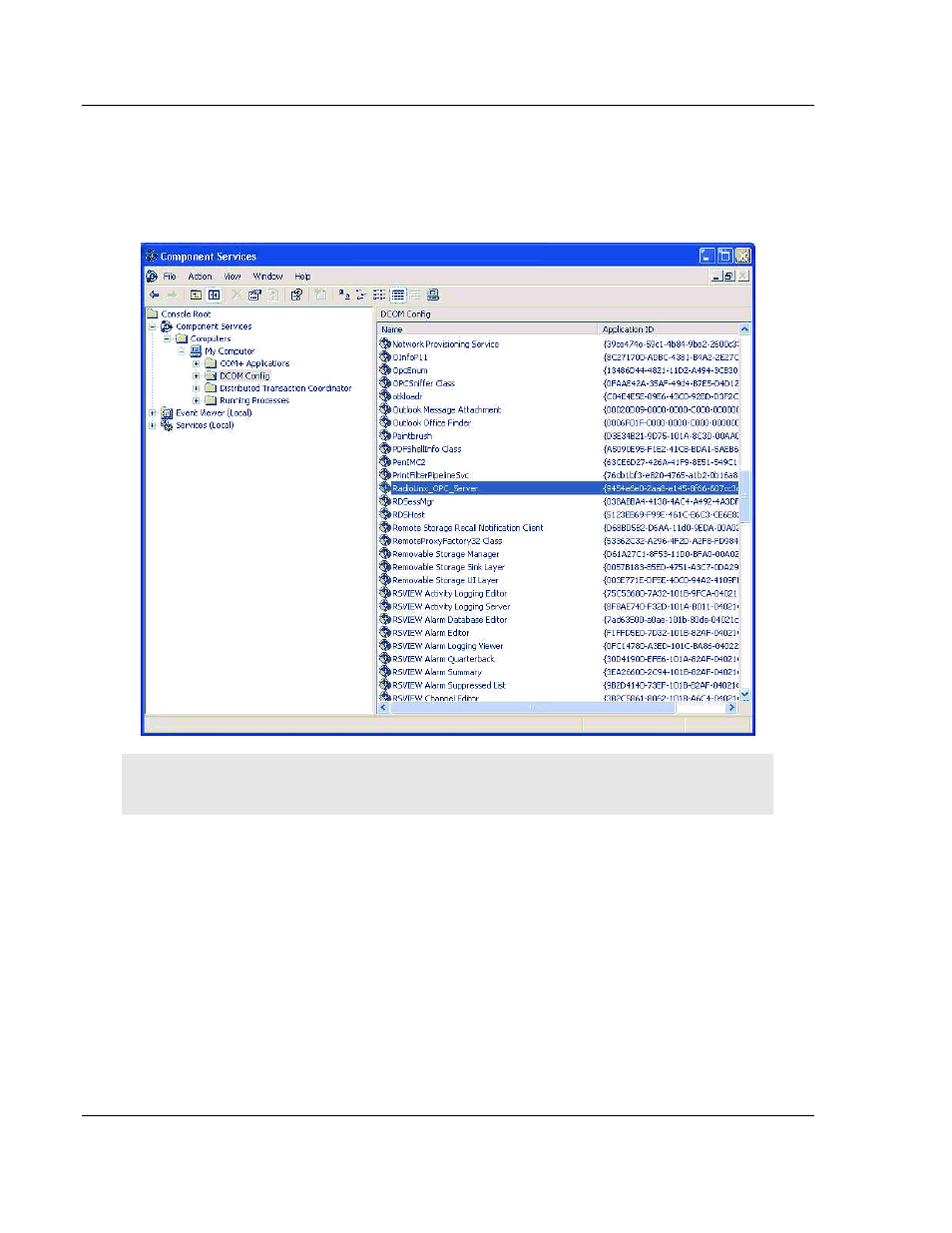
RLX-OPC-SRV ♦ ProSoft Software
DCOM Configuration
RadioLinx® OPC Server for Frequency Hopping and Industrial Hotspot™ Radios
Page 50 of 108
ProSoft Technology, Inc.
January 22, 2009
5.4
RadioLinx OPC Server Properties
1 Go to DCOM Config and right click on RadioLinx_OPC_Server and select
"Properties." Then, select each tab; General, Location, Security, Endpoints
and Identity. Complete each dialog box for each.
Note: As you walk yourself through each dialog box, verify decisions with your IT person or
administrator for your environment.
