Serial port protocol error/status data, Viewing error and status data, Dh485 error and status data area addresses – ProSoft Technology 5201-DFNT-DH485 User Manual
Page 29: 4serial port protocol error/status data
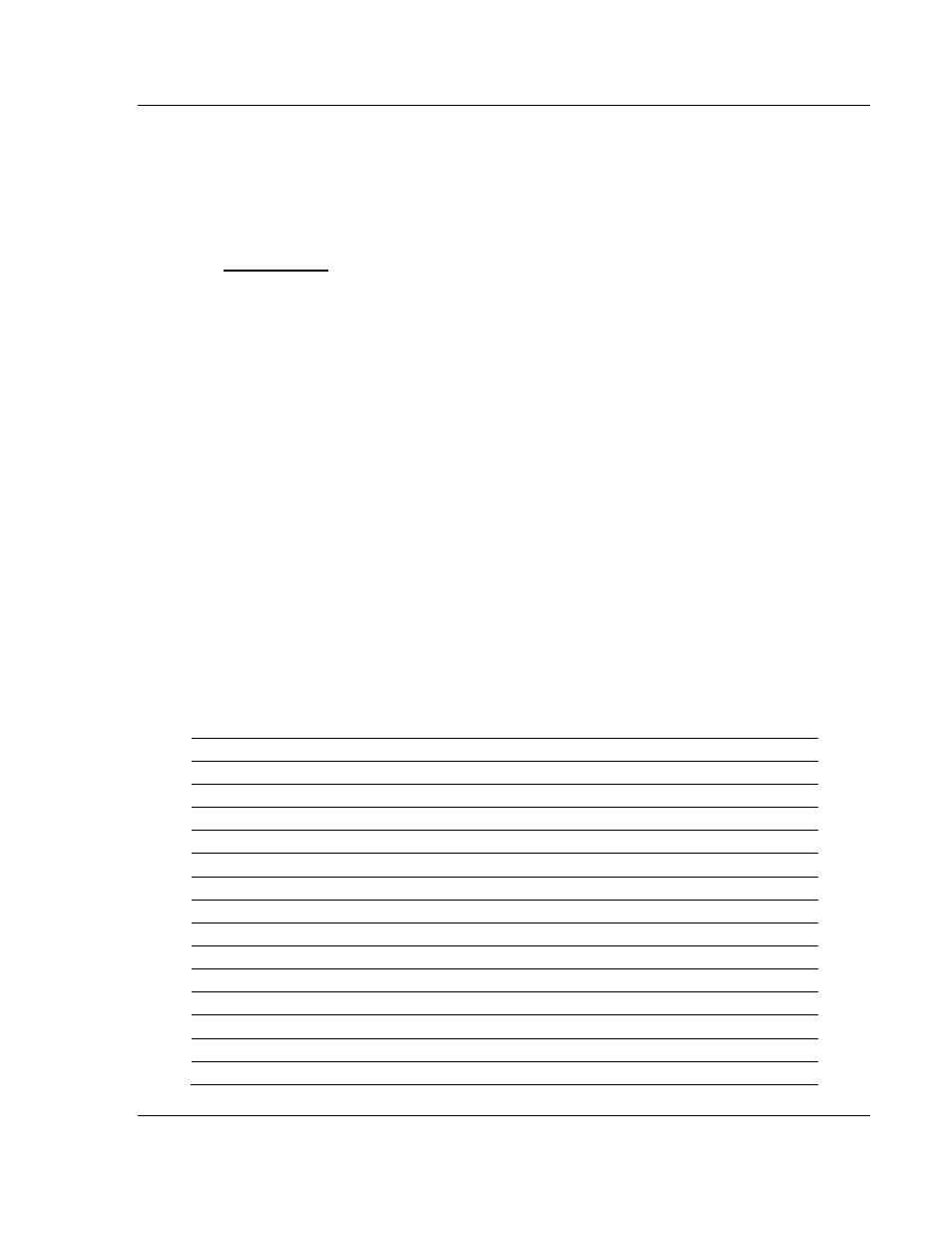
Serial Port Protocol Error/Status Data
DH485 ♦ ProLinx Gateway
Driver Manual
DH485 Interface
ProSoft Technology, Inc.
Page 29 of 44
August 27, 2009
4
Serial Port Protocol Error/Status Data
In This Chapter
Viewing Error and Status Data ..............................................................29
DH485 Error and Status Data Area Addresses ..................................... 29
The second and most thorough troubleshooting method for debugging the
operation of the DH-485 driver (and the module in general), is the powerful
Debug port on the module which provides much more complete access to the
internal operation and status of the module. Accessing the Debug capabilities of
the module is accomplished easily by connecting a PC to the Debug port and
loading a terminal program such as ProSoft Configuration Builder or
Hyperterminal.
4.1
Viewing Error and Status Data
The following topics describe the register addresses that contain protocol error
and status data. Viewing the contents of each register is accomplished using the
Database View option. The use of this option and its associated features are
described in detail in the ProLinx Reference Guide.
4.2
DH485 Error and Status Data Area Addresses
DH485 Status Data Area
Byte #
Description
0 to 3
Active node bits for stations 0 to 31
4 to 5
Online status (0=Offline, 1=Online)
6 to 7
Node address of the unit/port emulated
8 to 9
Current command index being issued
10 to 11 Total number of request messages
12 to 13 Total number of response messages received
14 to 15 Total number of command list errors
16 to 17 Configuration error word. Each bit represent a configuration error condition.
18 to 19 Reserved for future use.
20 to 21 Total number of packets received
22 to 23 Total number of packets transmitted
24
Total retry count
25
Retry failure counter
26
Total number of NAK’s because of no memory for reception
