Command entry format, Enable type code, Database start address – ProSoft Technology 5201-DFNT-DH485 User Manual
Page 25: Element count
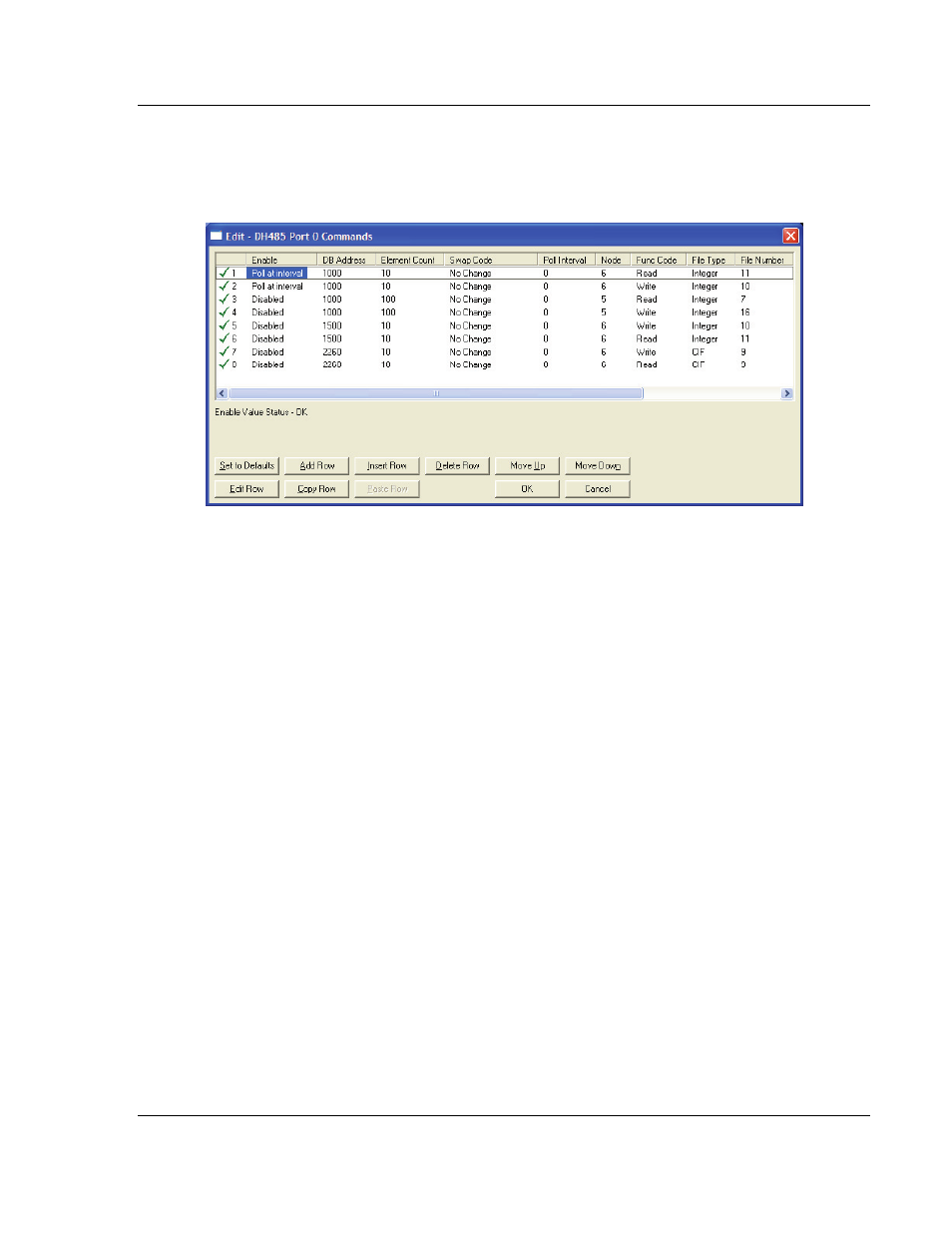
Configure the Module
DH485 ♦ ProLinx Gateway
Driver Manual
DH485 Interface
ProSoft Technology, Inc.
Page 25 of 44
August 27, 2009
3.5.2 Command Entry Format
Each command entered in the command list section has the same format. The
following is an example section for Port 0:
The first part of each record in the section relates to the module interface and the
last part relates to the node to be interfaced with. The following topics describe
each field required for a user command
3.5.3 Enable Type Code
This field defines if the command is enabled and when it should be executed.
The following codes are recognized by the application:
0 = Command is disabled
1 = Command is executed at the polling interval specified
2 = The write command is only executed when data changes
3.5.4 Database Start Address
This field defines the starting address in the module’s internal database to
associate with the command. This field can have a value from 0 to 3999. The
address supplied is a word address in the database.
3.5.5 Element Count
This field defines the number of elements to be used with the command. If the
command is interfacing with CIF data, this parameter represents a byte count.
For data file access, the data size utilized depends on the file type used.
