Db address, File number, Element – ProSoft Technology 5201-DFNT-DH485 User Manual
Page 28: Word count (length), Downloading a file from pc to the module
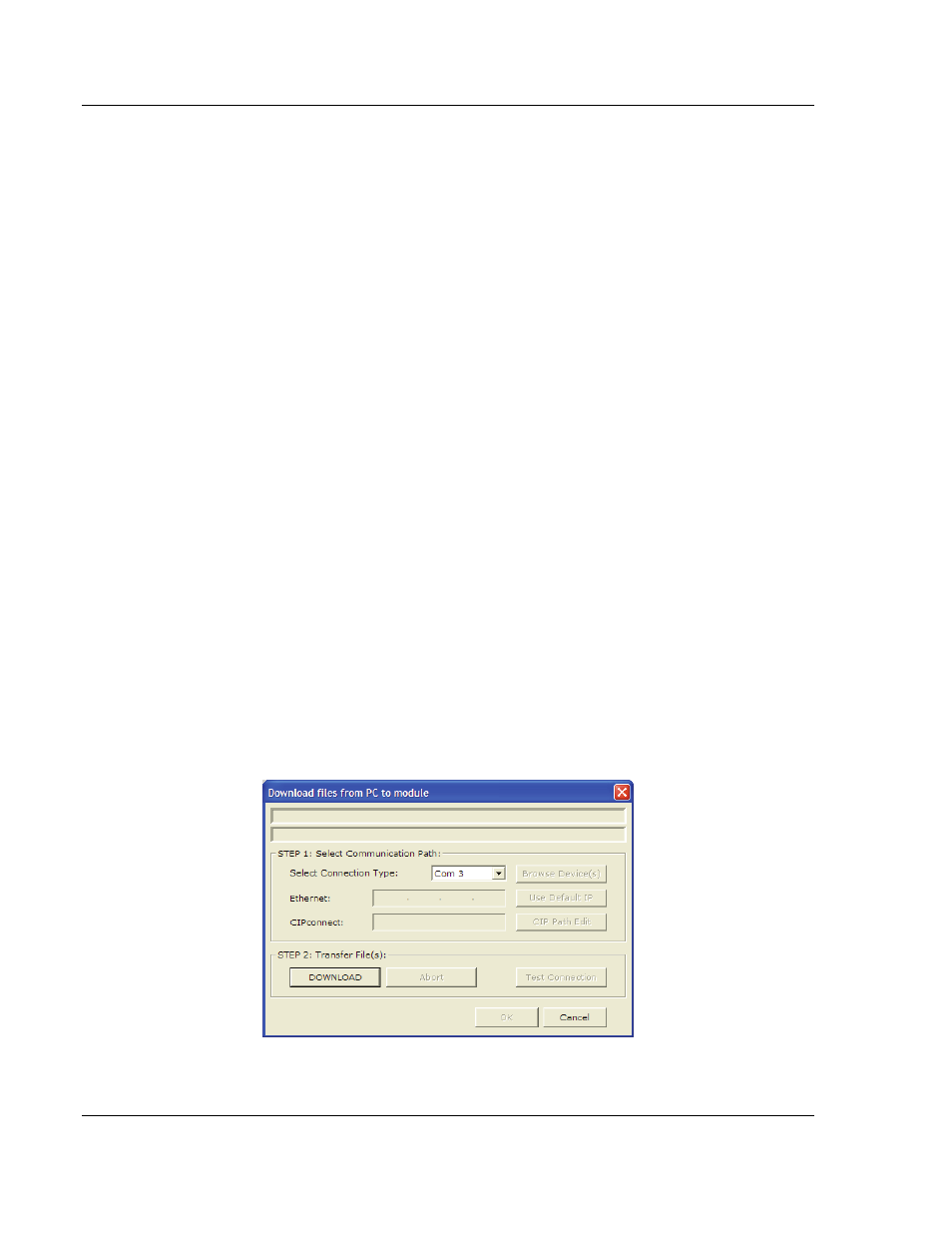
DH485 ♦ ProLinx Gateway
Configure the Module
DH485 Interface
Driver Manual
Page 28 of 44
ProSoft Technology, Inc.
August 27, 2009
with the command will be used. If the requested data area is not found in the
map list, the fixed mapping data configuration will be used.
The following topics describe each field required for an override map.
3.6.1 DB Address
This field defines the starting address in the module's database for the file
emulation. This parameter can be assigned a value of 0 to 3999.
3.6.2 File Number
This field defines the file number to be emulated at the specified database
location.
3.6.3 Element
This field specifies the first element in the file to be emulated. This element
number corresponds to the database start address set for the record.
3.6.4 Word Count (Length)
This field defines the number of word registers to be emulated in the file.
3.7
Downloading a File from PC to the Module
1 Verify that your PC is connected to the gateway with a null-modem serial
cable connected to the serial port on your PC and the serial port on the
gateway
2 Open the P
ROJECT
menu, and then choose M
ODULE
.
3 On the M
ODULE
menu, choose D
OWNLOAD
.
Wait while ProSoft Configuration
scans for communication ports on your PC. When the scan is complete, the
D
OWNLOAD
dialog box opens.
4 Select the port to use for the download.
5 Click the D
OWNLOAD
button.
