Element number, Maximum element counts for read/write commands, Dh485 port x maps – ProSoft Technology 5201-DFNT-DH485 User Manual
Page 27
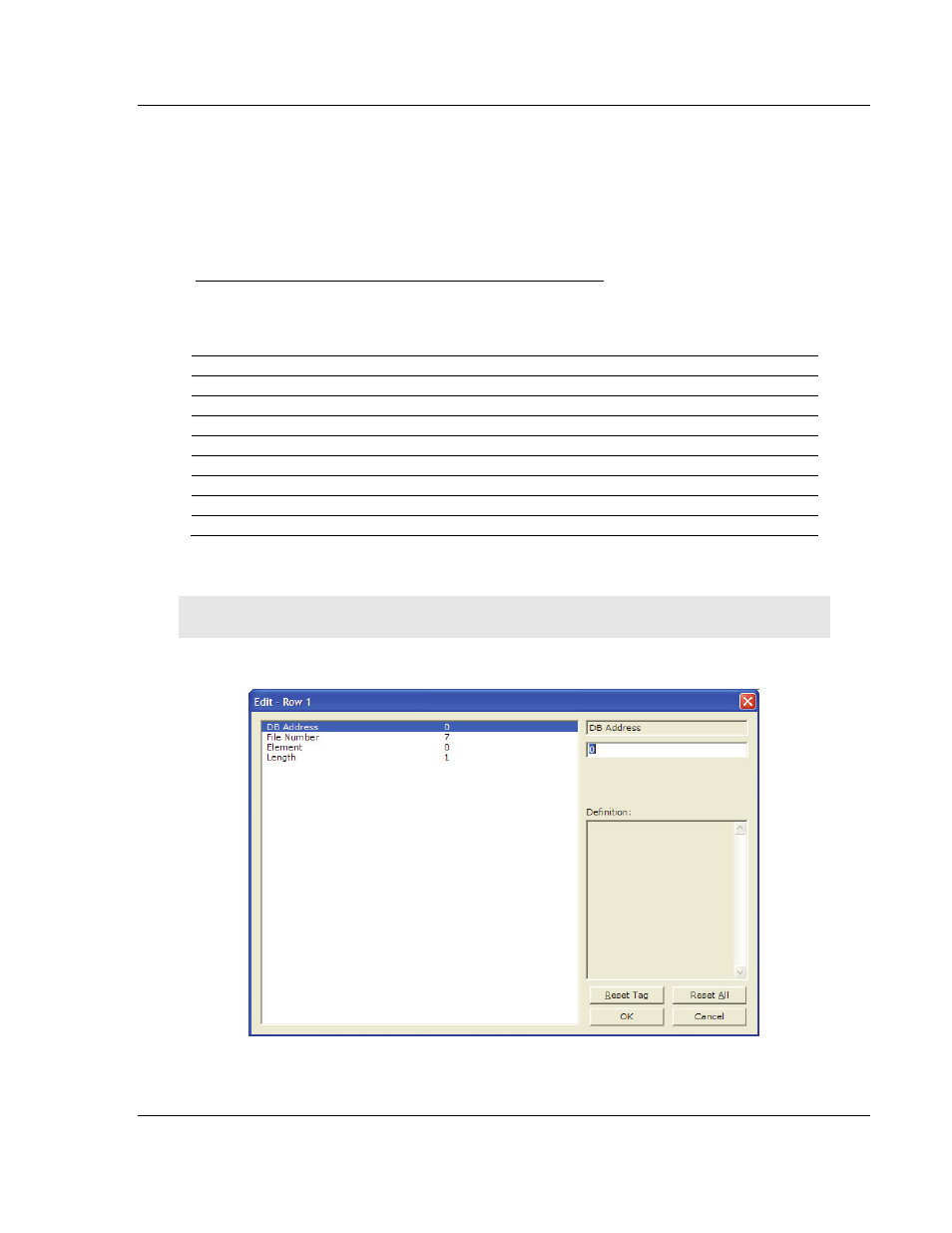
Configure the Module
DH485 ♦ ProLinx Gateway
Driver Manual
DH485 Interface
ProSoft Technology, Inc.
Page 27 of 44
August 27, 2009
3.5.12 Element Number
This field defines the first element in the file specified to be associated with the
command. For a CIF file, this parameter is given as the byte location. For Bit,
Timer, Counter, Control, Integer, and Float data types, the maximum value is
255. For CIF data types the maximum value is 510.
Maximum Element Counts for Read/Write Commands
The maximum number of elements requested from a remote node is determined
by the file type and function code utilized in the command. The following table
lists the maximum element count for each file type:
File Type
Bytes/Elements
Read Result
Write Result
Status 2
83 83
Bit 2 118
115
Timer 6 39 38
Counter 6
39 38
Control 6
39 38
Integer 2
118 115
Float 4 59
57
CIF 1 236
234
3.6
[DH485 Port x Maps]
Note: This section applies only when the DH485 module is operating in Slave mode.
Each file map entered in the configuration file has the same format. The following
is an example section for Port 0:
These file maps are searched first when a node on the network makes a request.
If the requested data area is found in the map list, the database area associated
